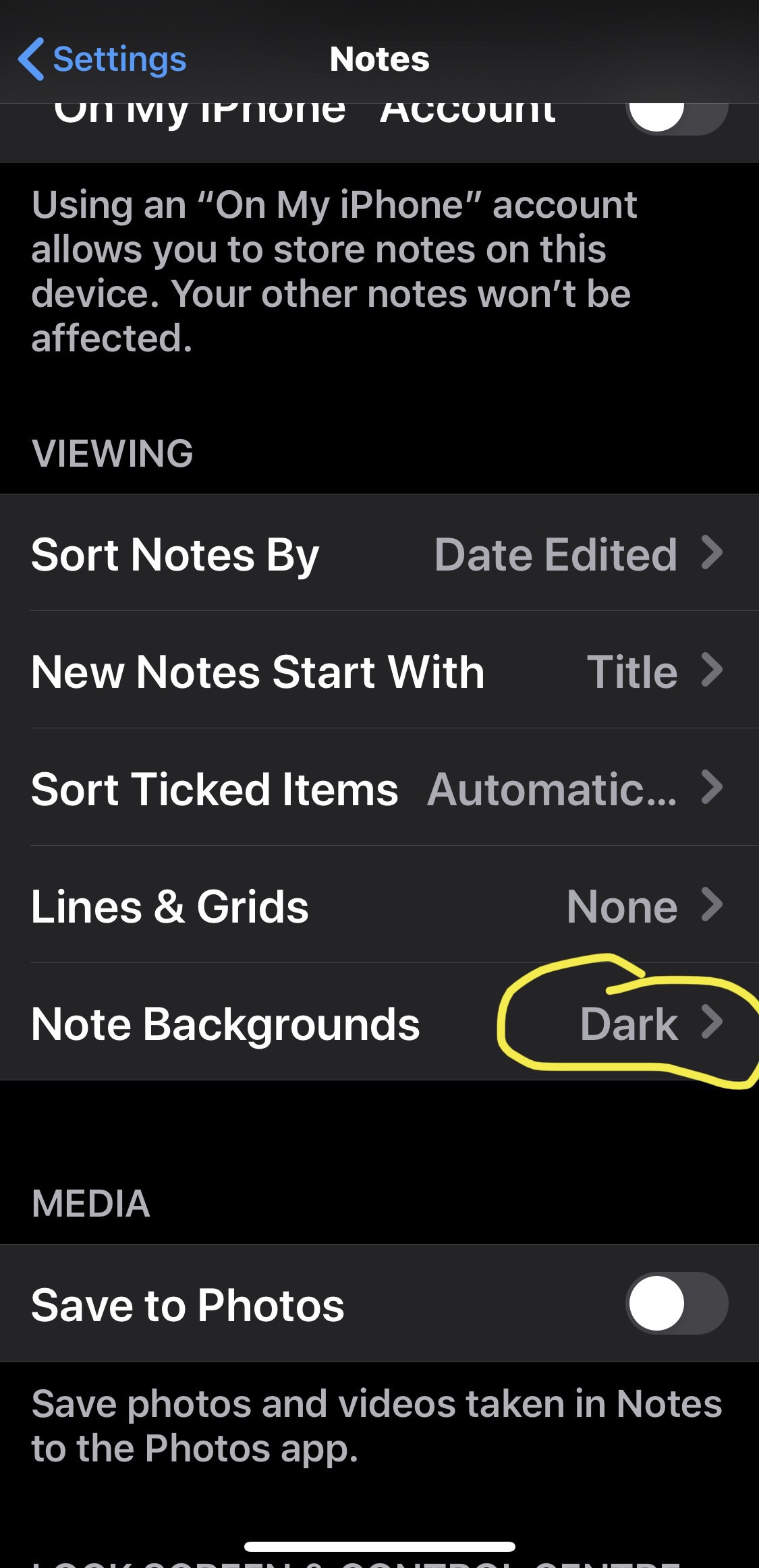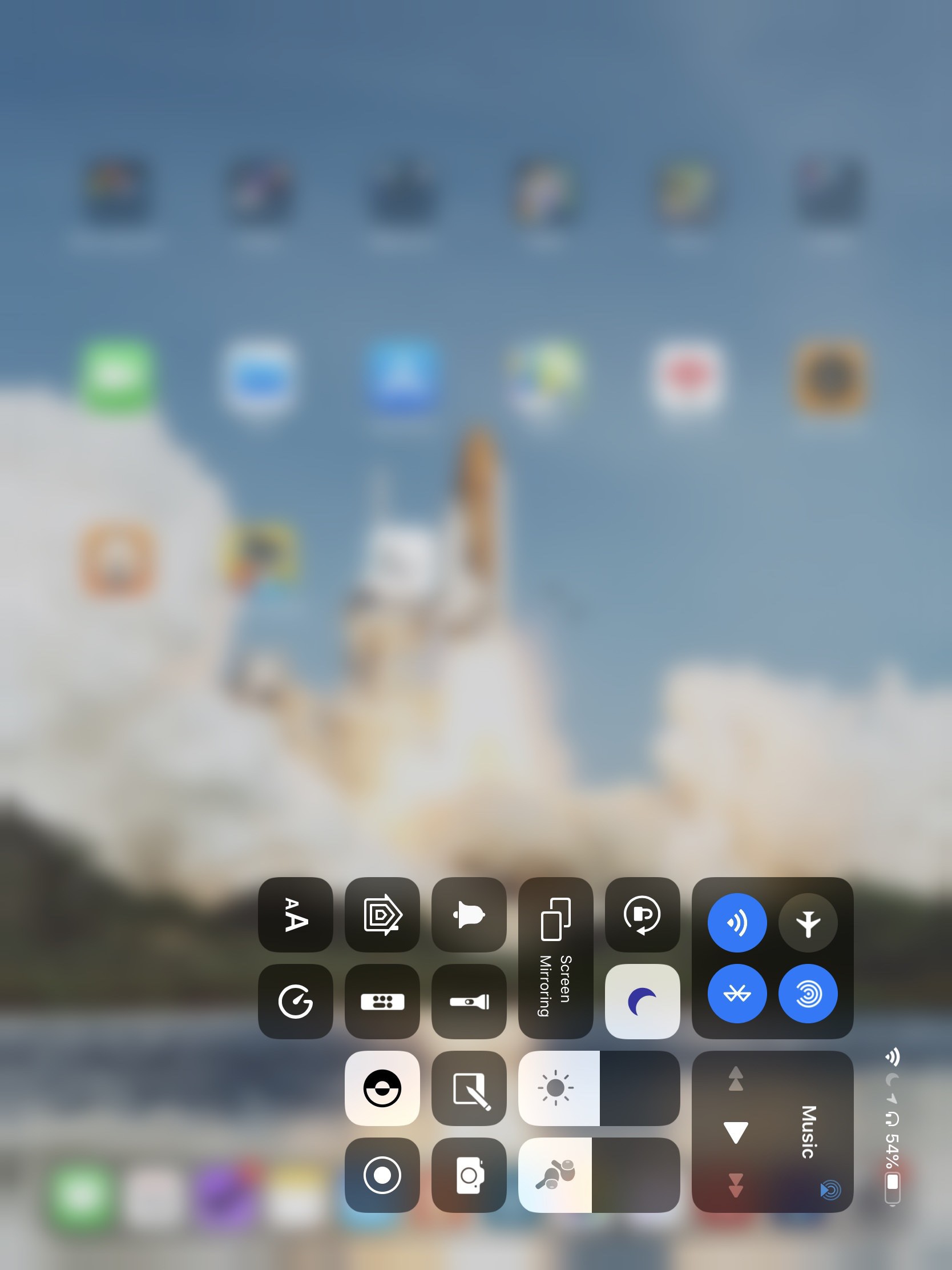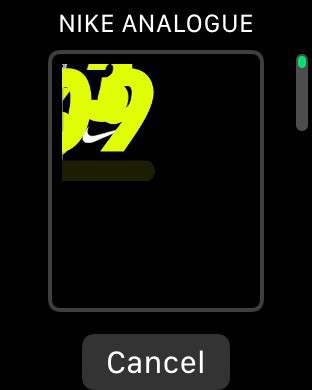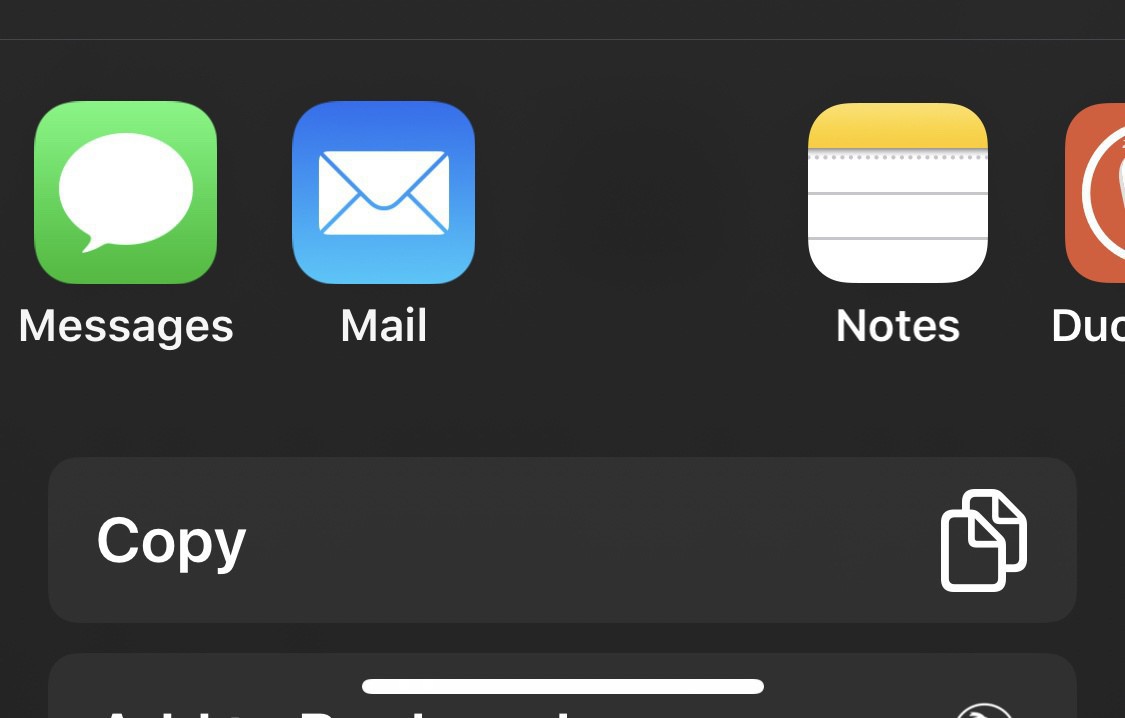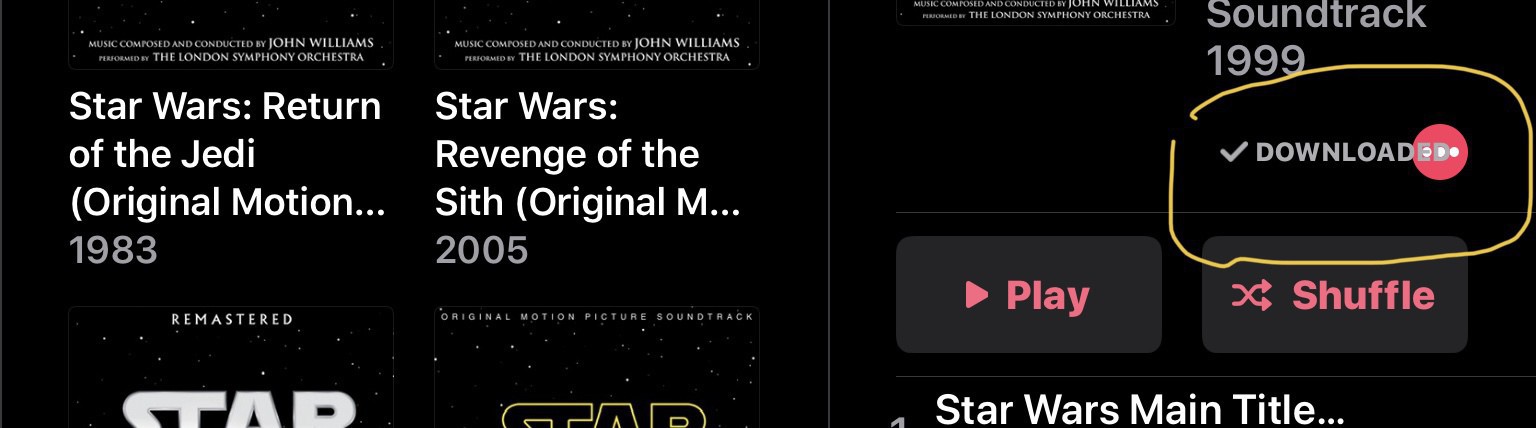As I’m using the latest public builds of iOS 13 I’m still amazed at the number of UI issues across the system. This actually applies to watchOS too and iPadOS. I’m not trying to pile on as there have been plenty of posts about iOS 13’s lack of stability but simply to share my experiences. Performance wise I’m happy with iOS 13 but the little glitches around the system really have me scratching my head into what the QA actually does and how they test.
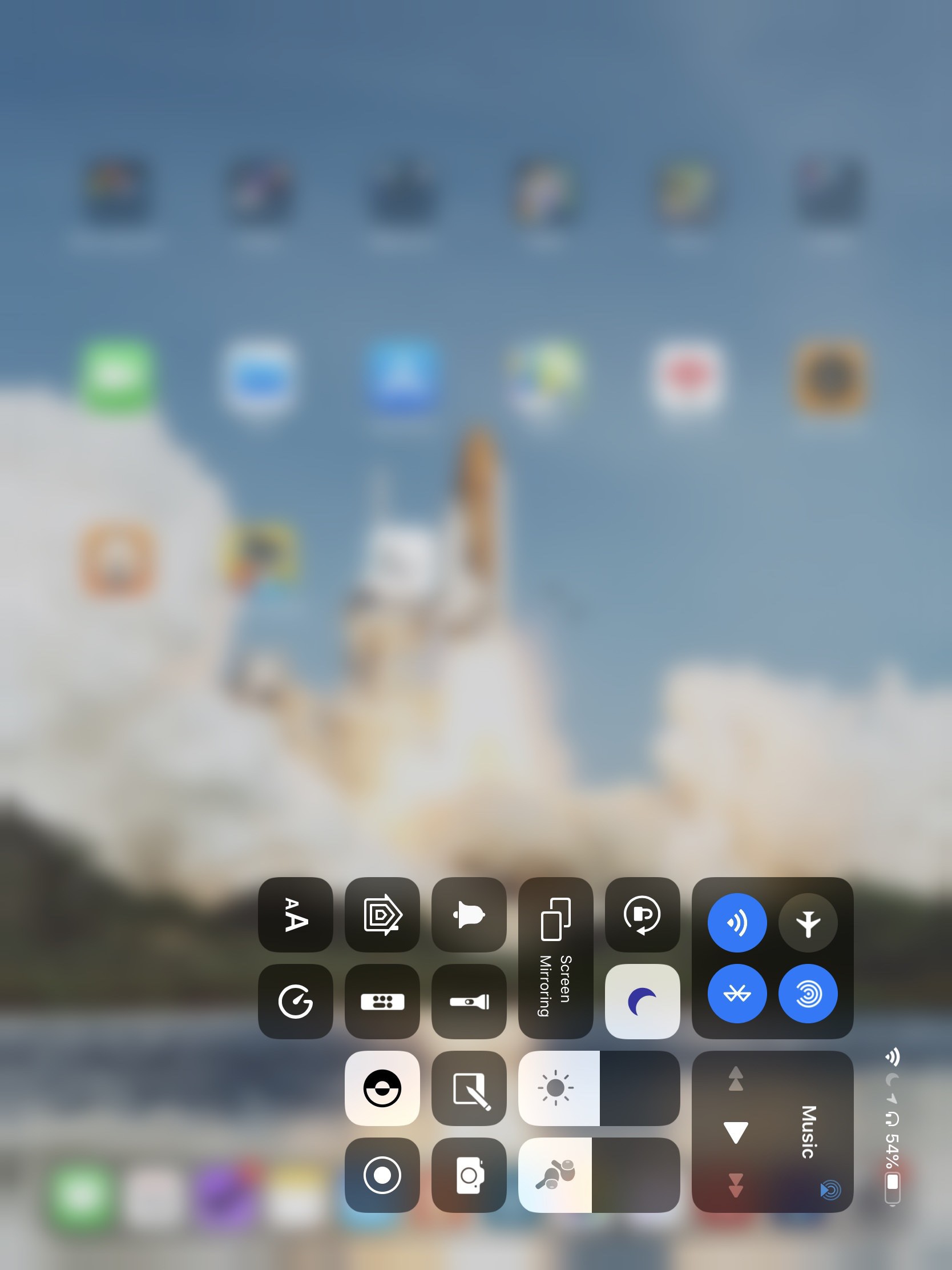
The main offender is my iPad Mini, which I honestly think has never been tested internally at Apple given the devices popularity. Rotation issues are a daily occurrence for me across both of my iPads but the Mini seems to get stuck in one orientation or the other mode often than not.

I’m not sure if this down to the performance of the older 10.5” iPad Pro and slower processor of the Mini but I do wonder if this is an issue on the latest iPad Pro and if Apple are testing on older devices.
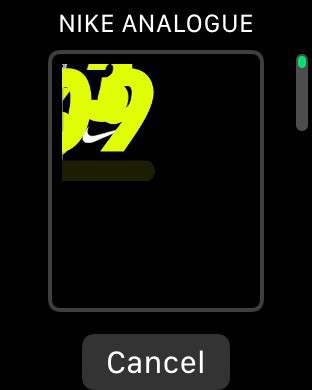
watchOS has it’s share of UI issues with little glitches like the one above.
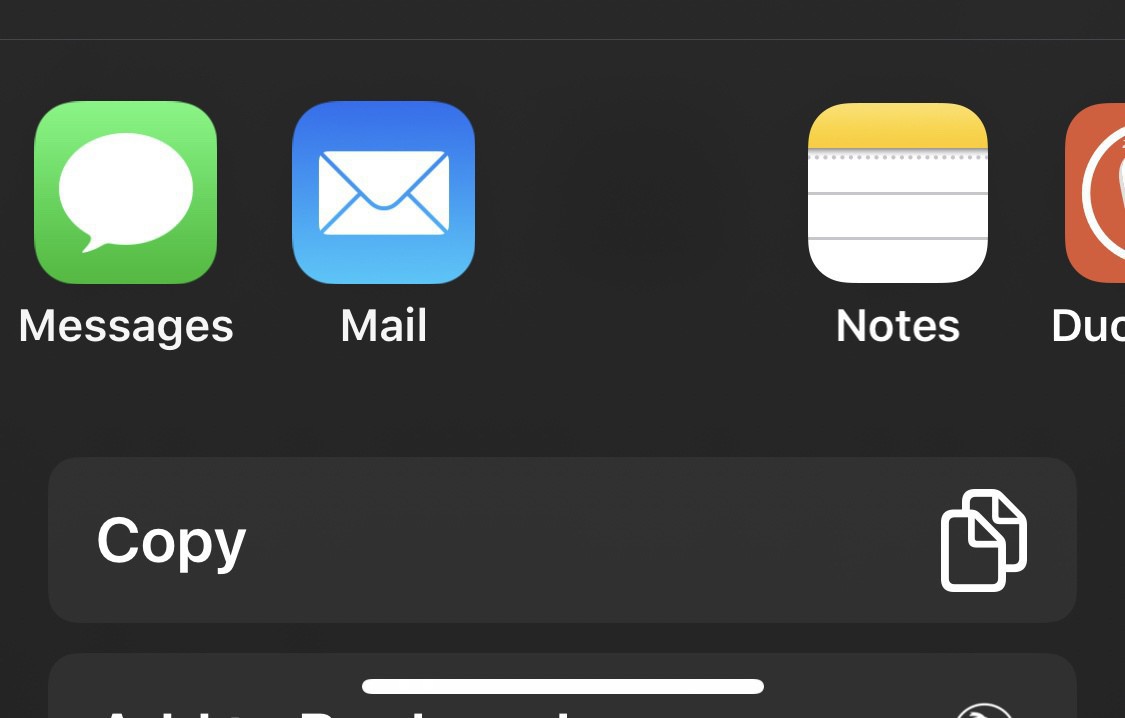
Here’s a nice share sheet bug that doesn’t show the Reminders icon but if you tap the blank space it opens the app.
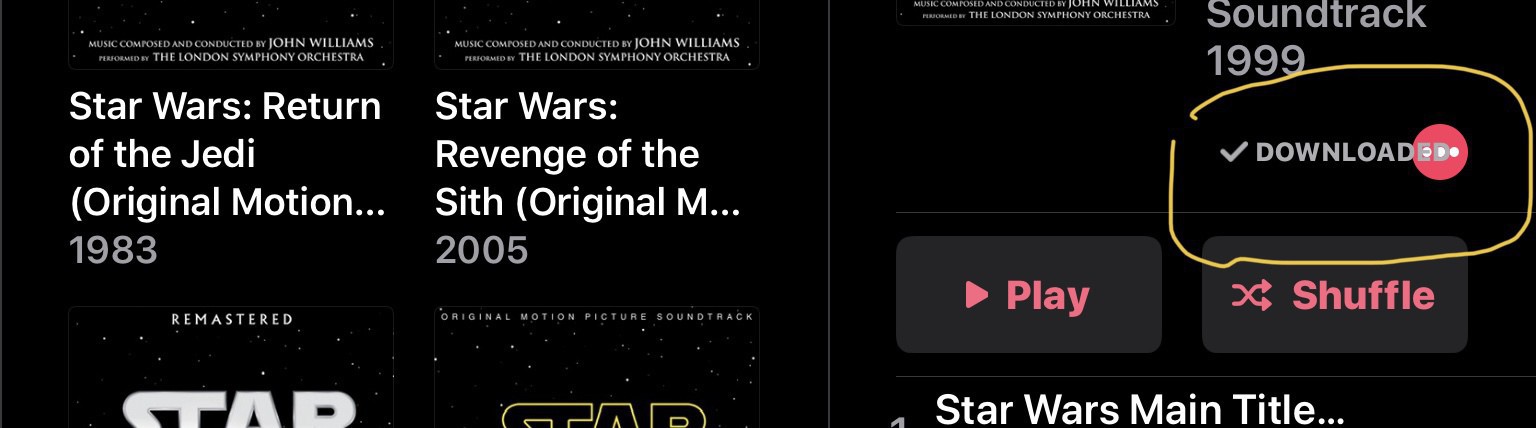
Apple Music on my iPad Pro is the worst offending app though. This layout issue above occurs in multiple places and I still get issues when using the app in landscape mode. An example of this is when it shifts to album view it resets the left hand pane and takes me to the top of my music again.
This isn’t really a rant post but I can’t air these bugs with Apple as I get zero response or a fix as these have been going on since beta 1. I gave up reporting bugs or asking Apple for help a while ago, I still haven’t been called back for my Notes sync issue despite multiple promises I would be.
I’m writing this to get it off my chest and the little hope someone from Apple might come across it and reach out.
Keeping my fingers crossed that iOS 14 has very little new features and a focus on stability.