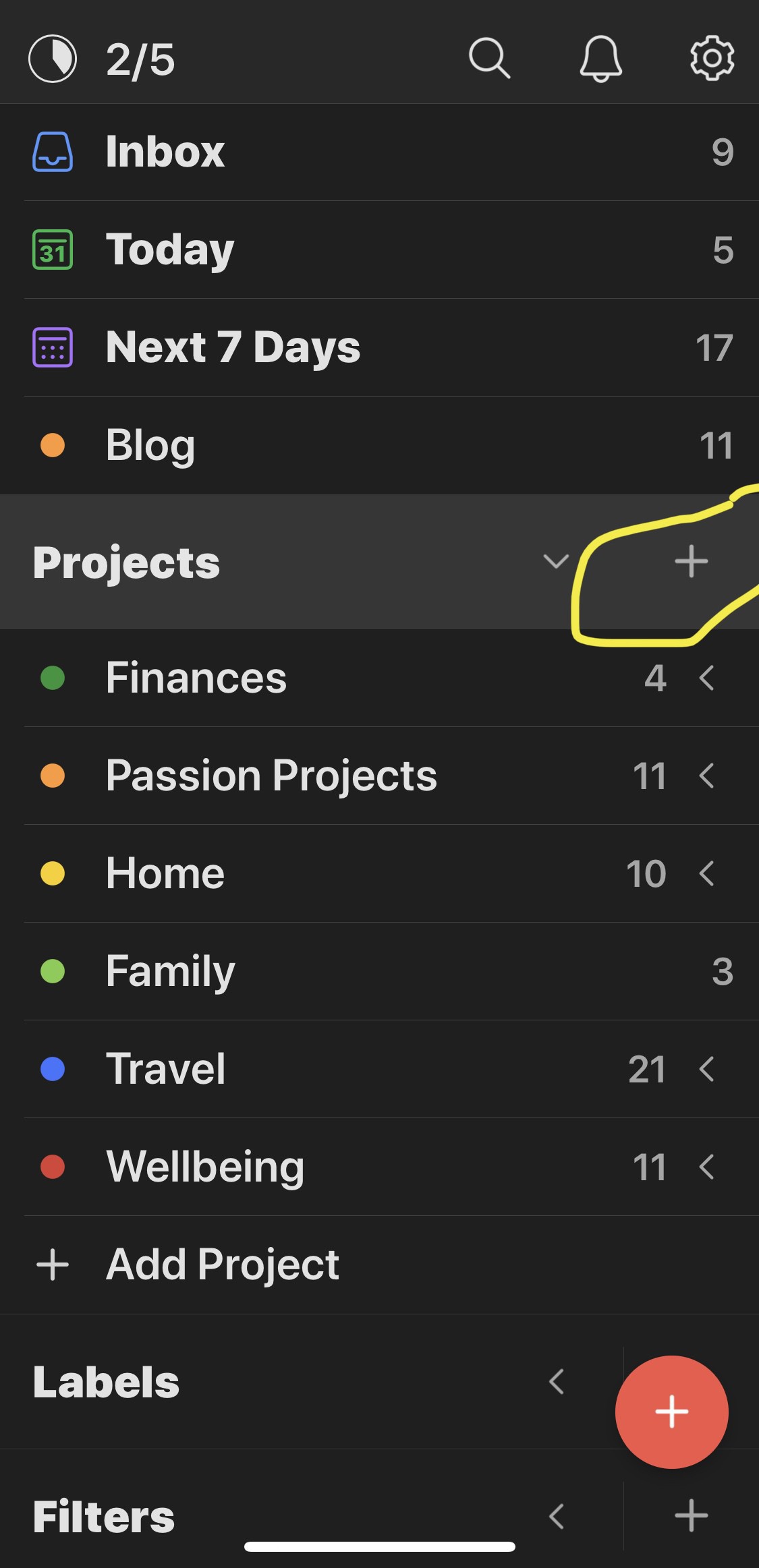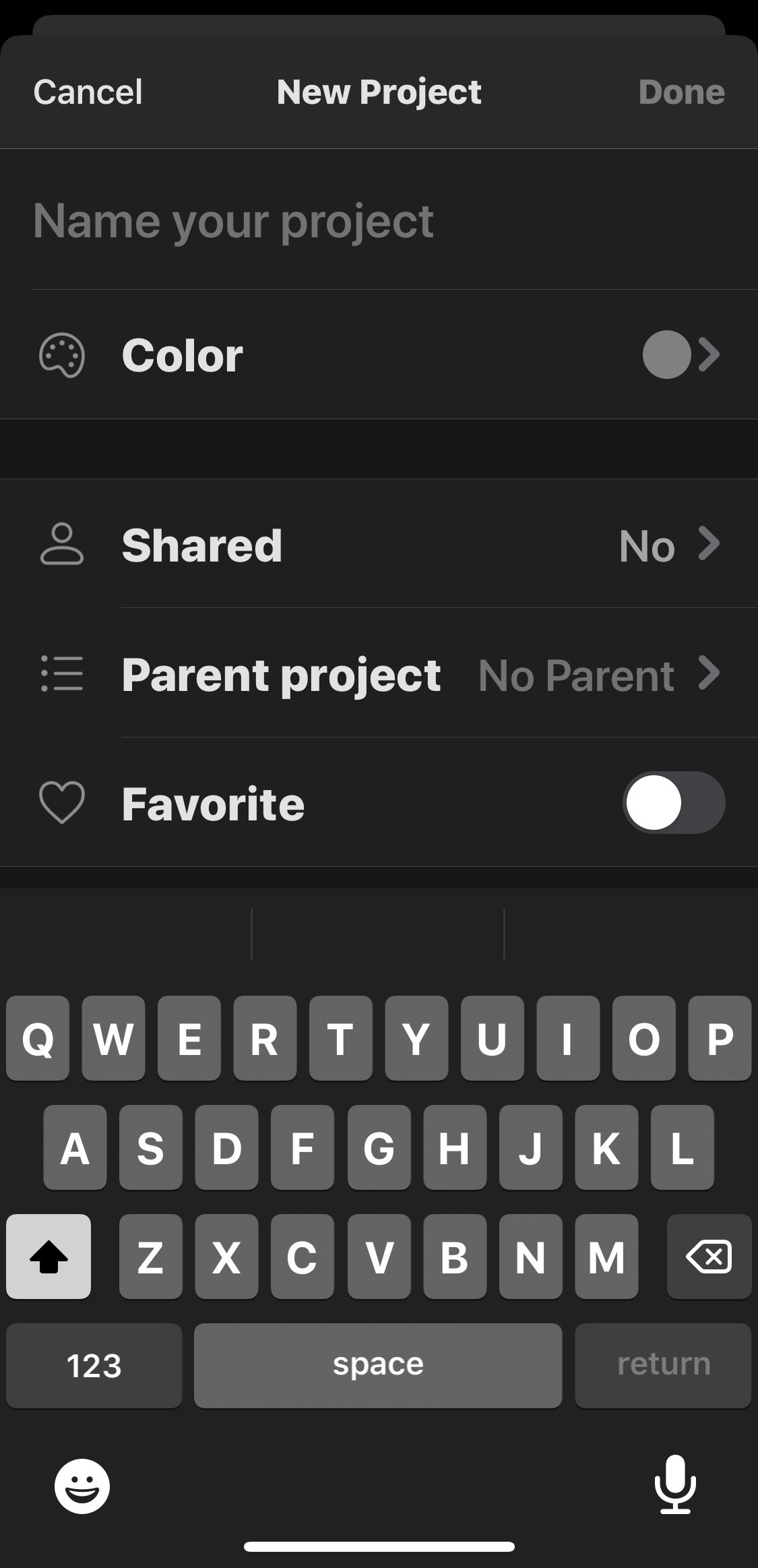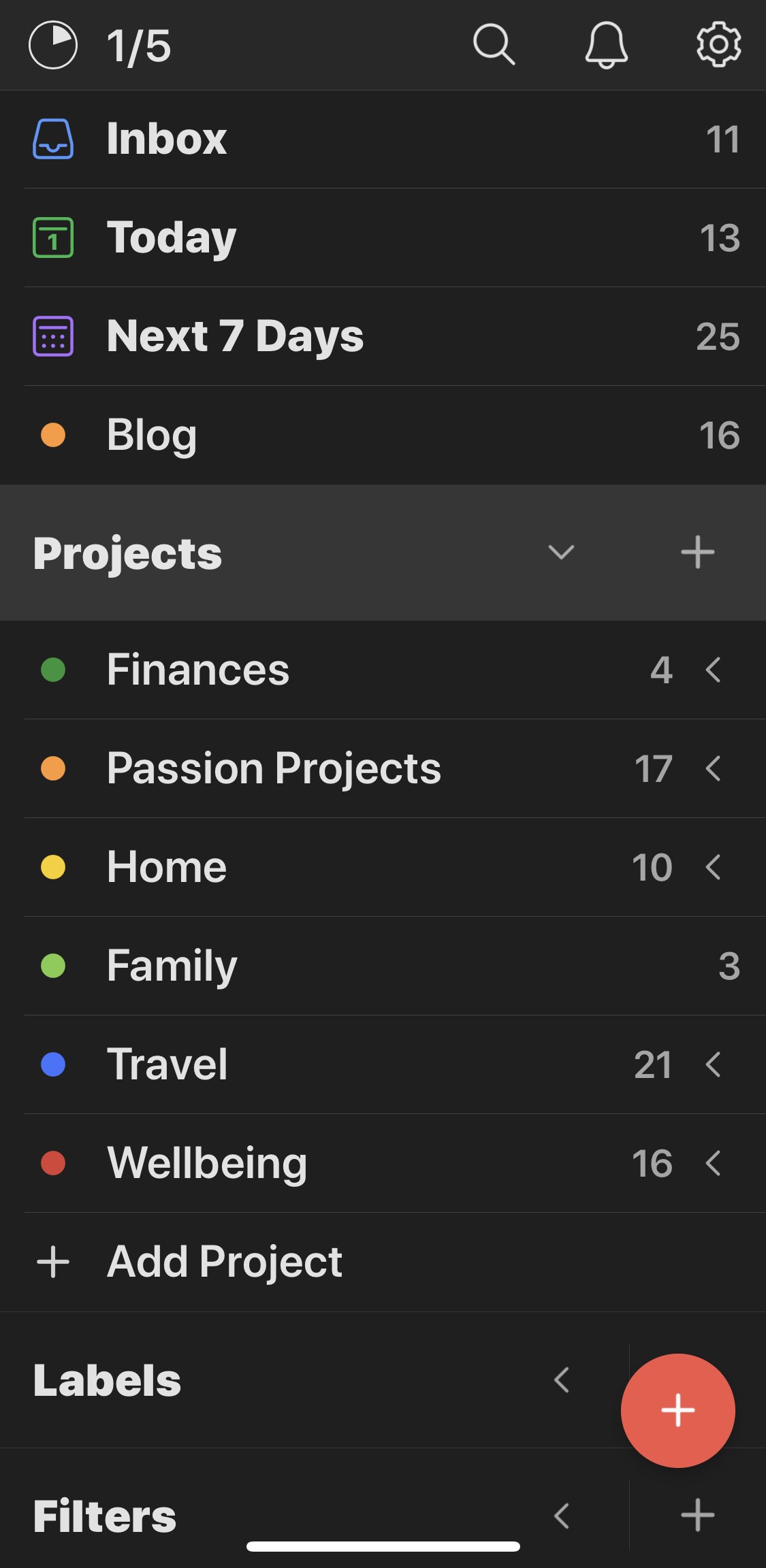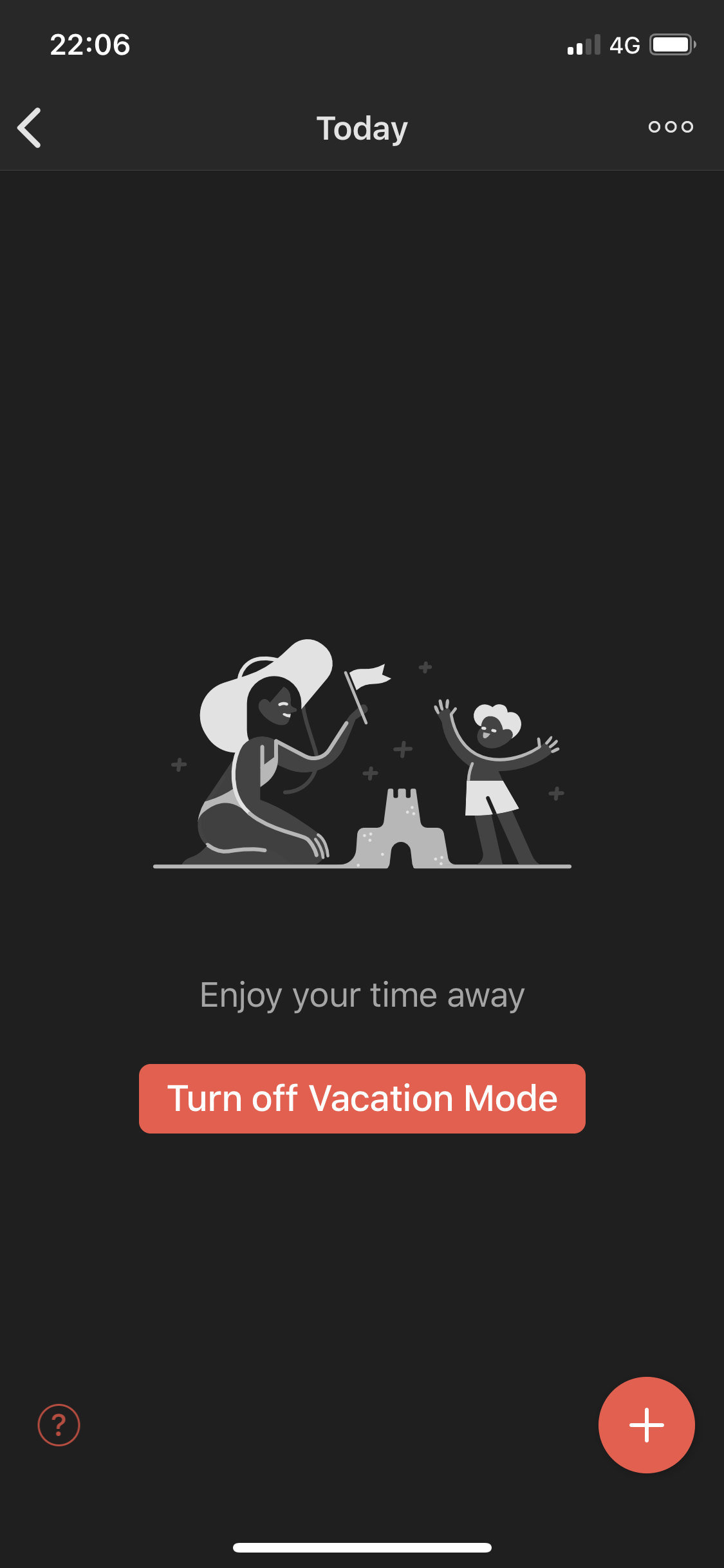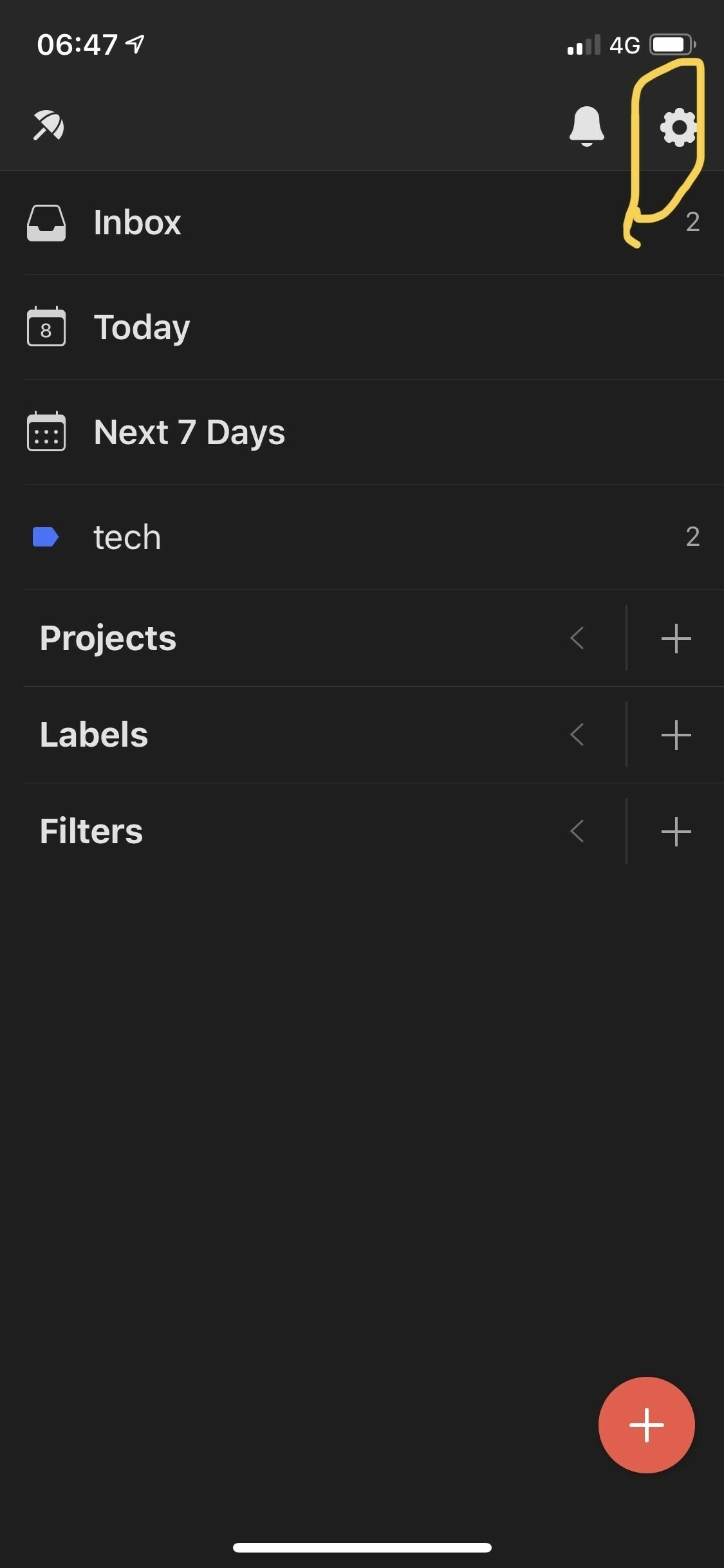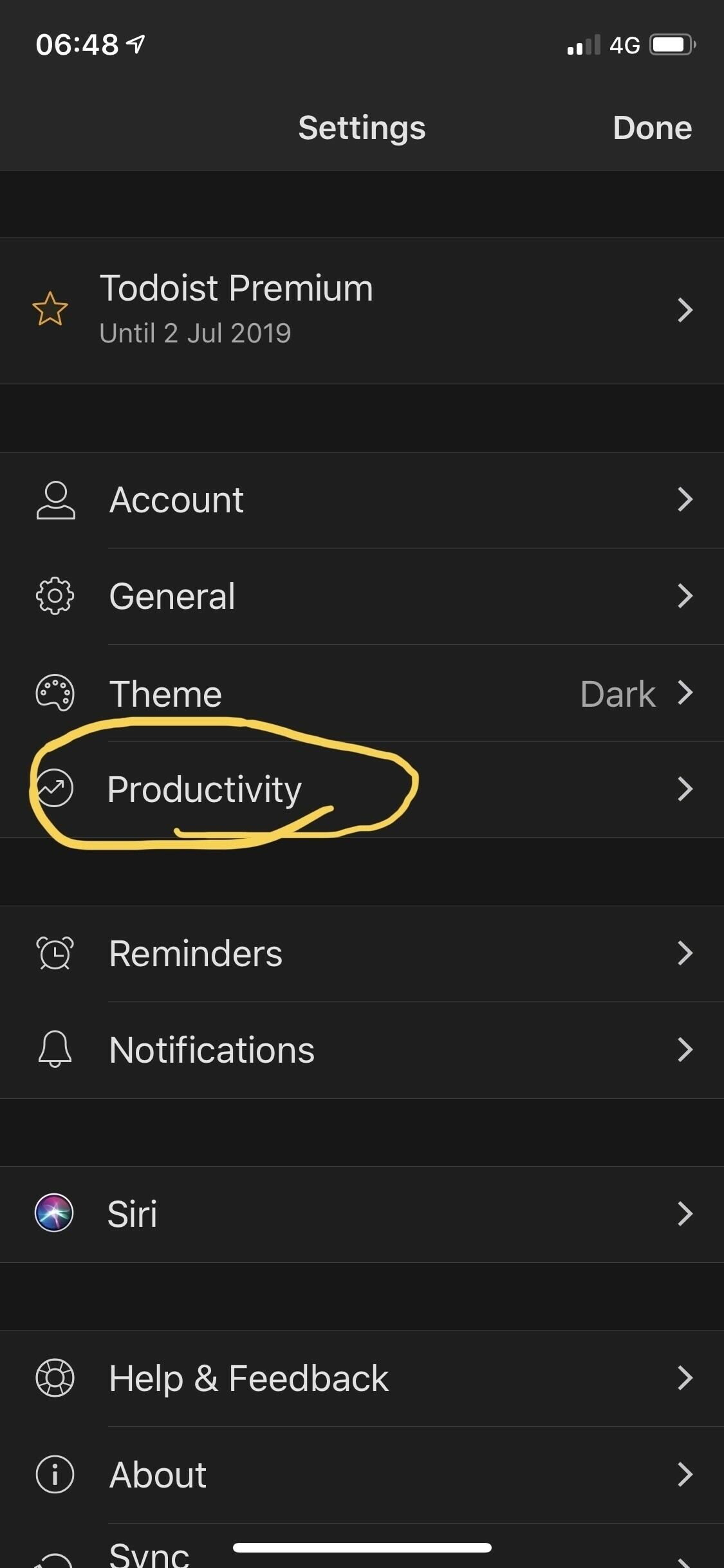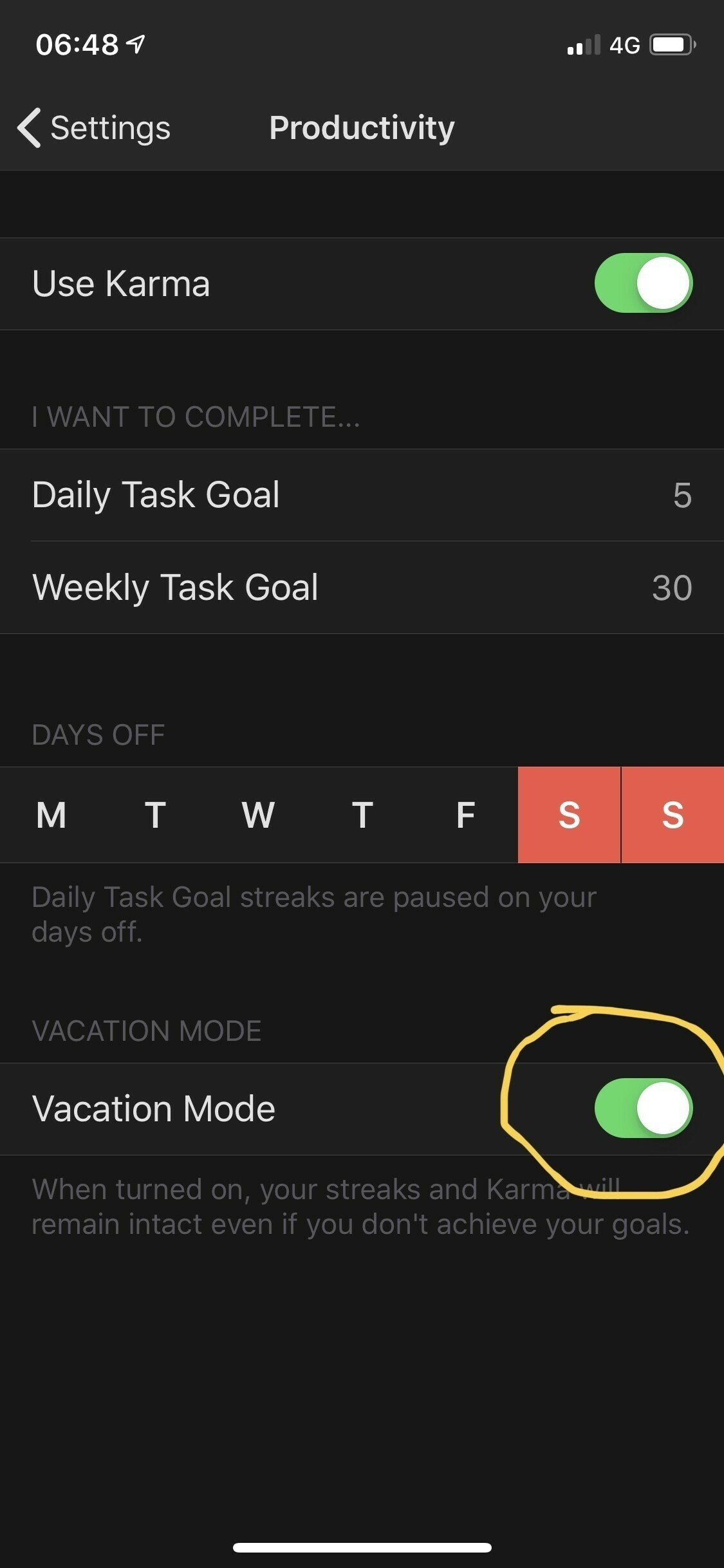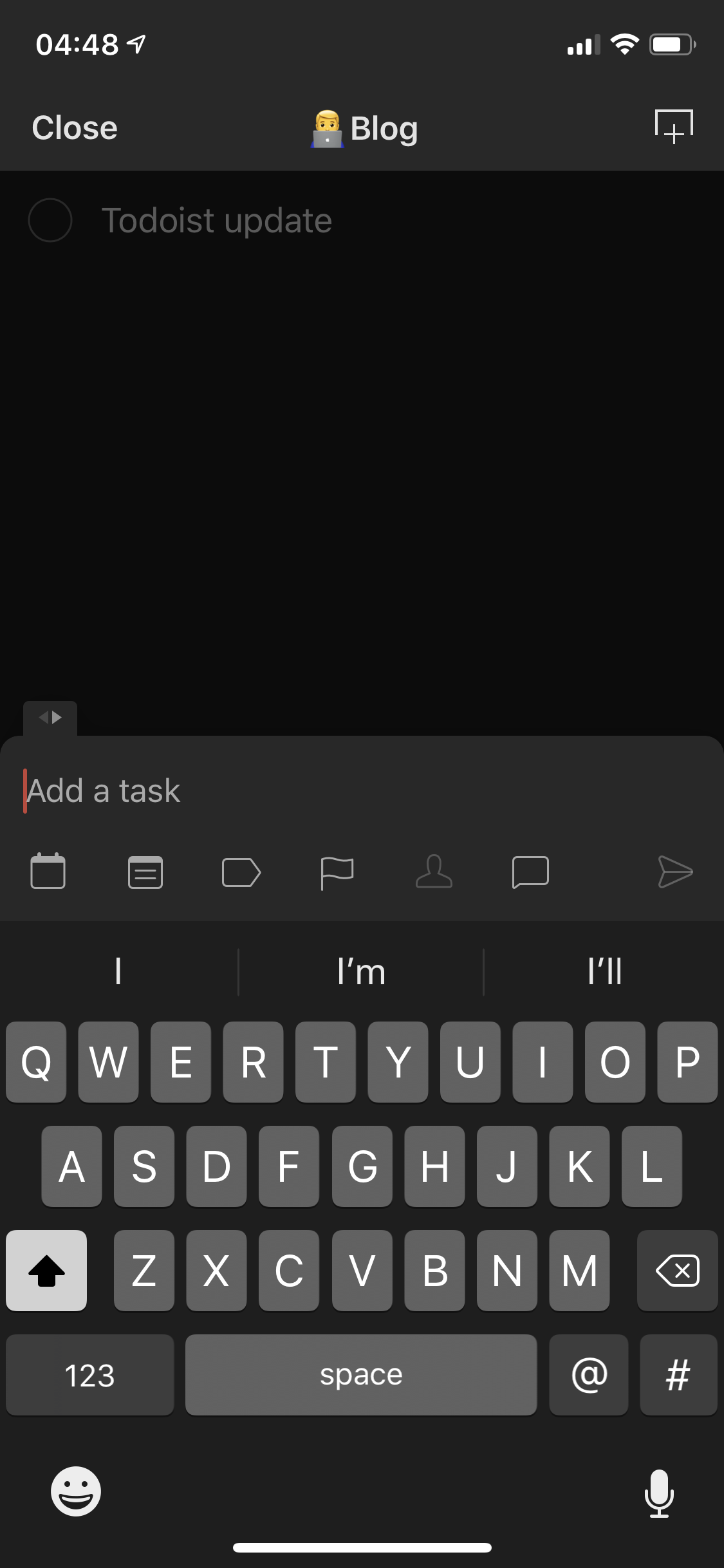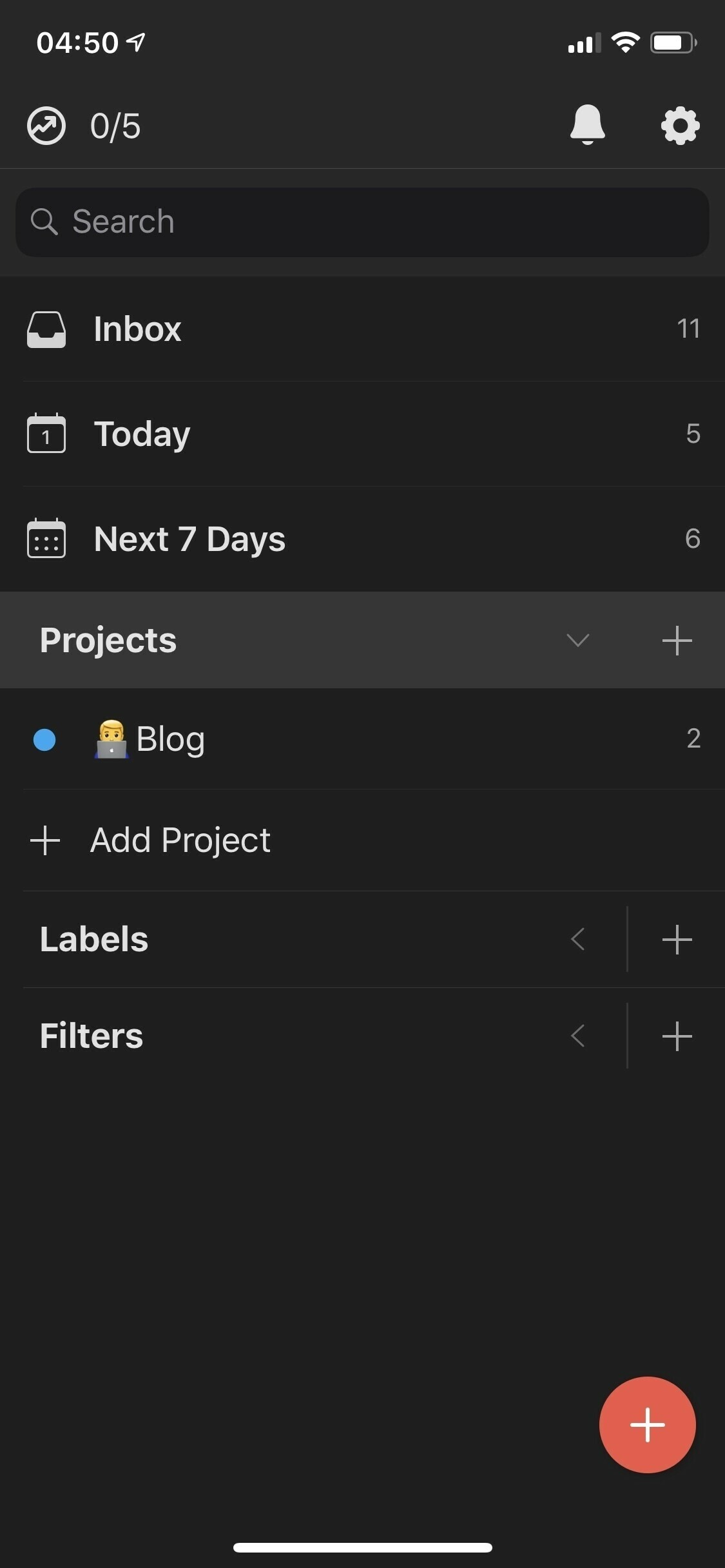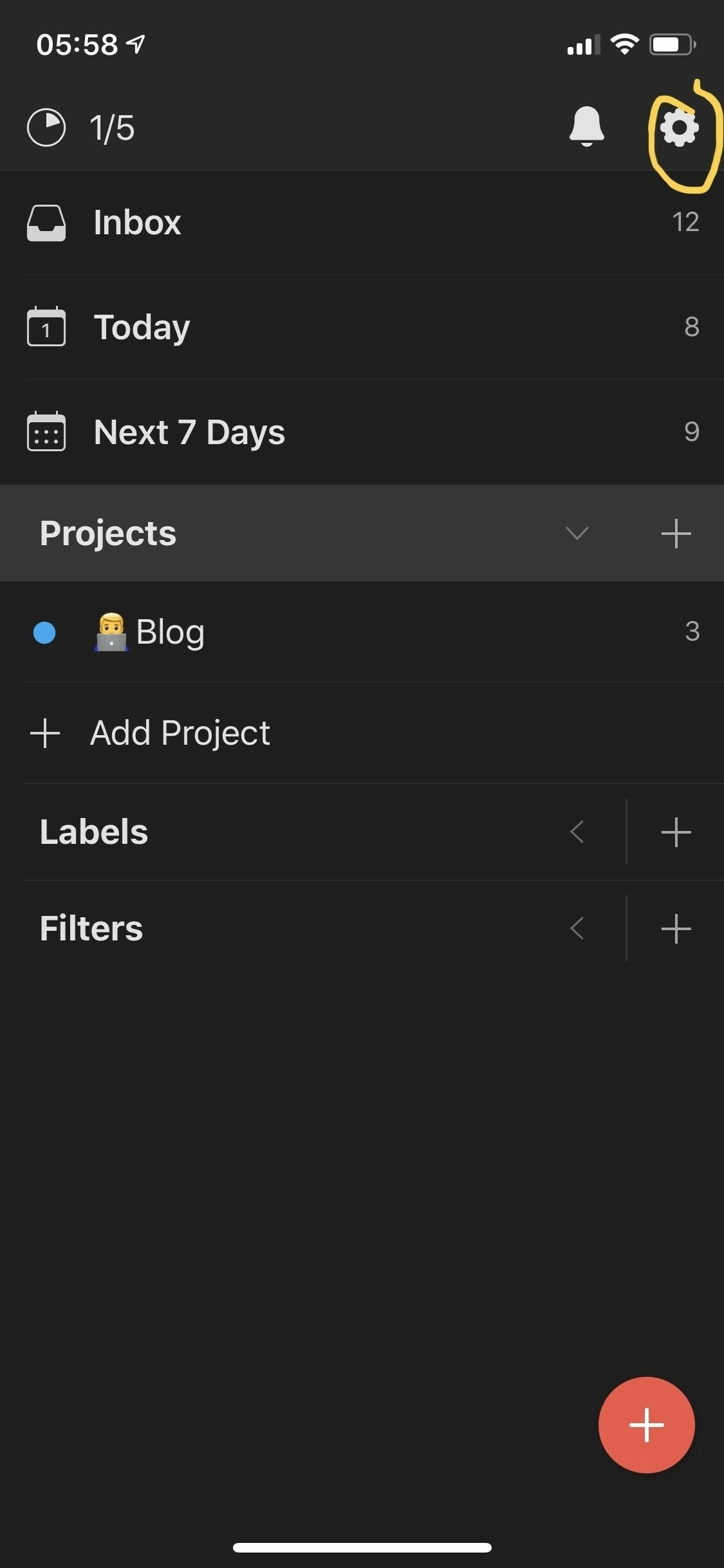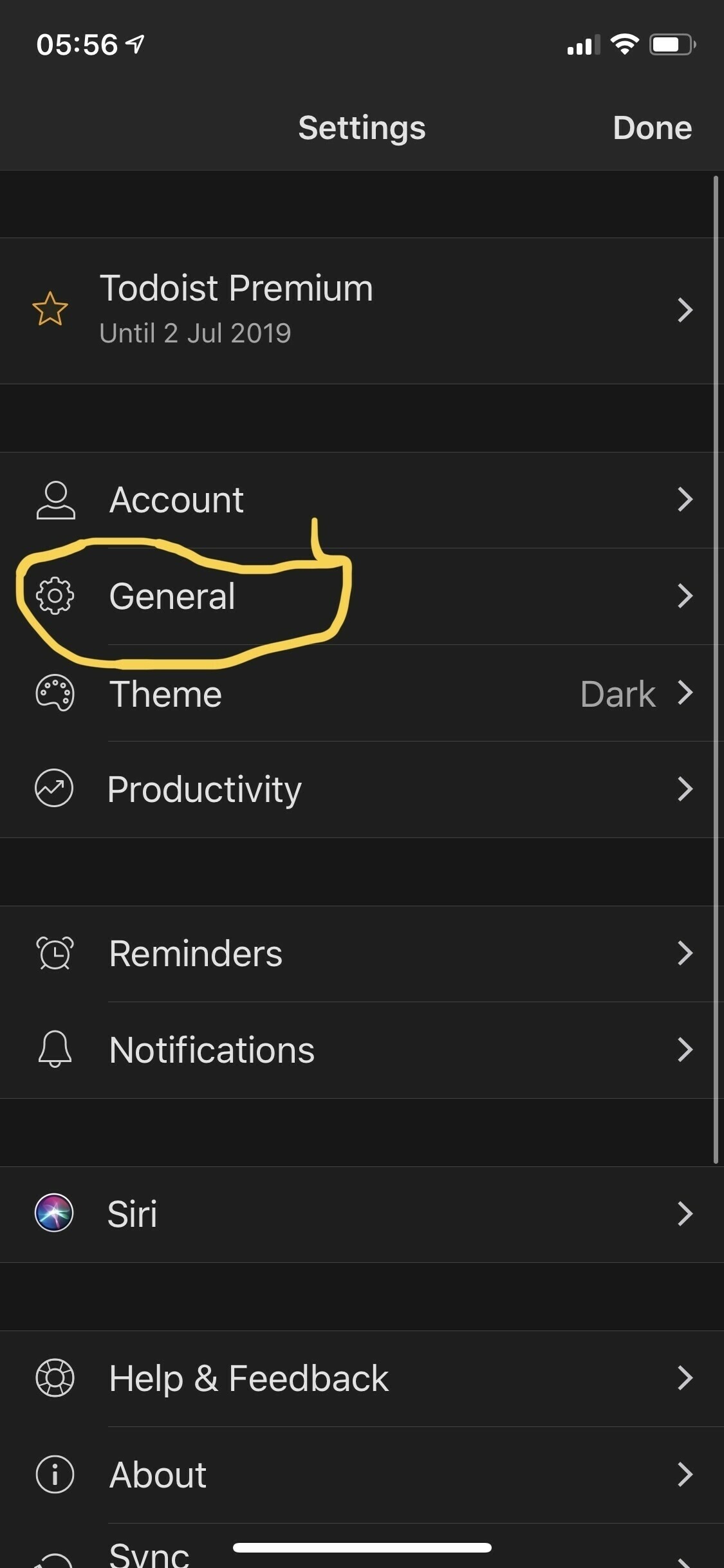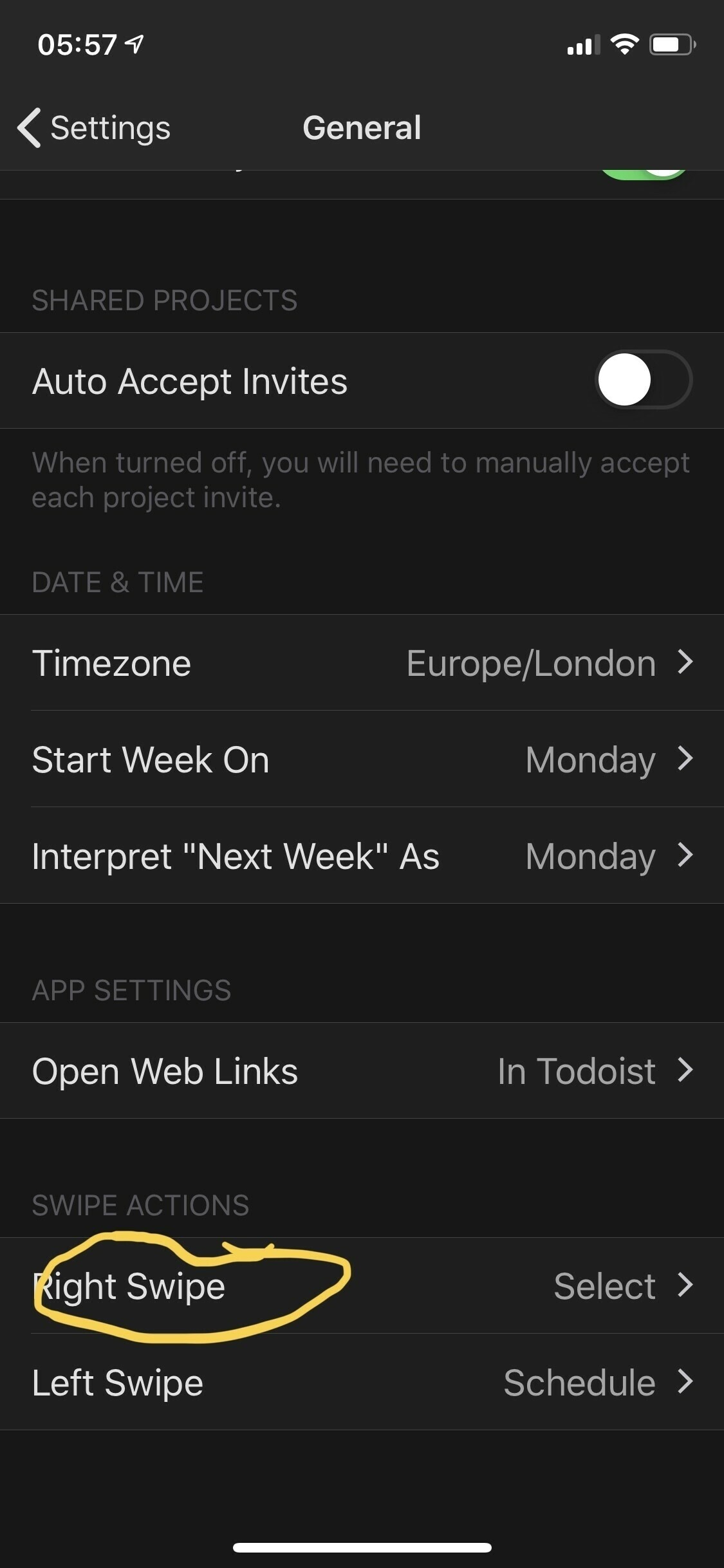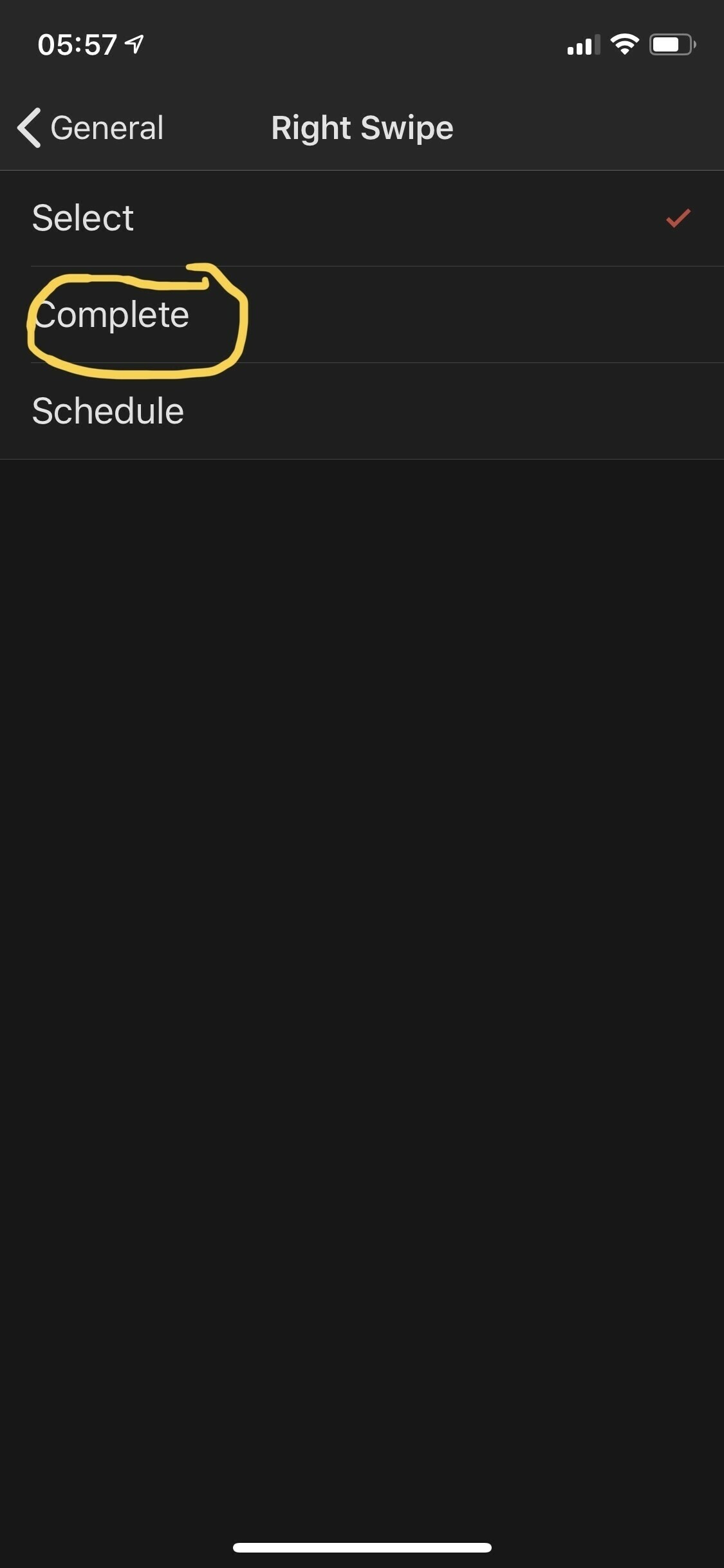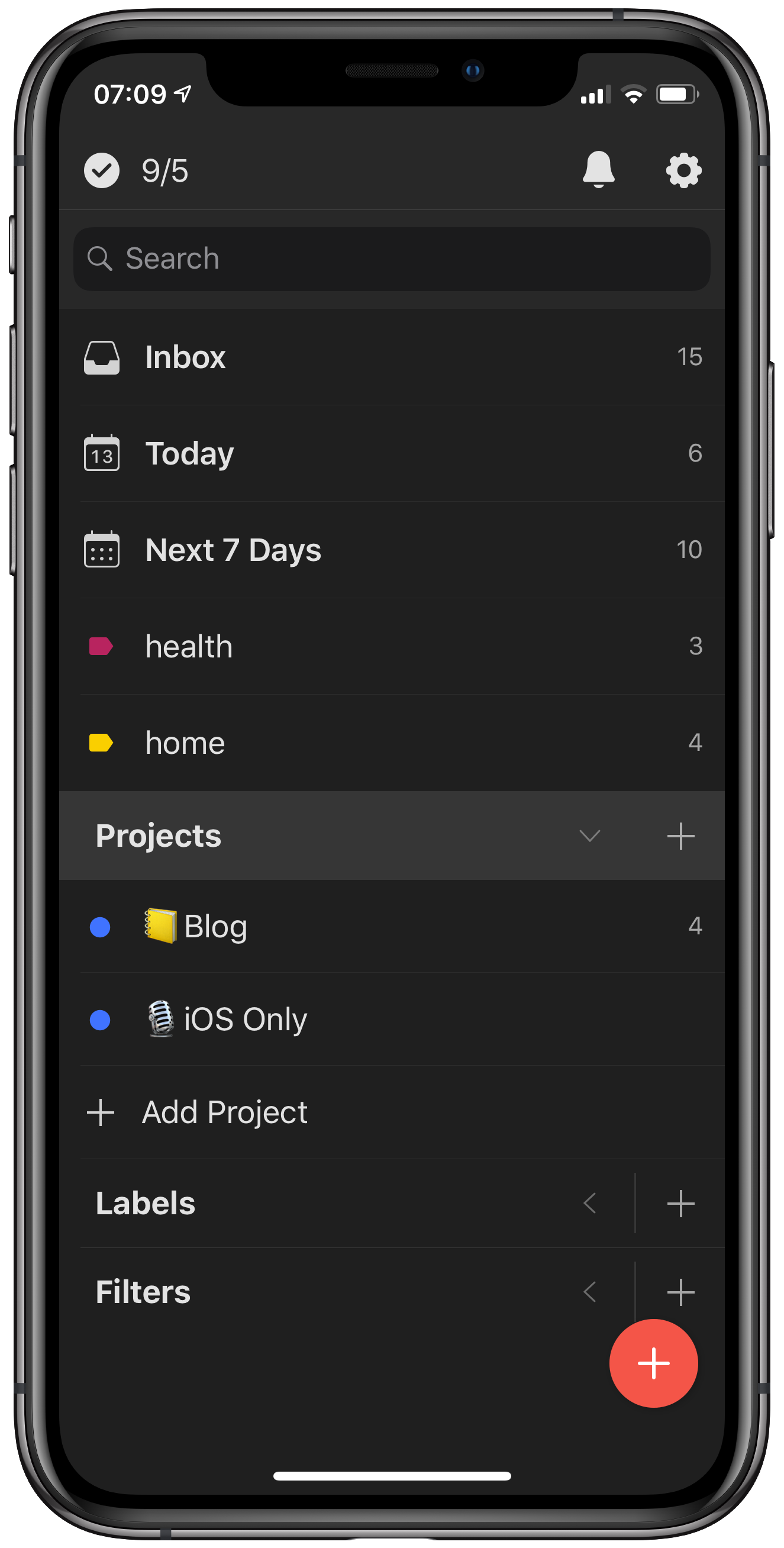I’m getting back on plan, left things slide a bit and tried to use iCloud to get things done. I’ve failed miserably and need to get back to using a third party app to keep me on task.
I’ve always come back to Todoist or Omnifocus but Todoist gets my vote just now. I like that I can create a free form ‘today’ but also add reminders where needed such as get Milk at 2pm when I’m at the supermarket or call dentist etc.
I’m only just getting started but here’s my setup.
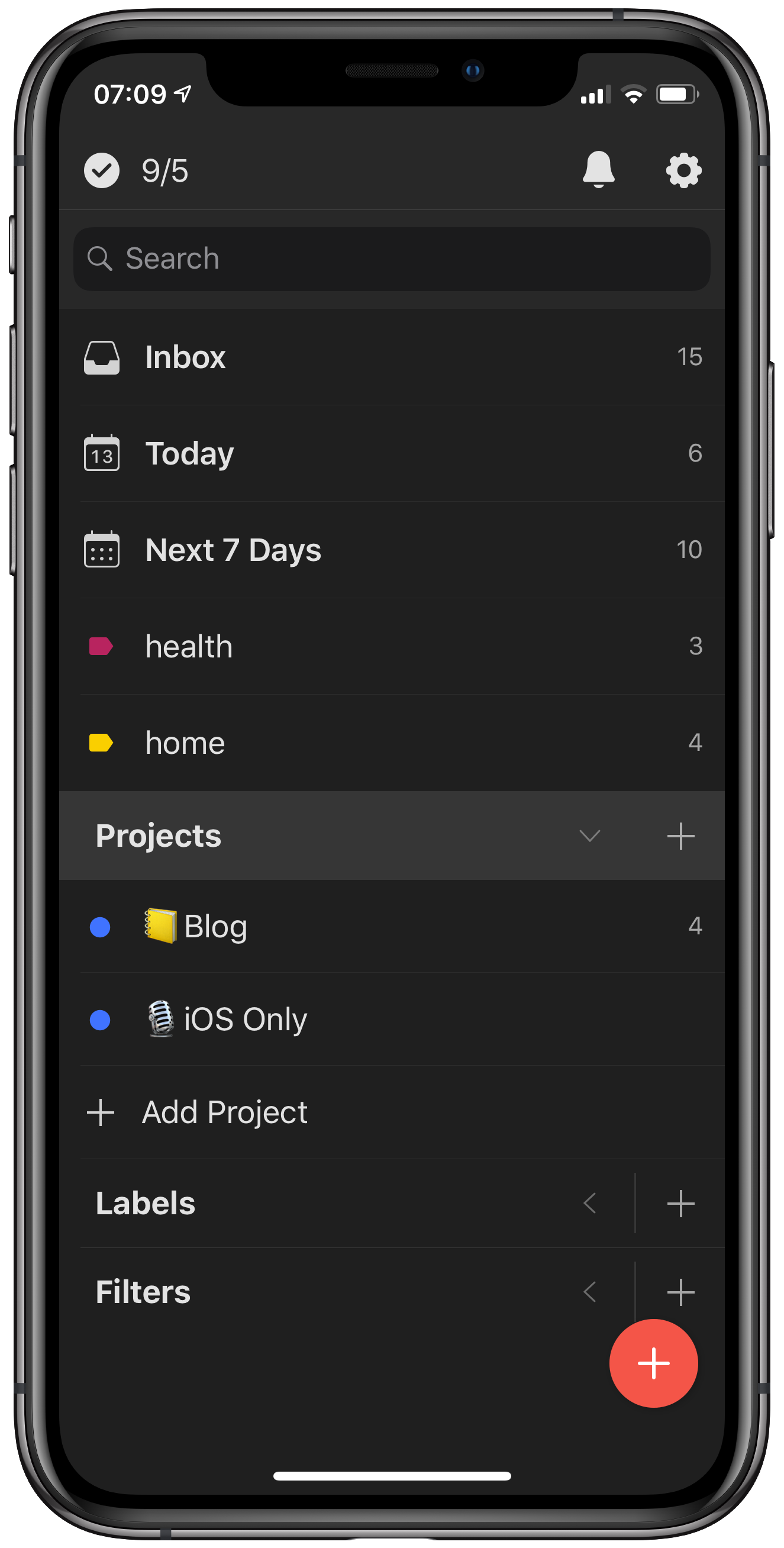
I’m using labels to classify tasks as you can see above and only using projects where they are needed such as my passion ones. In the past I’d have created a project called Home and put all my family tasks in the there but labels makes more sense to me these days.
I’m also enjoying the new dark mode 😎.
The only downside of using Todoist coming from something like Reminders is that their Apple Watch app just isn’t very good. Sync to the app seems slow and there is no support for Series 4 complications in the info watch faces. I’m hoping these are being worked on.
Here goes, wish me luck.