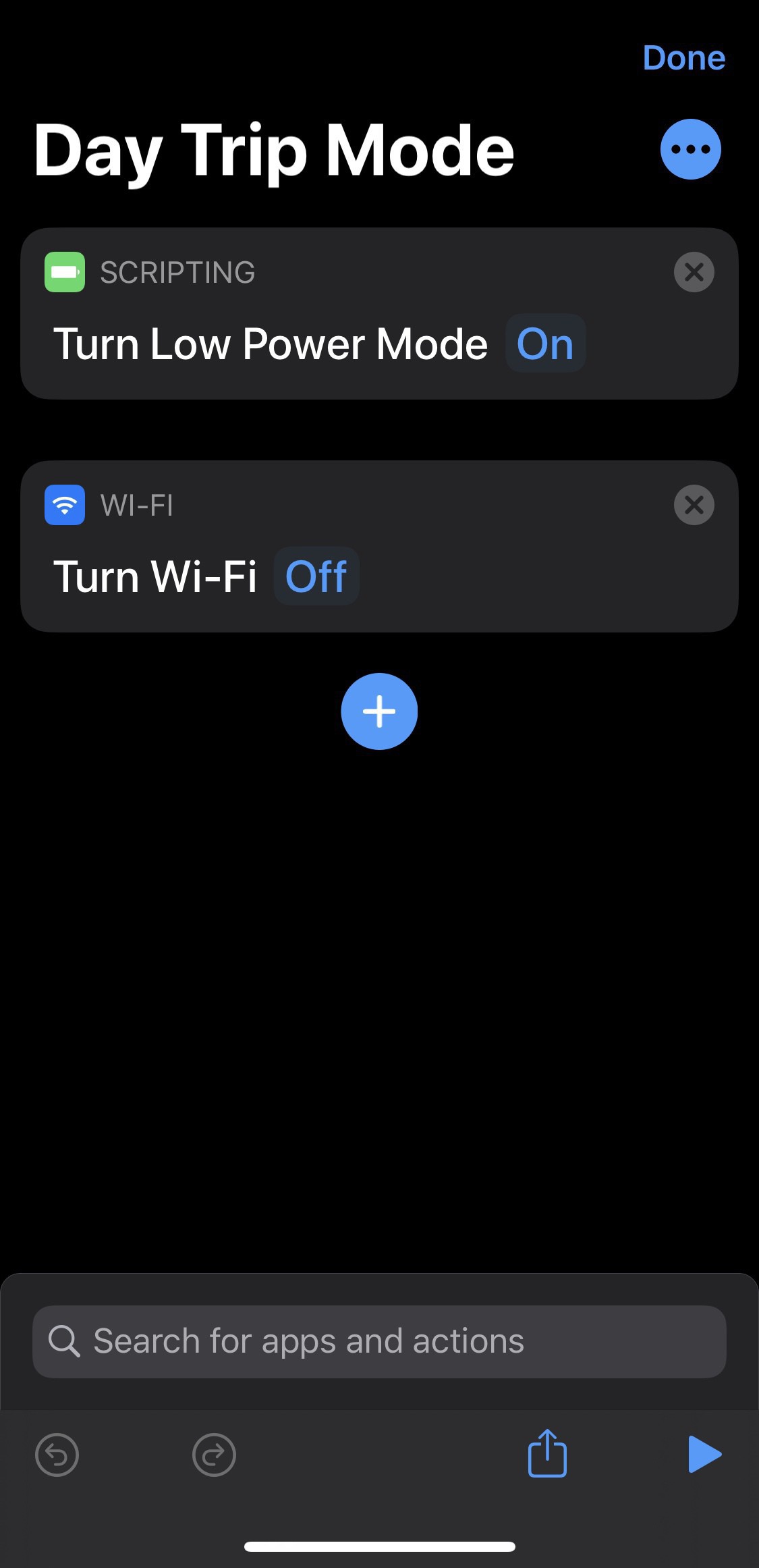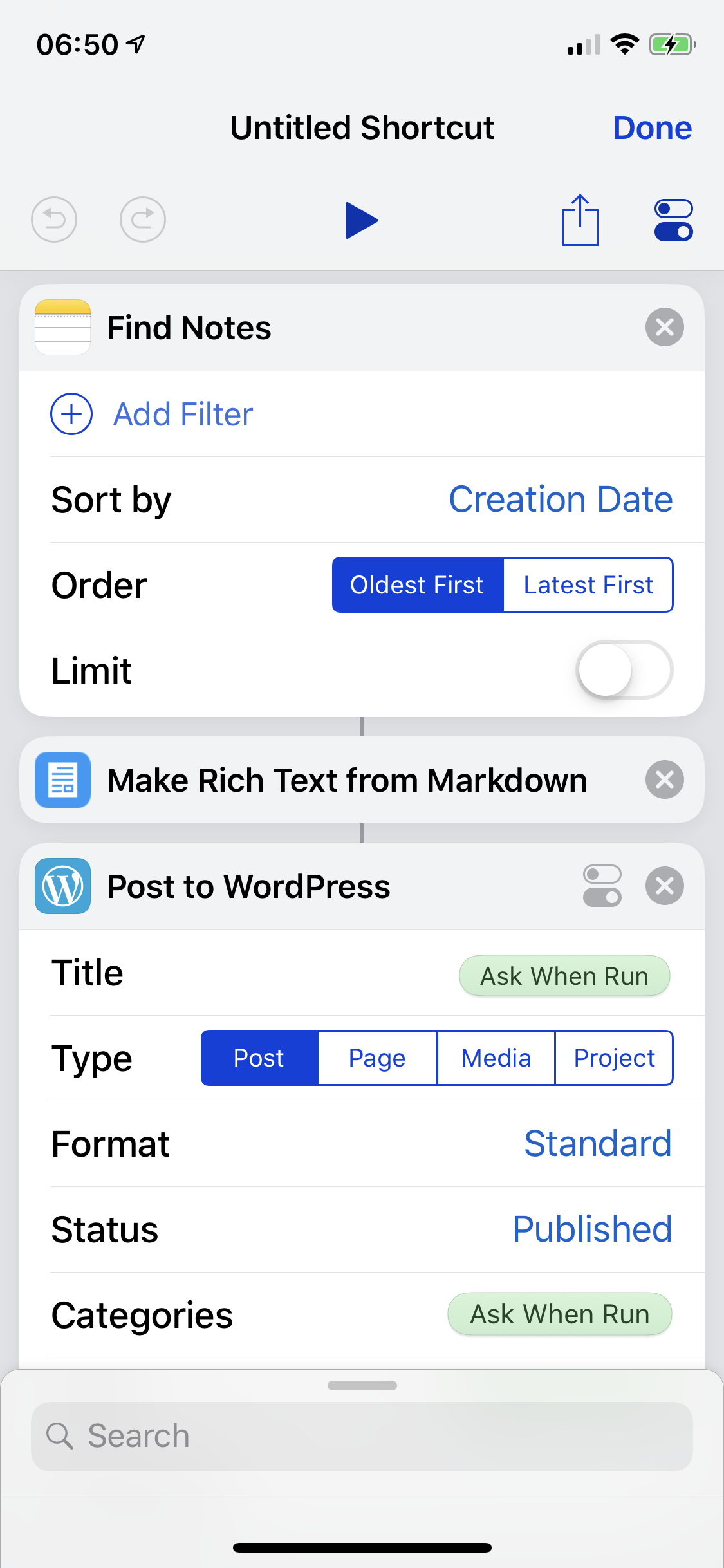How to delete a shortcut
I’m starting to get into using Shortcuts again and going to start to share my journey. Starting off pretty basic with how to delete a shortcut. What I’ve found is I’ve created loads of test ones and the app has gotten pretty messy.
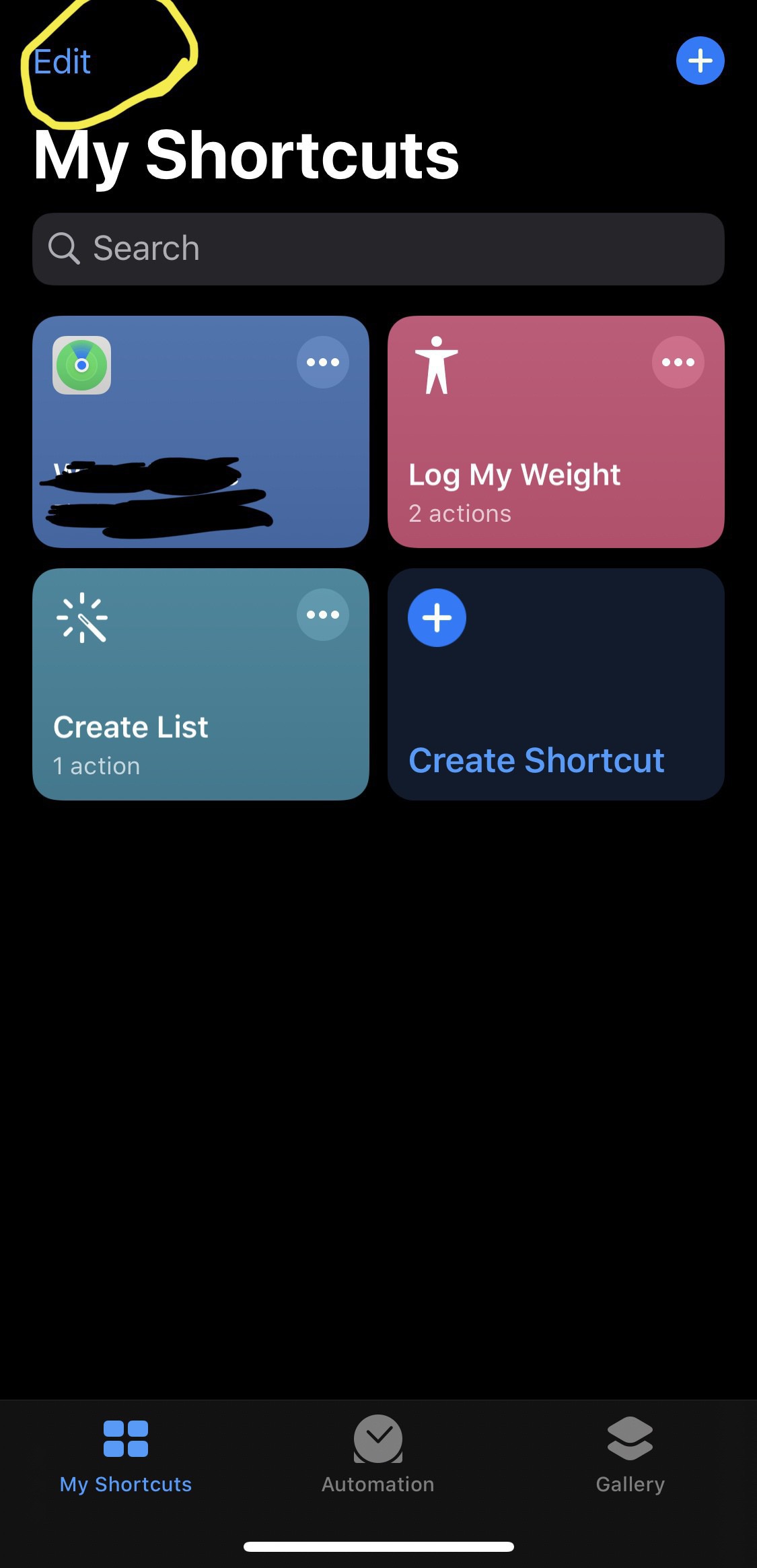
Tap the edit button in the top left.
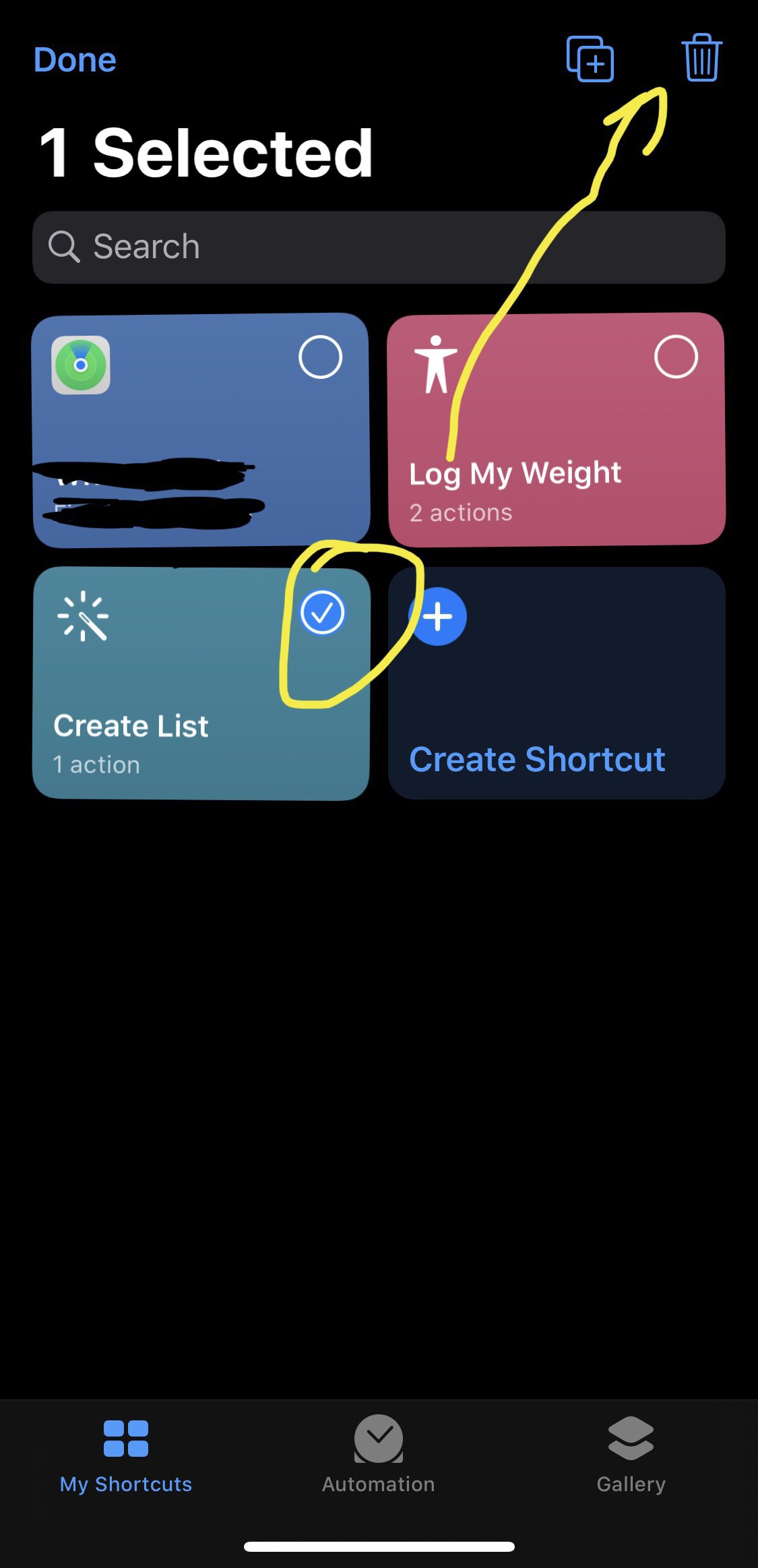
Tap the shortcut you want to delete as above then tap the trash can.