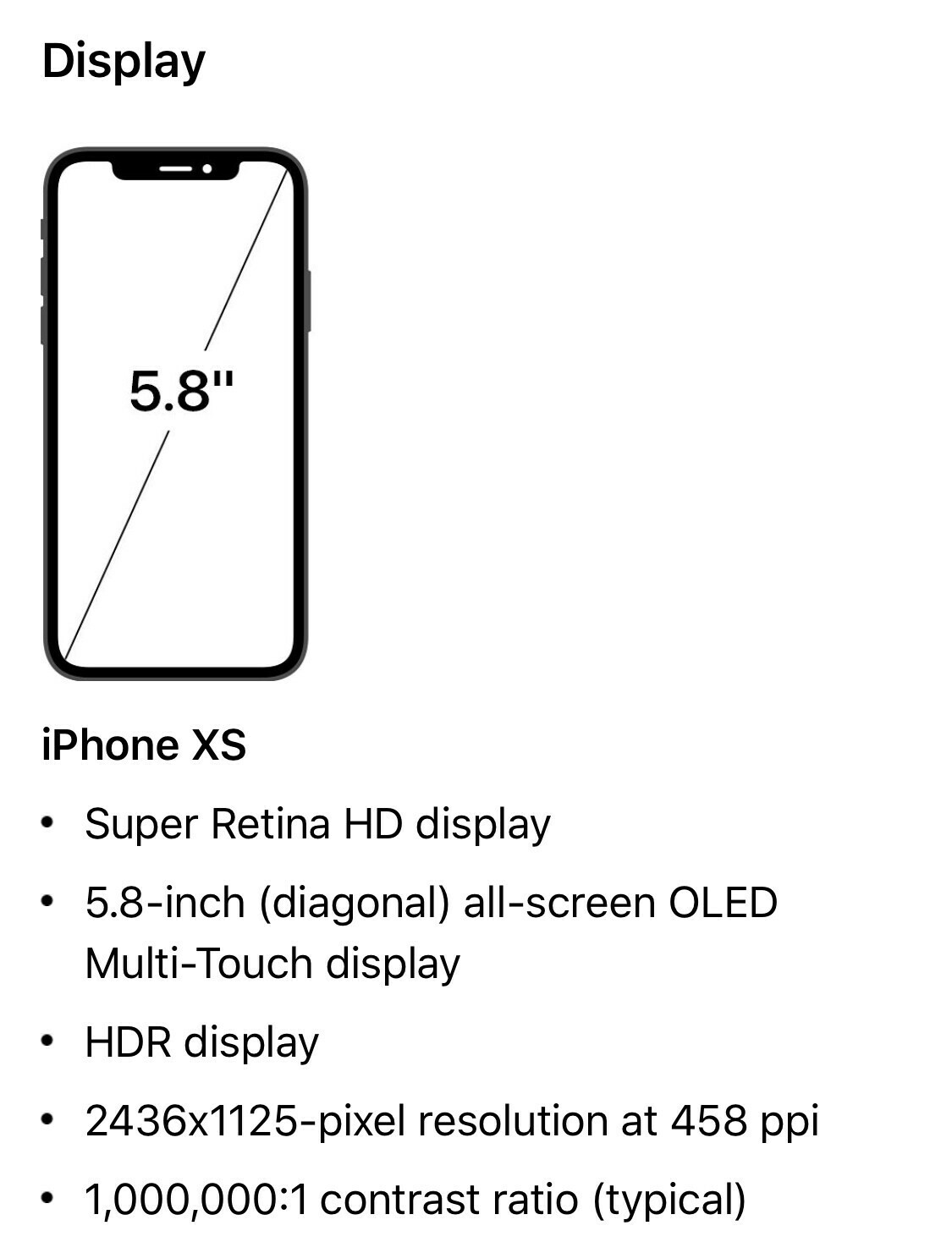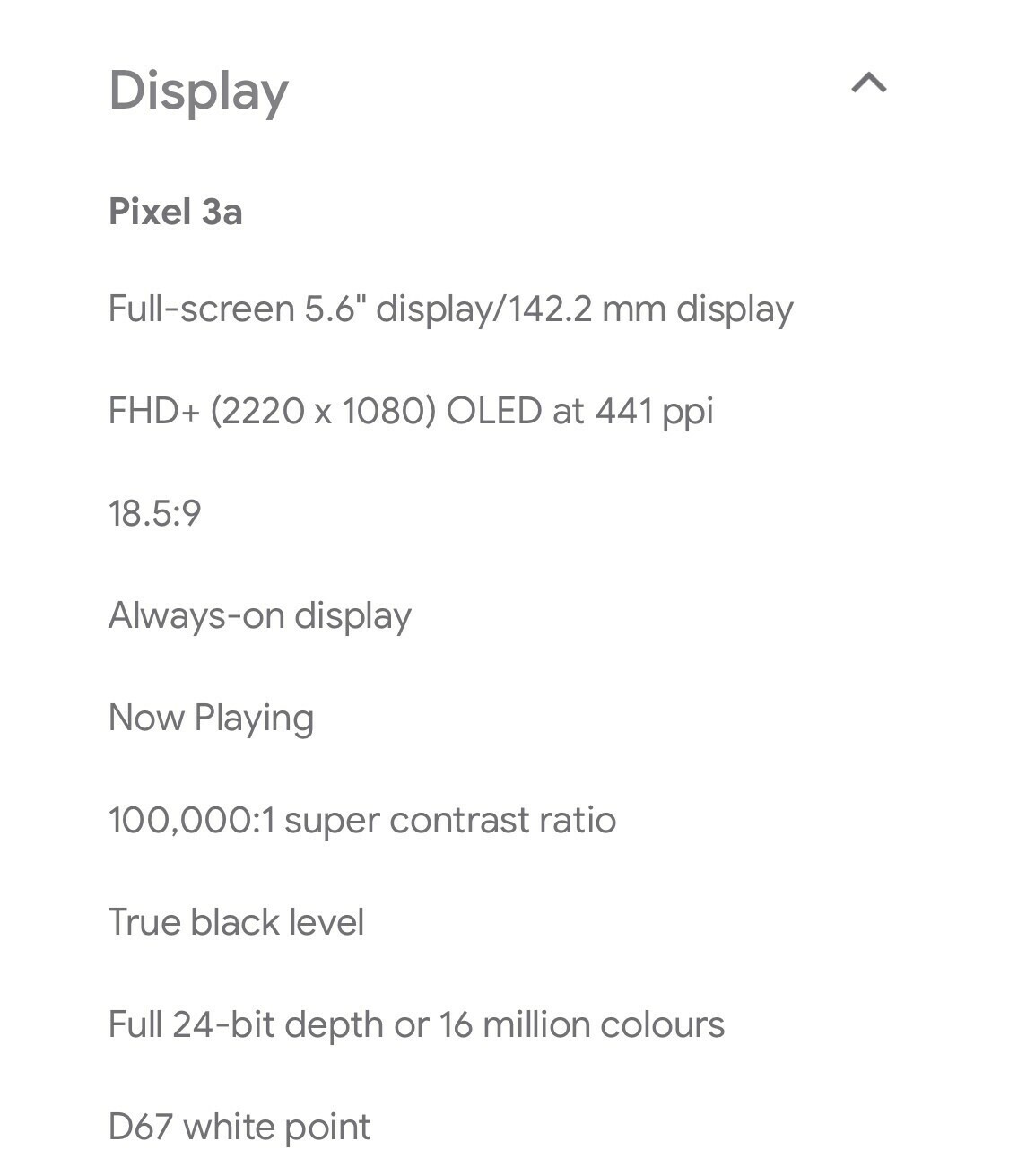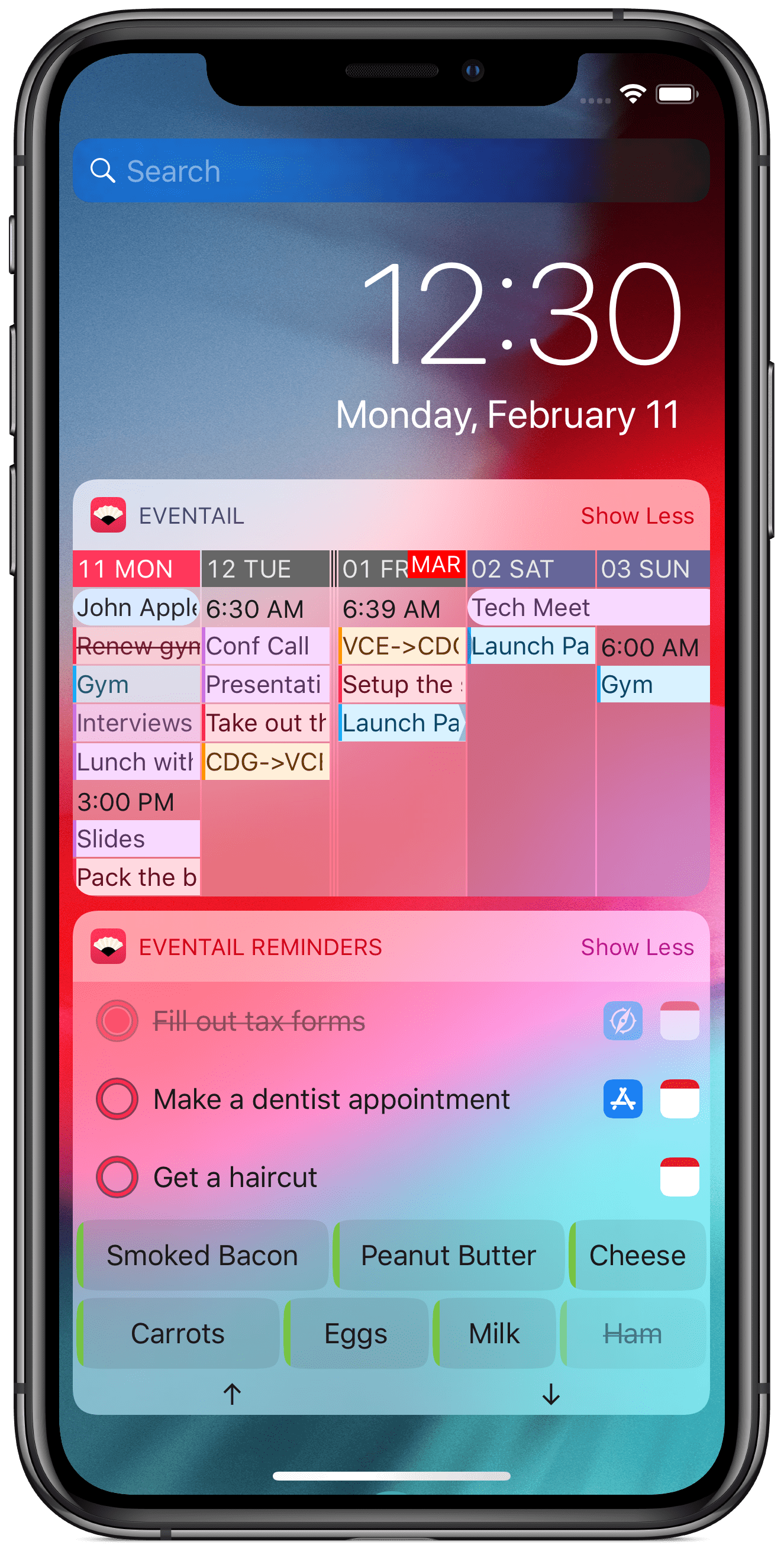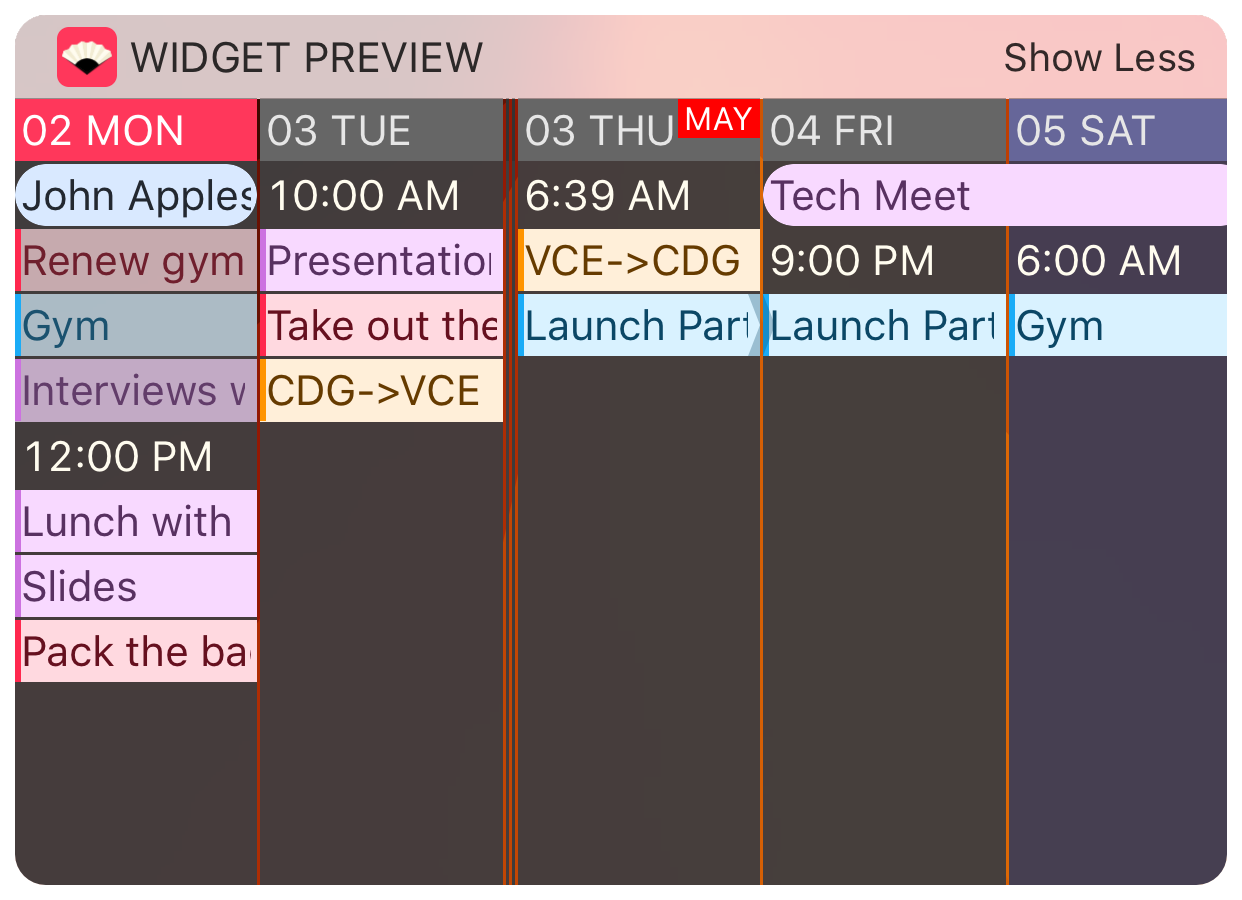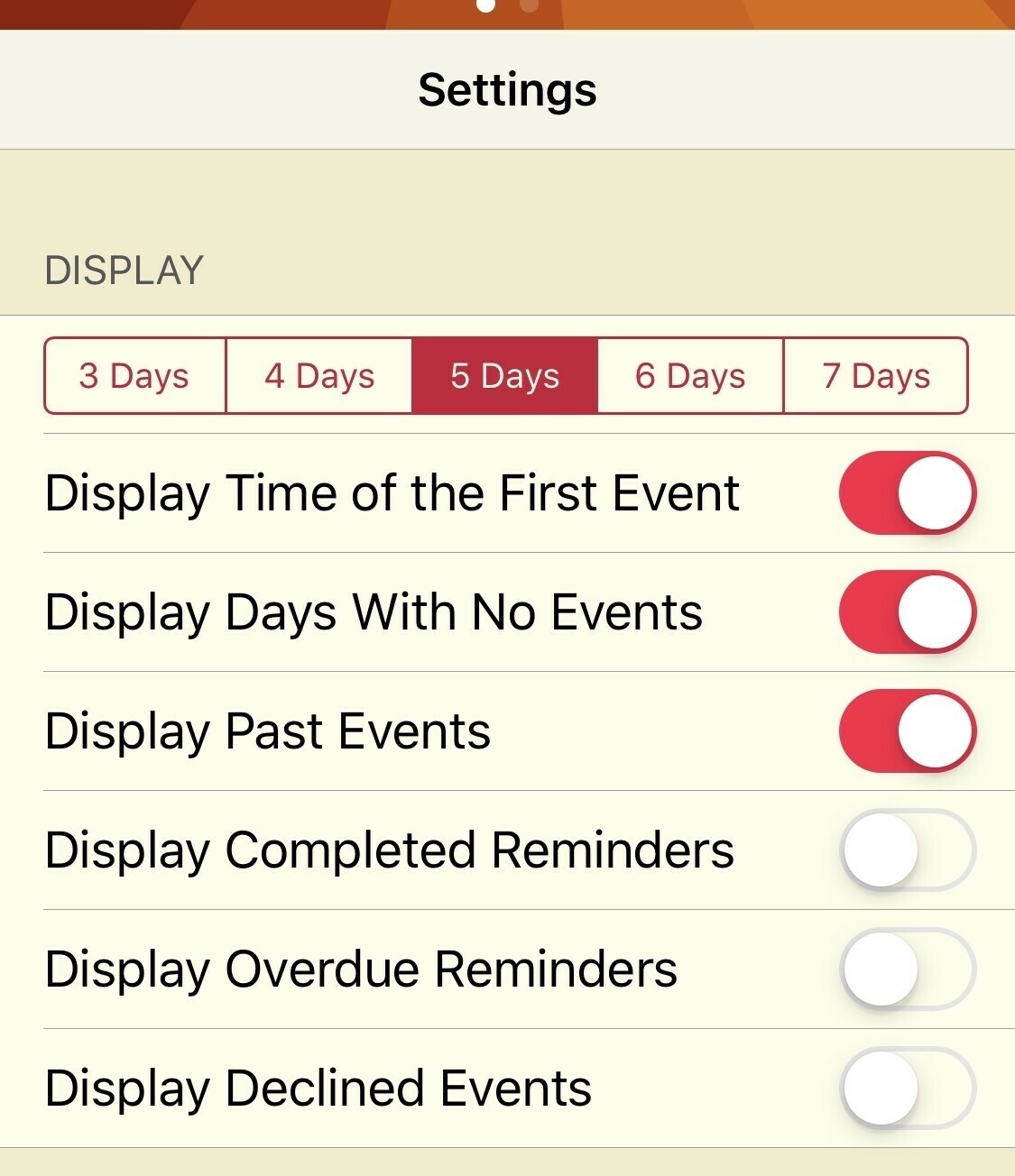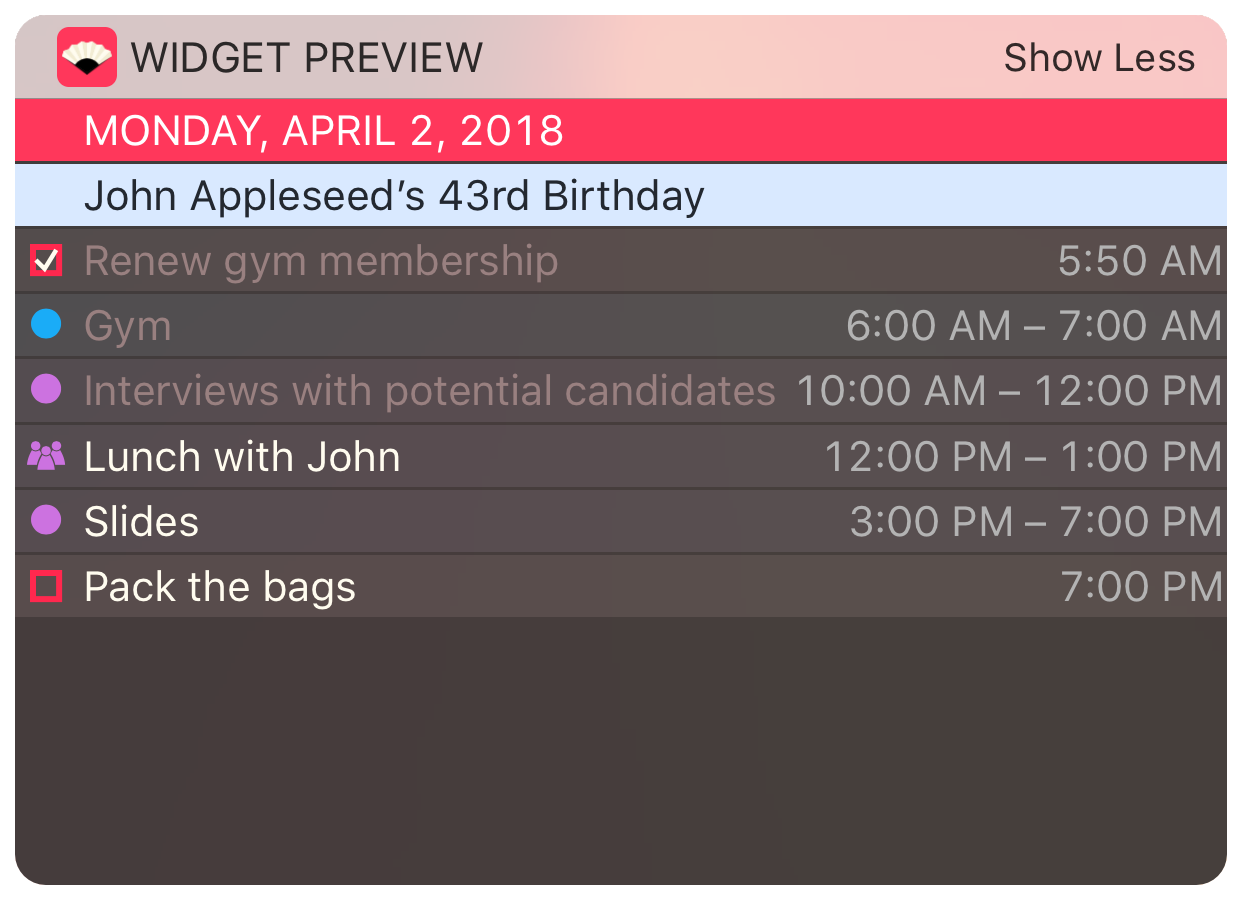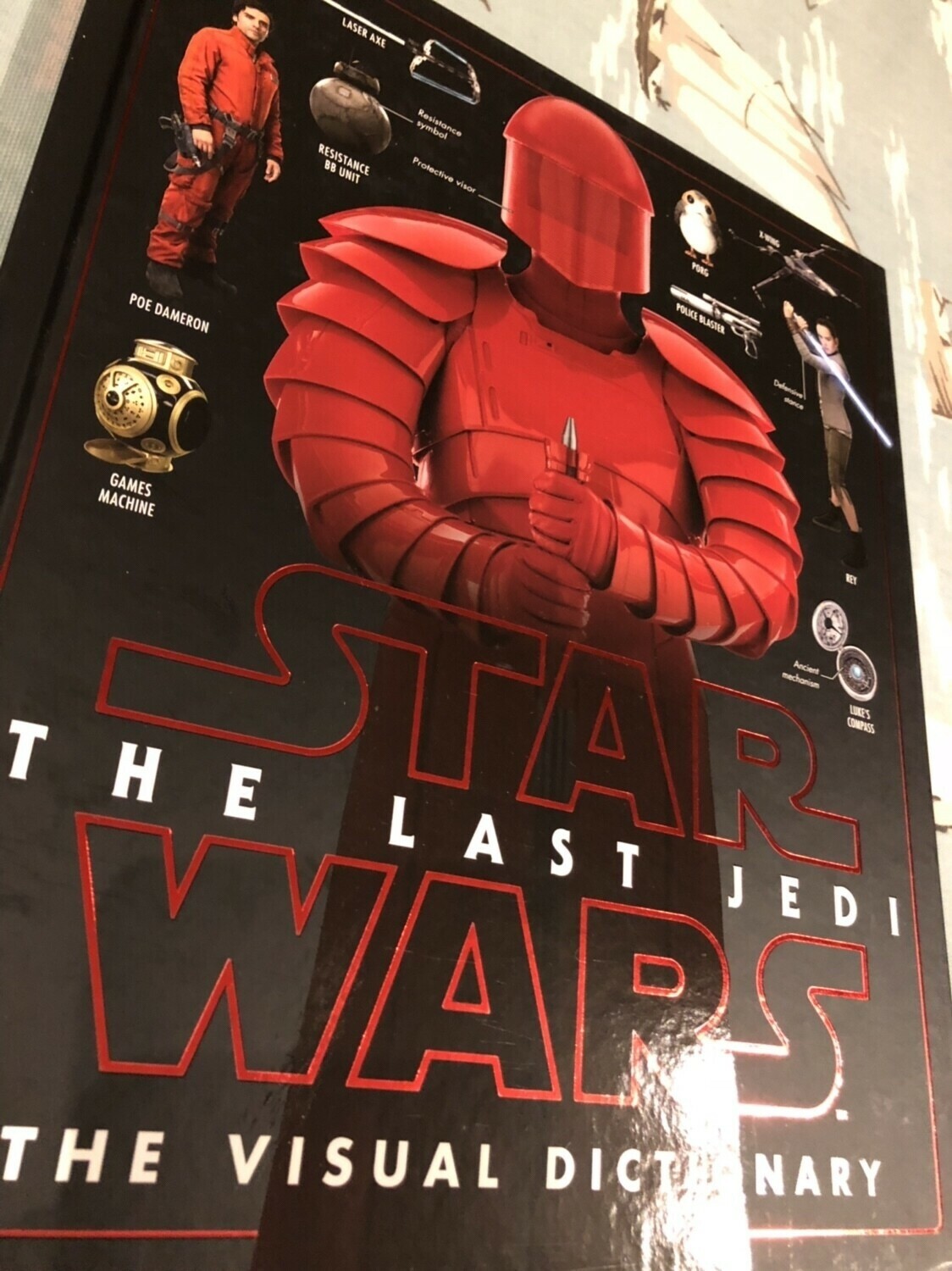I’ve been using the series 4 since launch so feel I’ve had enough time to write up some thoughts on using it compared to the series 2 it replaces. I went for the 44mm in silver, it’s the aluminium non cellular version.
Luckily all my 42mm bands fit fine so I’m good on that front. So coming from an existing watch you’ll be ok band wise.
I also picked up Apple Care + because I smashed my series 0 and it came in handy back then saving me a load of cash to buy a new one. Quick note on this, I had to call Apple to sort mine out as there was a bug for some people that bought the series 4 + Apple Care on day one. Mine showed that I hadn’t purchased it even though I had the order receipt. A quick call to Apple sorted this out.
I almost got stainless steel this time around but couldn’t stomach the extra money, especially when I had no intention of using cellular. With the creep up in Apple prices over the last few years I wanted to spend as little as I could to upgrade.
Size
Coming from a 42mm I naturally went for the 44mm. This is because I wanted the biggest screen available and also to make sure my bands fitted. On my wrist I feel it’s looks fine, in use it doesn’t feel any different to the 42mm.

The screen is just stunning on the series 4. The extra real estate makes tapping so much easier. I didn’t feel the series 2 was cramped until I tried this new one and couldn’t go back. I actually find myself using apps on my watch more than I ever have in the past. I wouldn’t go as far as saying I could play a game or view images but in day to day use it’s a lot easier on my (ageing) eyes!
As with most reviewers I’d love to see an always on low power display mode to show me the time.
Watch faces
There are a couple more watch faces to choose from, both provide a good amount of complications but I find myself still wanting more. Already spoke about at length on various blogs including this one by Marco Arment they are actually quite hard to read. I’ve found myself settling on modular so I can see the time quickly. I really do feel that it’s time to open up the ecosystem to third party watch faces.

The one above in particular looks amazing but when you use it day to day it’s hard to quickly see the time and it blows your eye balls out when you check the time in the middle of the night, make sure you use the black options for the dials.
Performance
Wow, it’s how the Apple Watch should have been all along. Technology has caught up with expectations. No more lag when tapping to start a workout or switching watch faces. It just does everything when you want it to. I’ve experienced no lag in anything I’m doing. I can’t vouch for series 3 but coming from a series 2 it’s such a big leap for me.
As with the screen it makes the Series 4 a joy to use and I find myself using more apps.
Should you upgrade?
You rarely have to update every year, especially a watch but for the series 4 I’m making an exception. If you have some spare cash or can sell your existing watch it’s a no brainier to update to a series 4. The screen and performance improvements alone makes the Apple Watch experience more enjoyable, therefore a must buy for fans of the watchOS.
Tip: if you’re looking to get one for Christmas, order now. They are always pushed to back end of November.
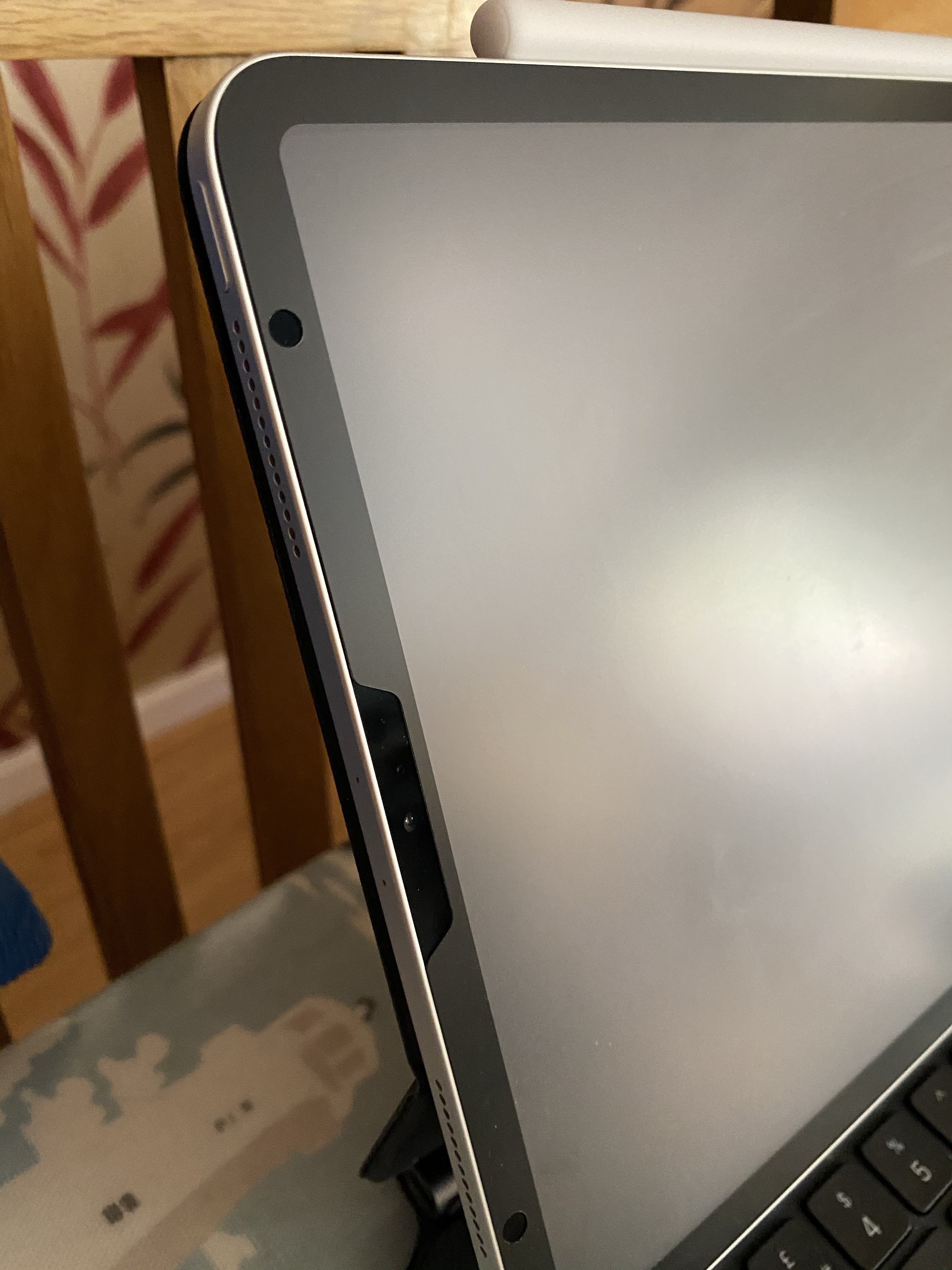

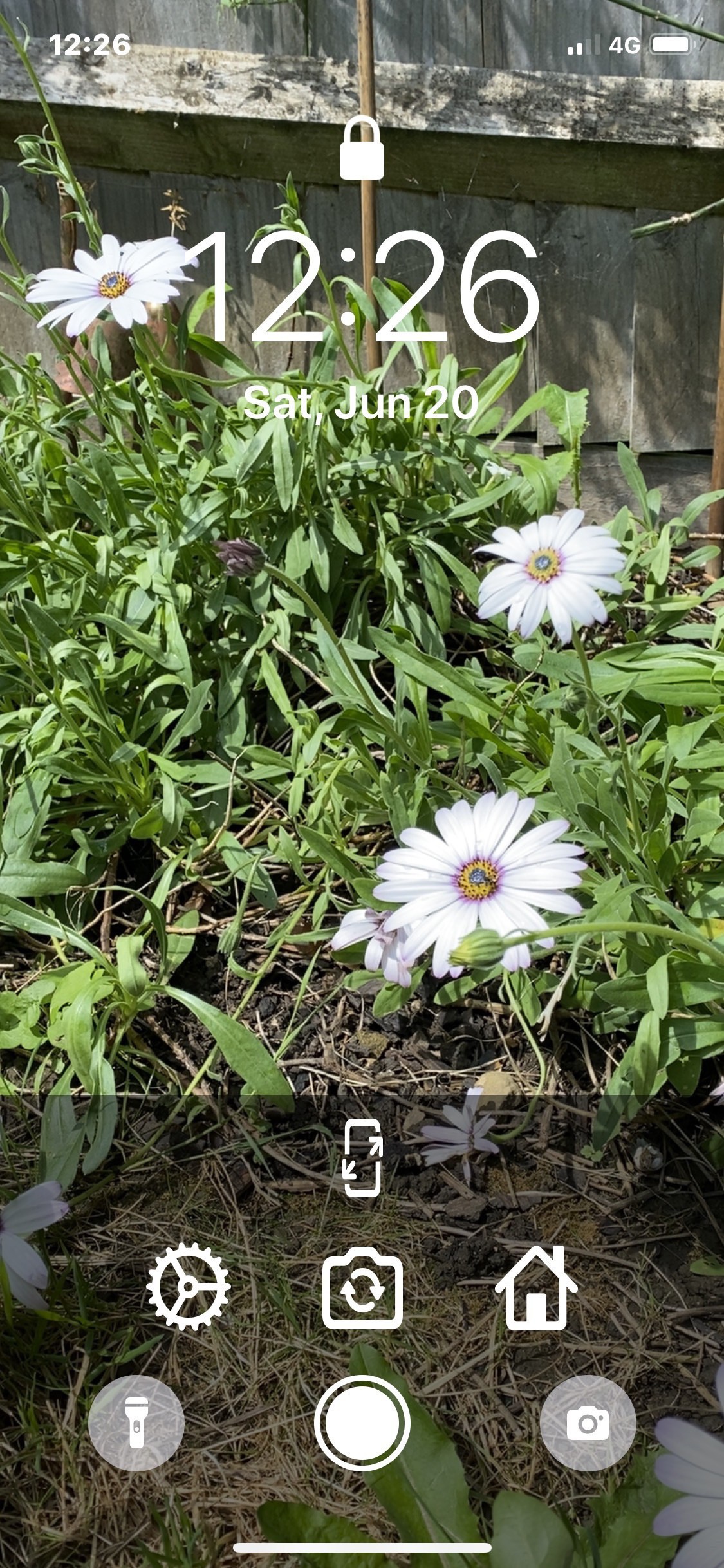
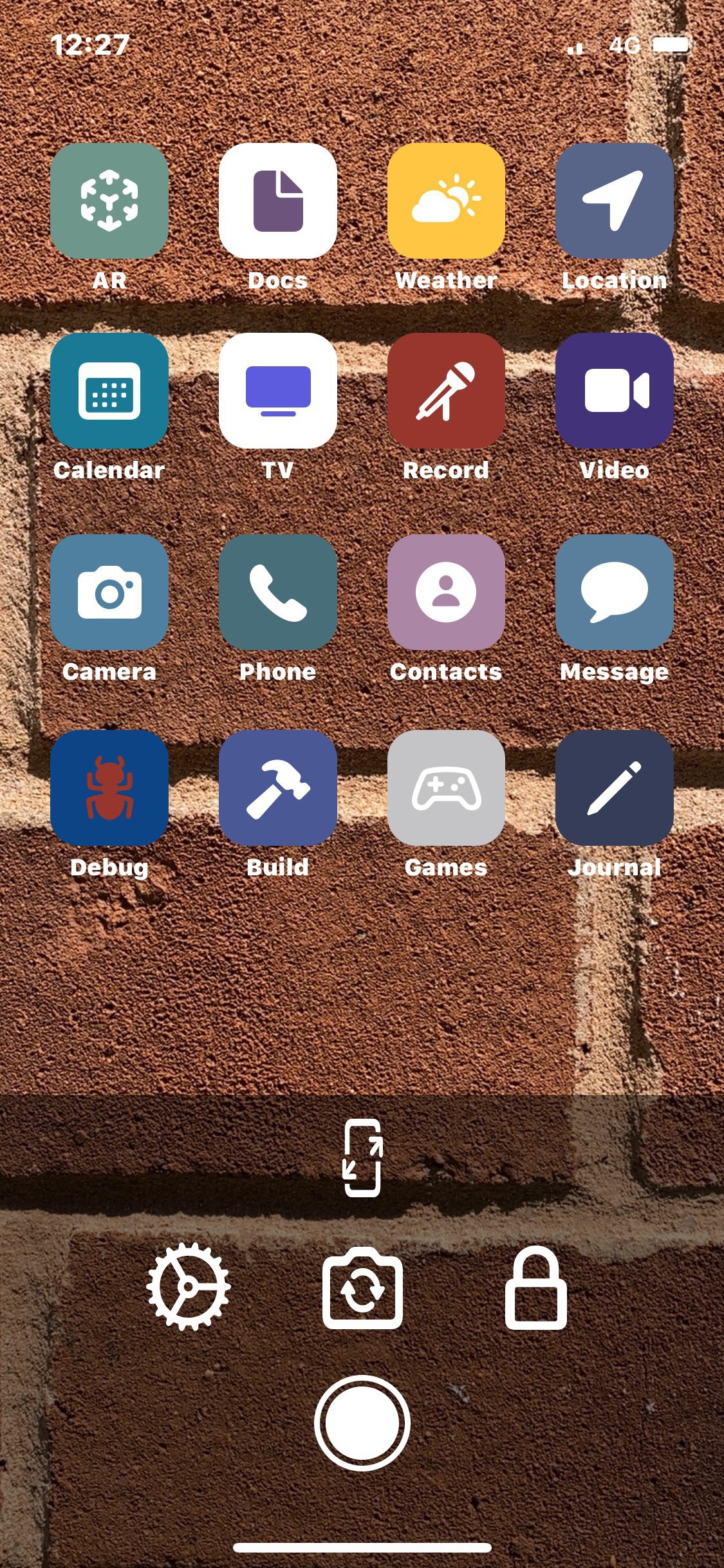

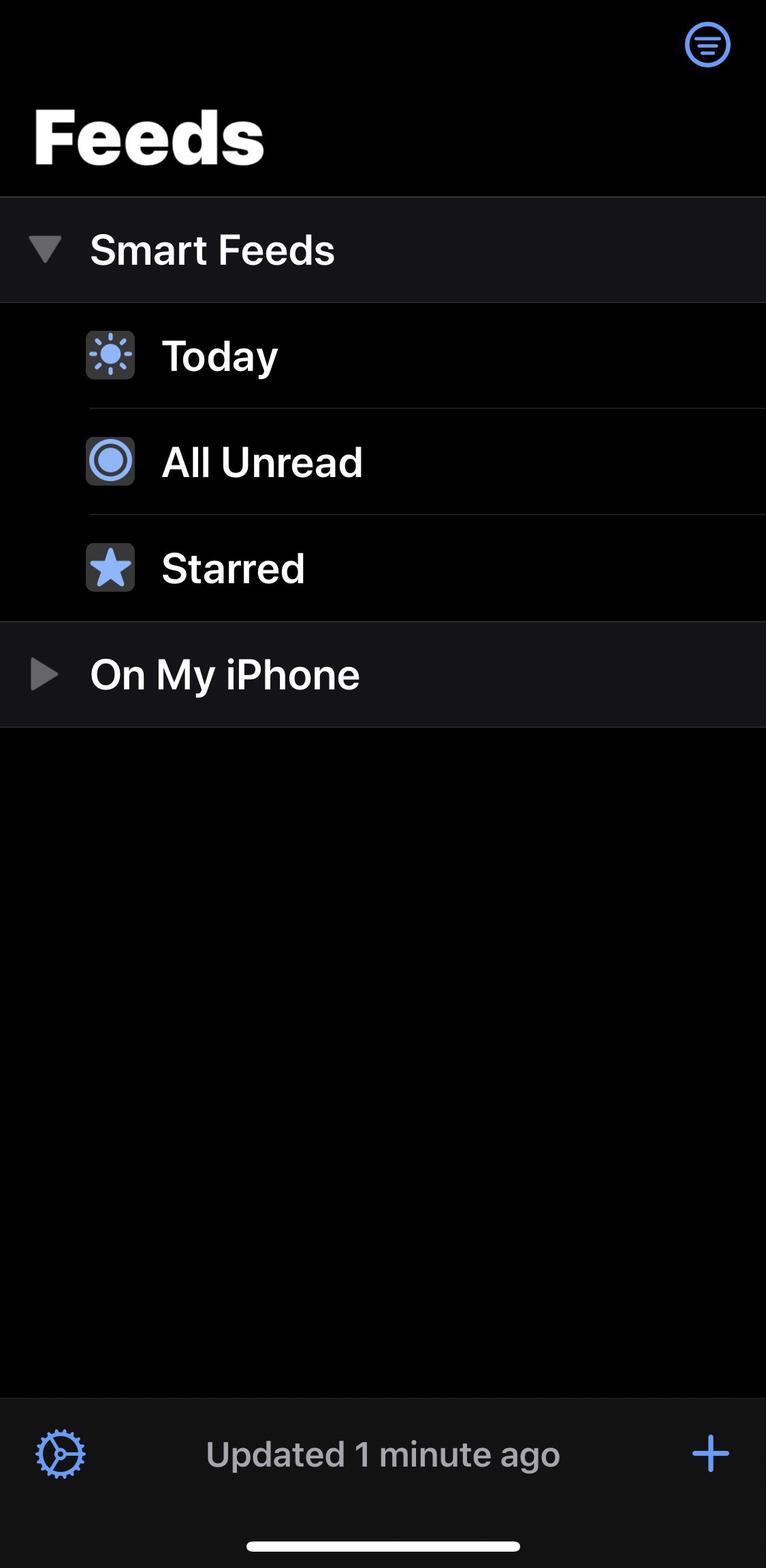
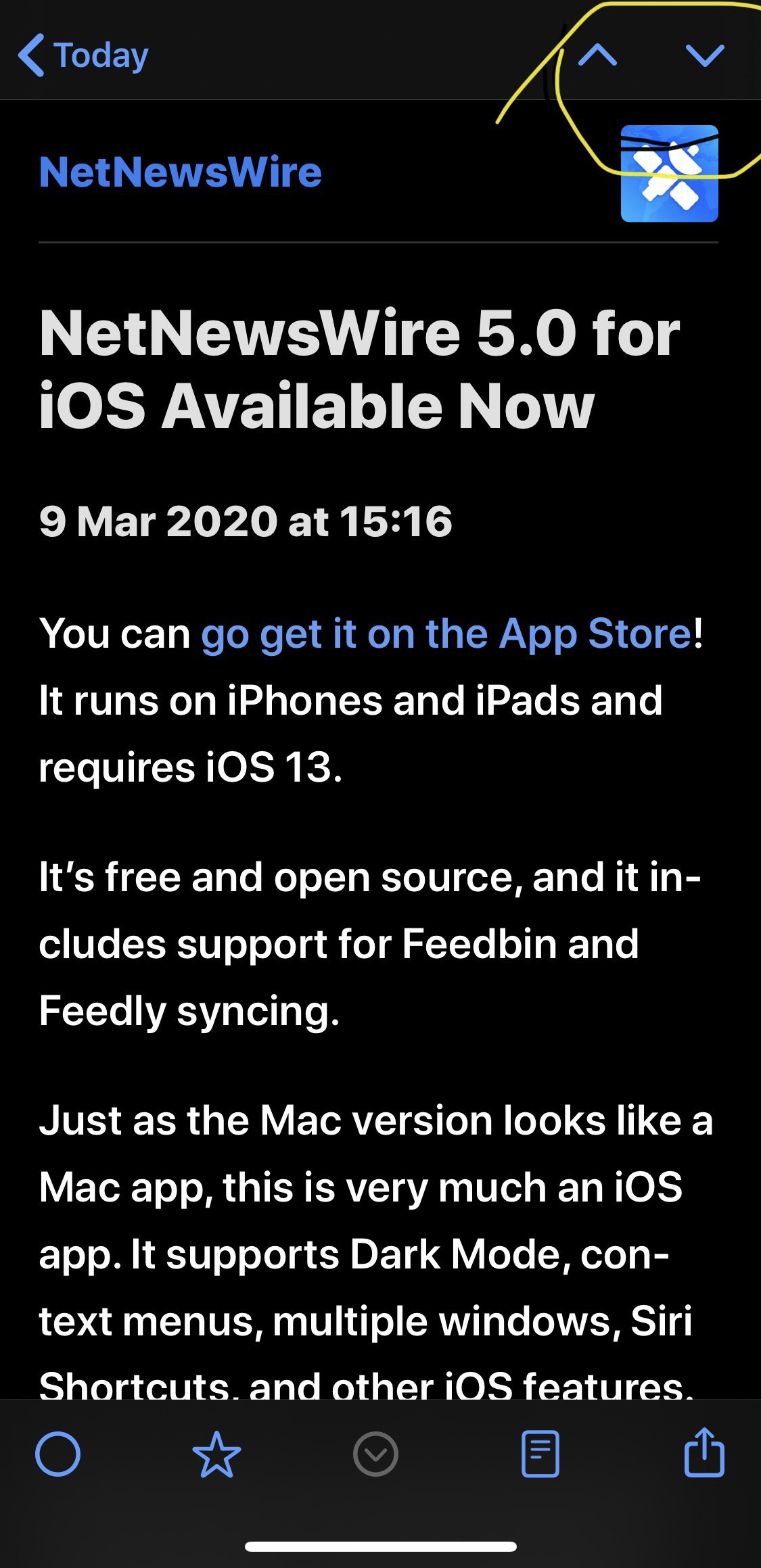
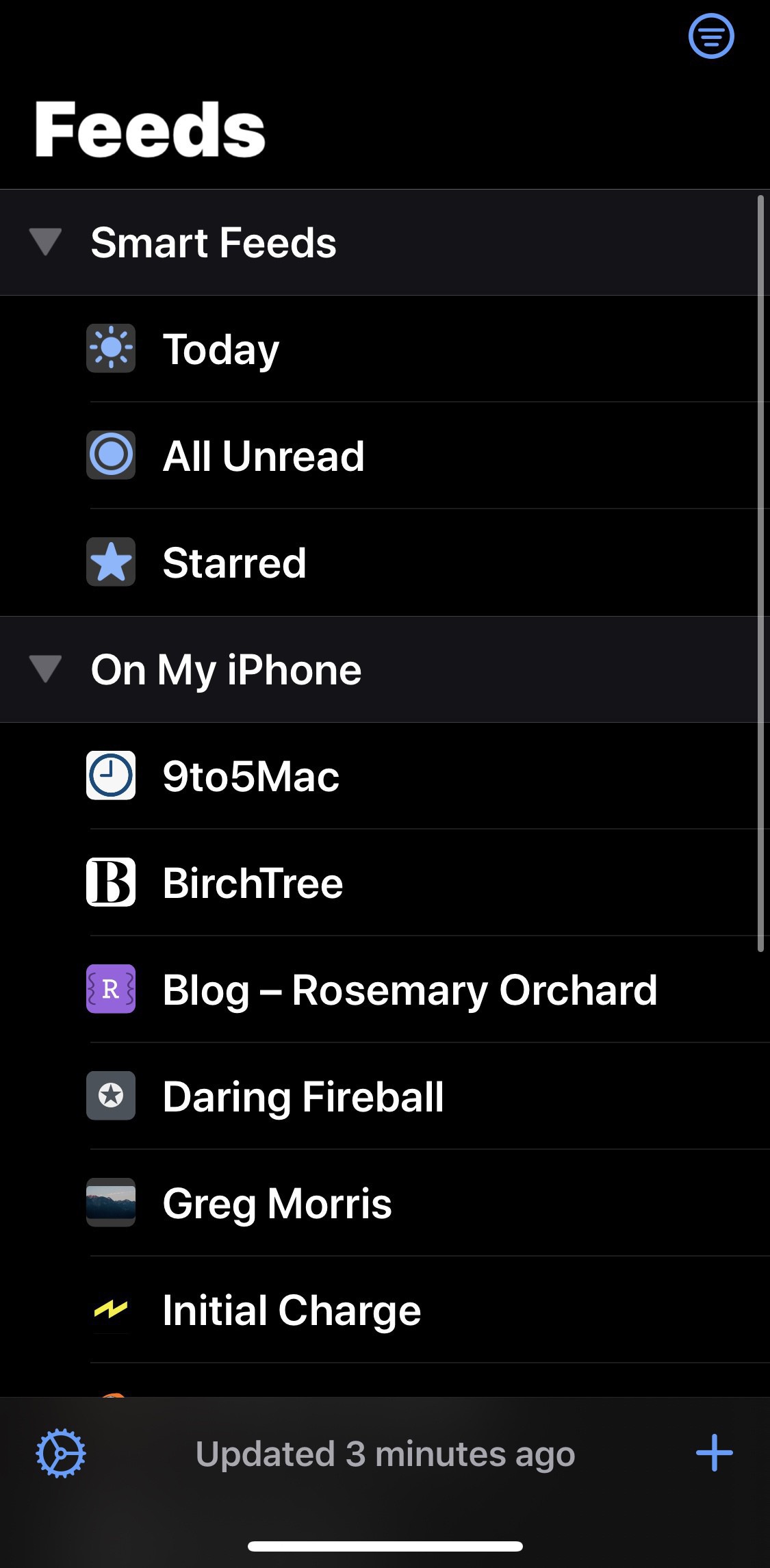

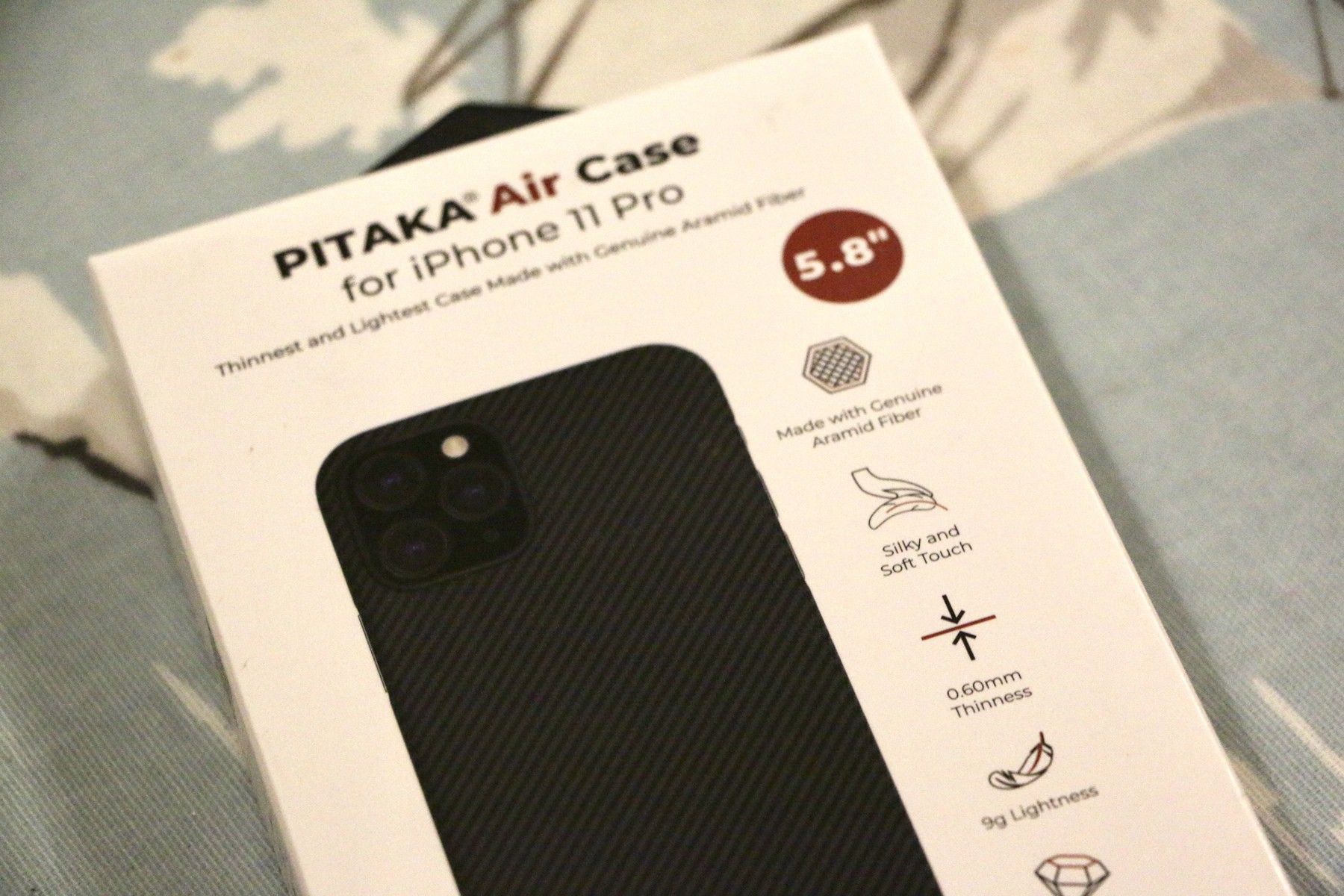

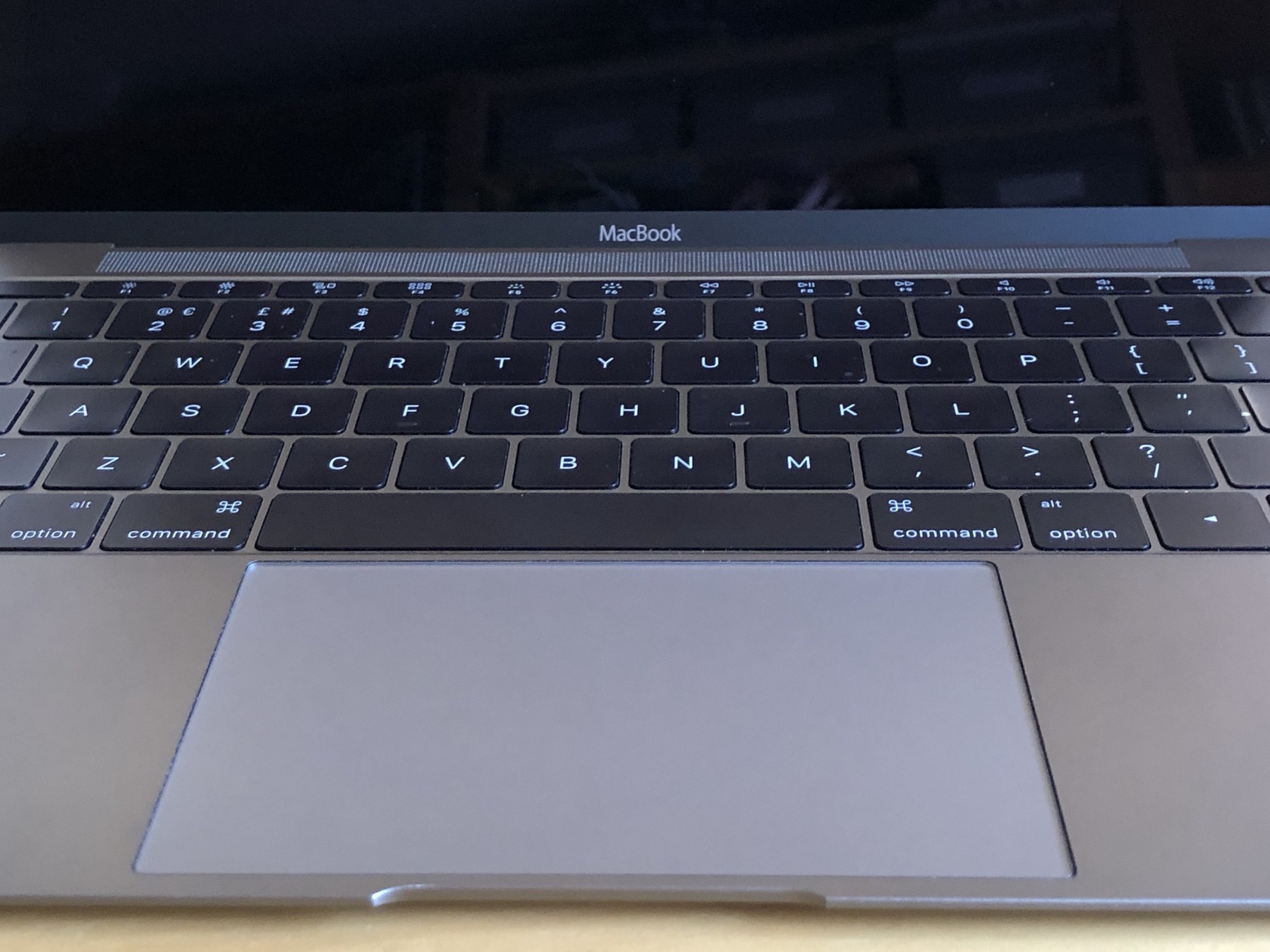

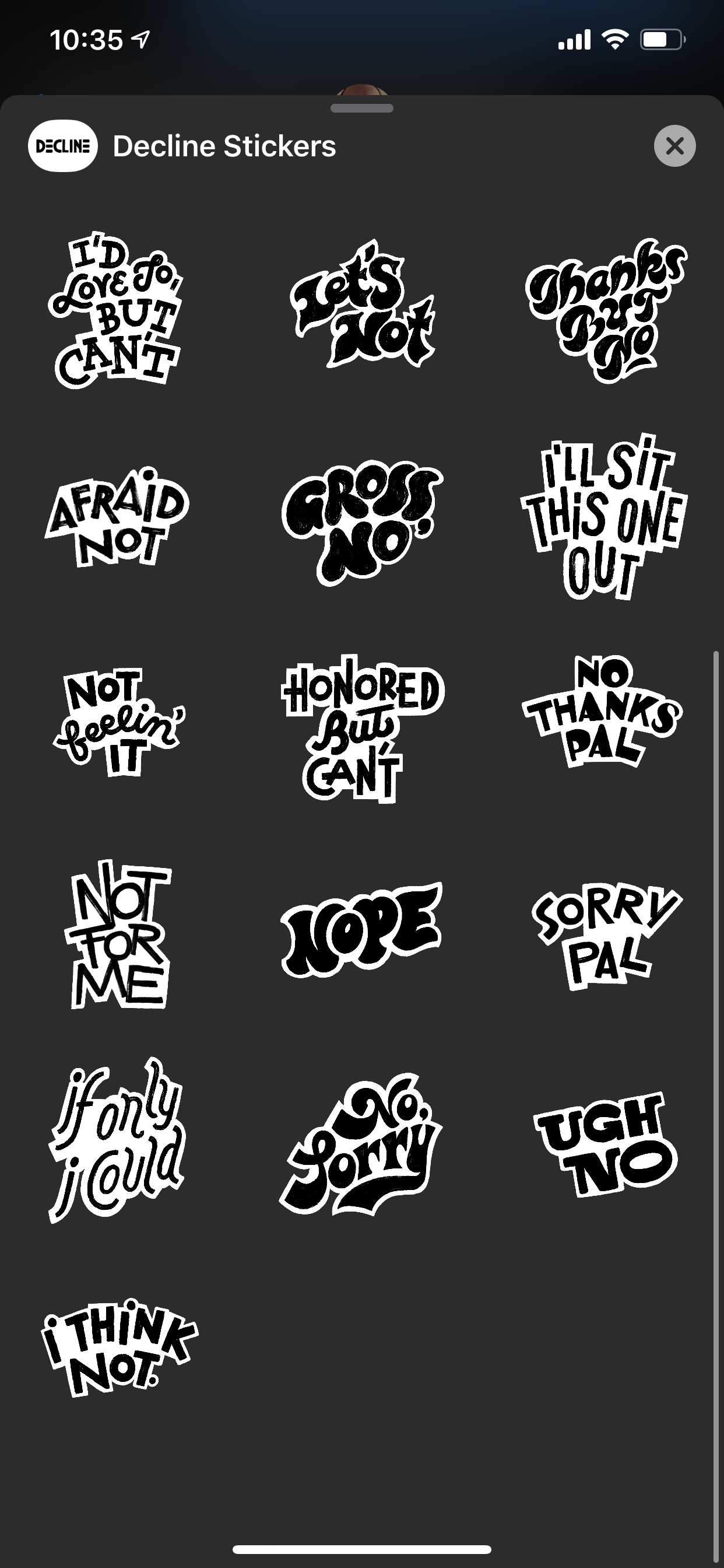




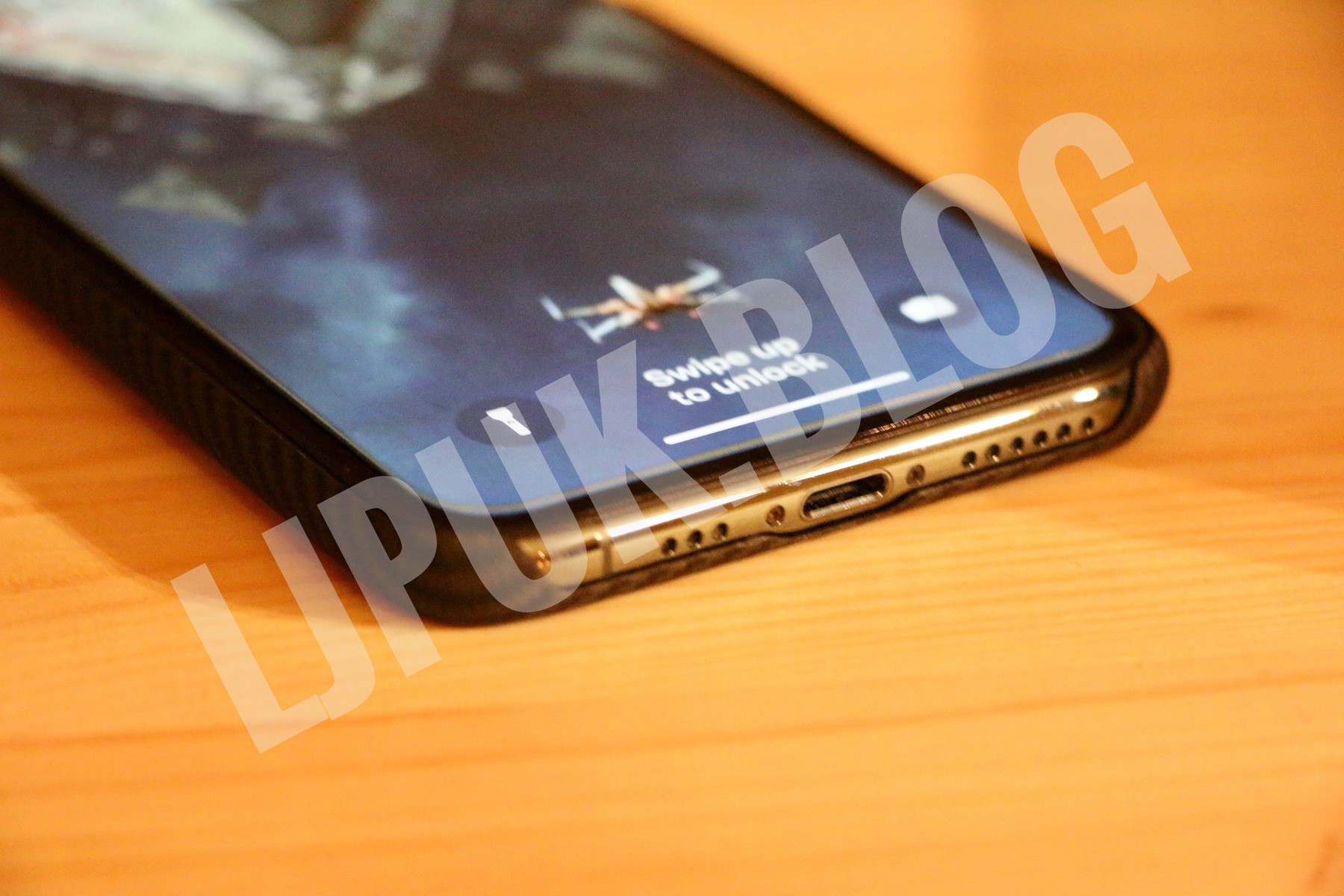


 I don’t use a case day to day so as expected my stainless steel band shows scratches. I don’t mind this, in fact I like the worn in look. They’re only really there if you look closely but overall the construction that Apple went with for with the X models seems to hold up.
I don’t use a case day to day so as expected my stainless steel band shows scratches. I don’t mind this, in fact I like the worn in look. They’re only really there if you look closely but overall the construction that Apple went with for with the X models seems to hold up. I can’t make my mind up on smart HDR but tend to leave it on. I found especially when comparing to the Pixel 3a they were over brightened to my eyes but with some editing you can get really great shots. The camera is the only reason I upgraded last year and I’m pleased that I did it for the outlay. Remember I sold my X for a good amount so moving to the XS cost me a couple of hundred pounds. This was worth it for me to get the improved camera.
I can’t make my mind up on smart HDR but tend to leave it on. I found especially when comparing to the Pixel 3a they were over brightened to my eyes but with some editing you can get really great shots. The camera is the only reason I upgraded last year and I’m pleased that I did it for the outlay. Remember I sold my X for a good amount so moving to the XS cost me a couple of hundred pounds. This was worth it for me to get the improved camera.
 Unboxing these is fine, good to see the packing almost all recycling friendly.
Unboxing these is fine, good to see the packing almost all recycling friendly.