#shotoniphone


Went out yesterday to a musical (Book of Mormon, which is amazing by the way!) and took a few night mode shots.

Detail here is pretty good, especially the lit up signs.

Very misty and rainy but took this from a car park. Quite like it, not amazing amount of detail zoomed in but great for an iPhone.
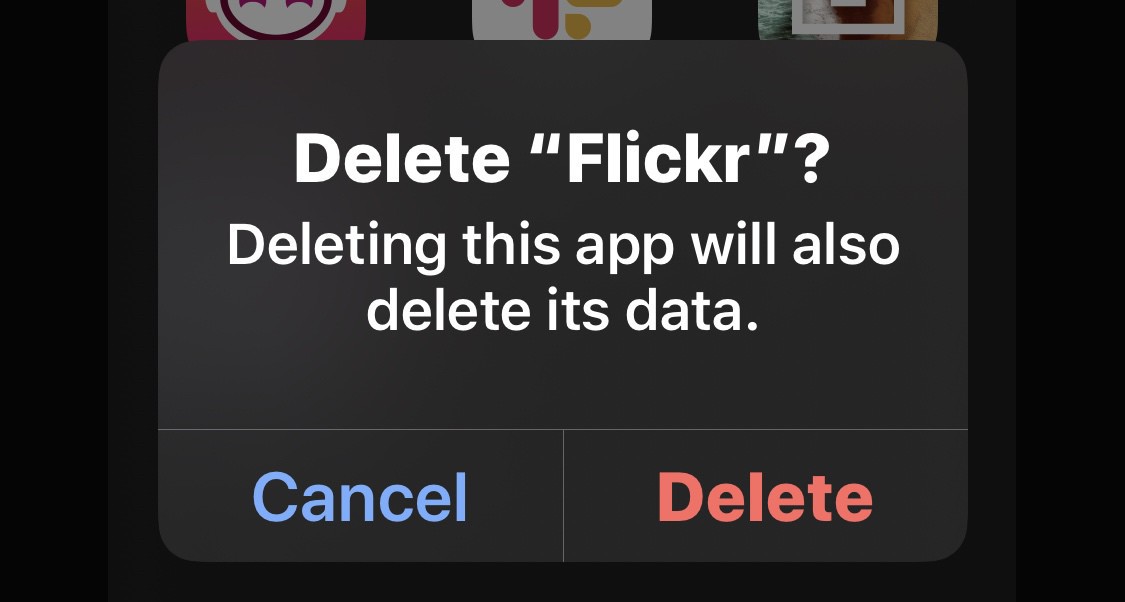
I wanted to scratch my photography itch and mistakenly installed Flickr. It seems like nobody is using it anymore, very little photos being uploaded and no interaction. To be honest I’ve even forgotten who owns it these days.
I’ve deleted it and now trying EyeEm as an alternative. Already seeing more engagement and some beautiful images.
Lovely crisp evening last night with a clear sky. Handheld so couldn’t get more than 3 second exposure but I’m tempted to take the tripod up somewhere high and do some testing in the coming weeks.

Seeing my images being used in scams isn’t particularly nice so I’ve done a little experimenting to see how I can start to watermark all of my images I post now.
I’ve settled on using Snapseed from Google.
Once you load the app, add the image you want to add a watermark to.
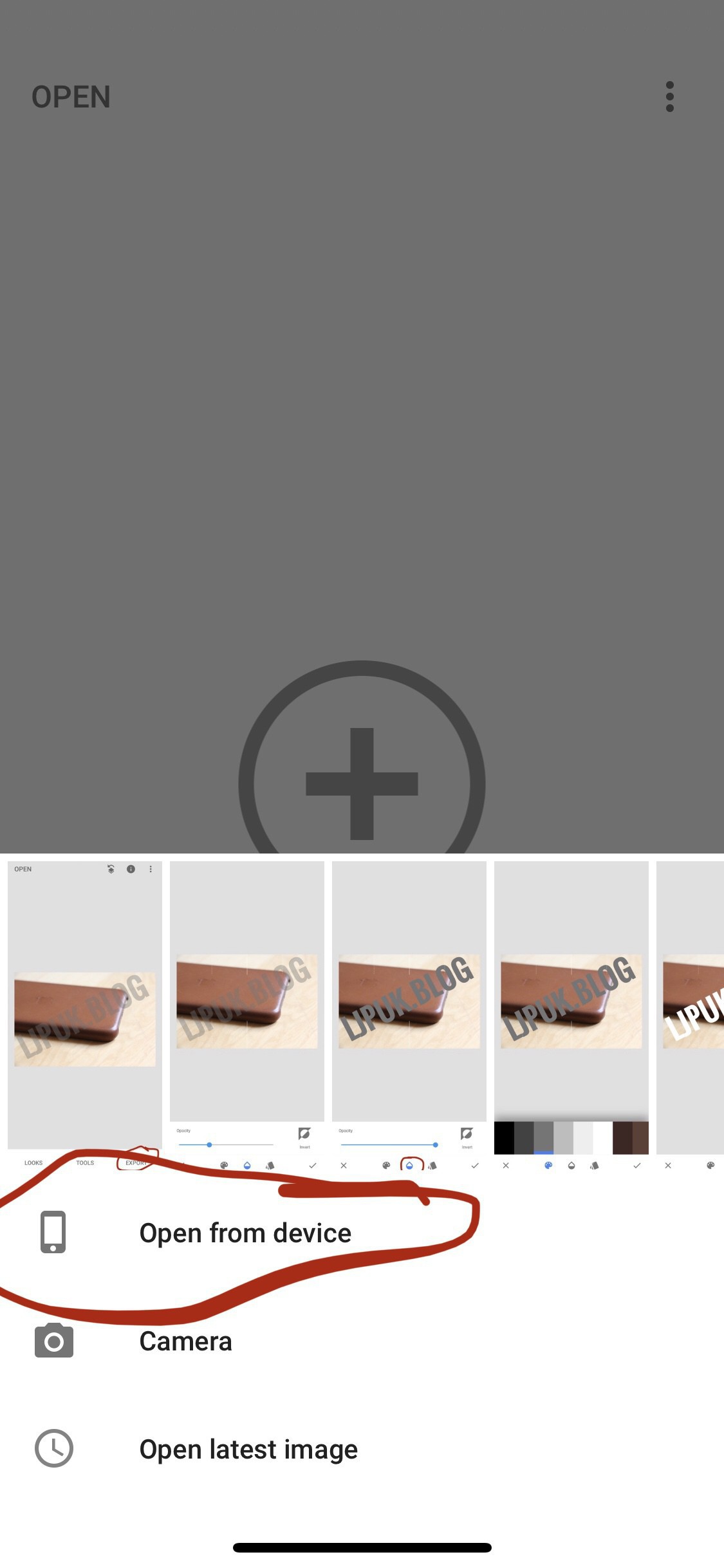
Tap tools and select TEXT.
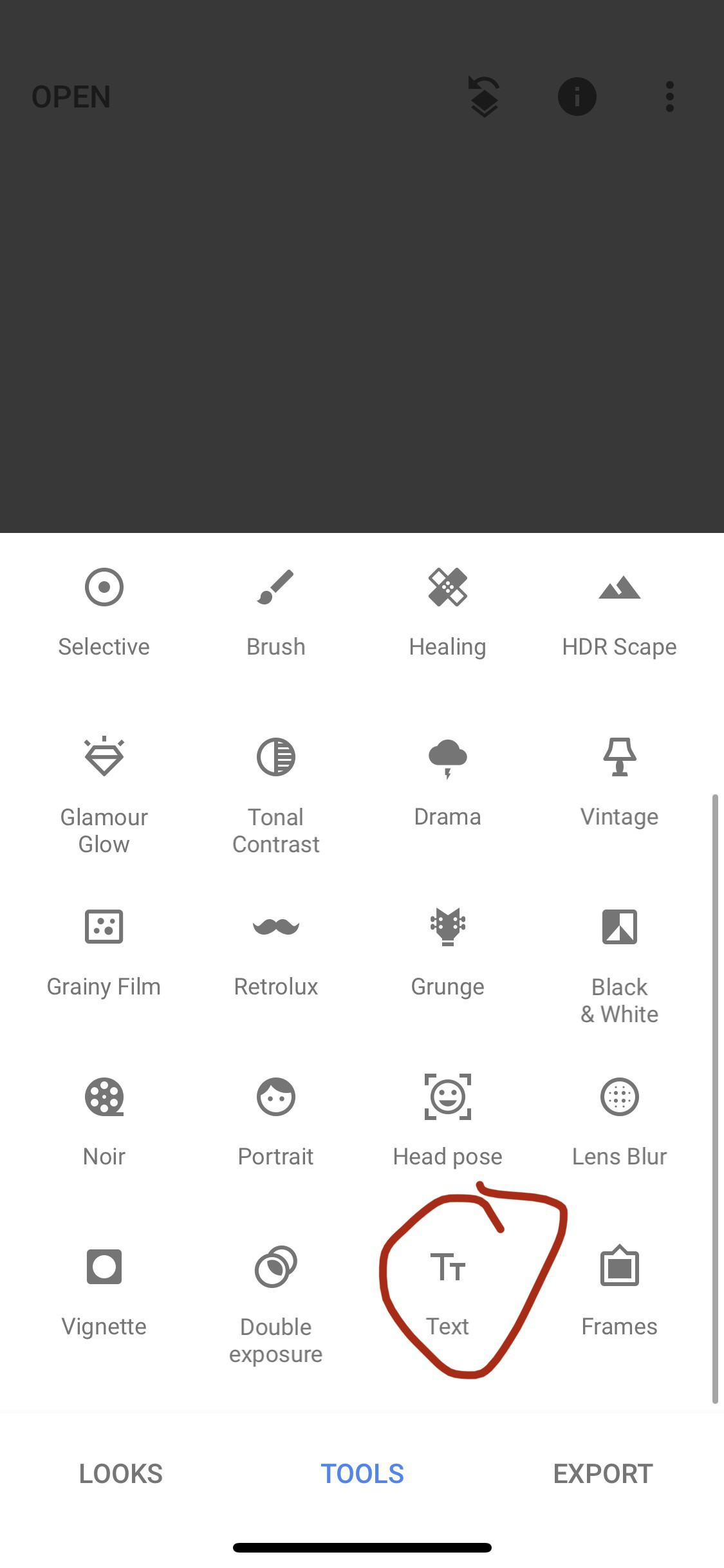
You can then change the style and double tap to edit the text.
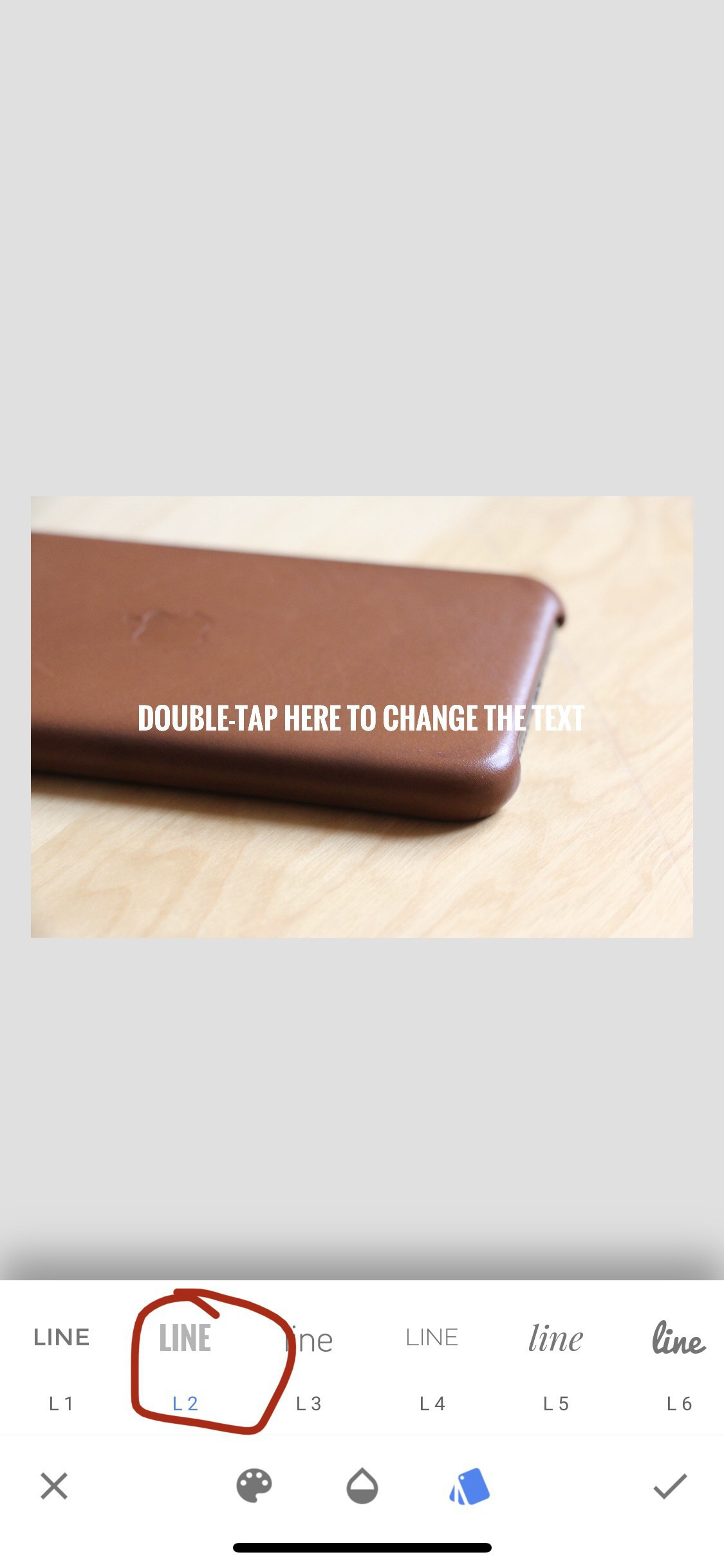
I then add the text and align how I want it. Then you need to change the opacity by tapping the middle icon as in the image below.

I’ll then adjust until I’m happy and export the image out into my photo library.


Aside from loving the smaller form factor I’m also loving the screen on the new iPad Mini so it made sense for me to use it in my workflow. I’m using it alongside my Canon DSLR to import the images and have an initial run through, deleting those that I don’t like or won’t edit later.

When I picked up my iPad I also picked up the lightning to SD Card reader. This imports images from my memory card quickly and goes straight up to iCloud. I’ve been taking some test images and testing imports and this iPad Mini is going in my camera bag with me on longer trips.

Walk out in the local woods this afternoon. iPhone XS, stock camera app and edited with Darkroom.

Shot on iPhone XS, stock camera app and edited with Darkroom.
Some more photography tests with the new Google Pixel 3a, still super impressed with the quality of images that you get out of it for the price.
Pixel 3a

IPhone XS

Pixel 3a

IPhone XS

Pixel 3a

IPhone XS

Pixel 3a

IPhone XS

I’ll let you choose which you think is best but for me I go between the two as which I prefer.
Now I have the Pixel 3a in hand my main driver is photography so expect to see a few posts this week just covering my views on the Pixel. I’ve wanted to try one for ages but now I can get one for under 400 pounds it was a good opportunity to jump on board.
For these shots I used a range of zoom ranges and speaking of zoom I’ve really missed the 2x zoom from the XS and had to resort to digital zoom on the Pixel. I found that if I wanted something closer it would ask me to go back a bit to focus. Any edits I.e. crops were done with Google Photos.
Pixel 3a

IPhone XS
Pixel 3a

IPhone XS

Pixel 3a

IPhone XS
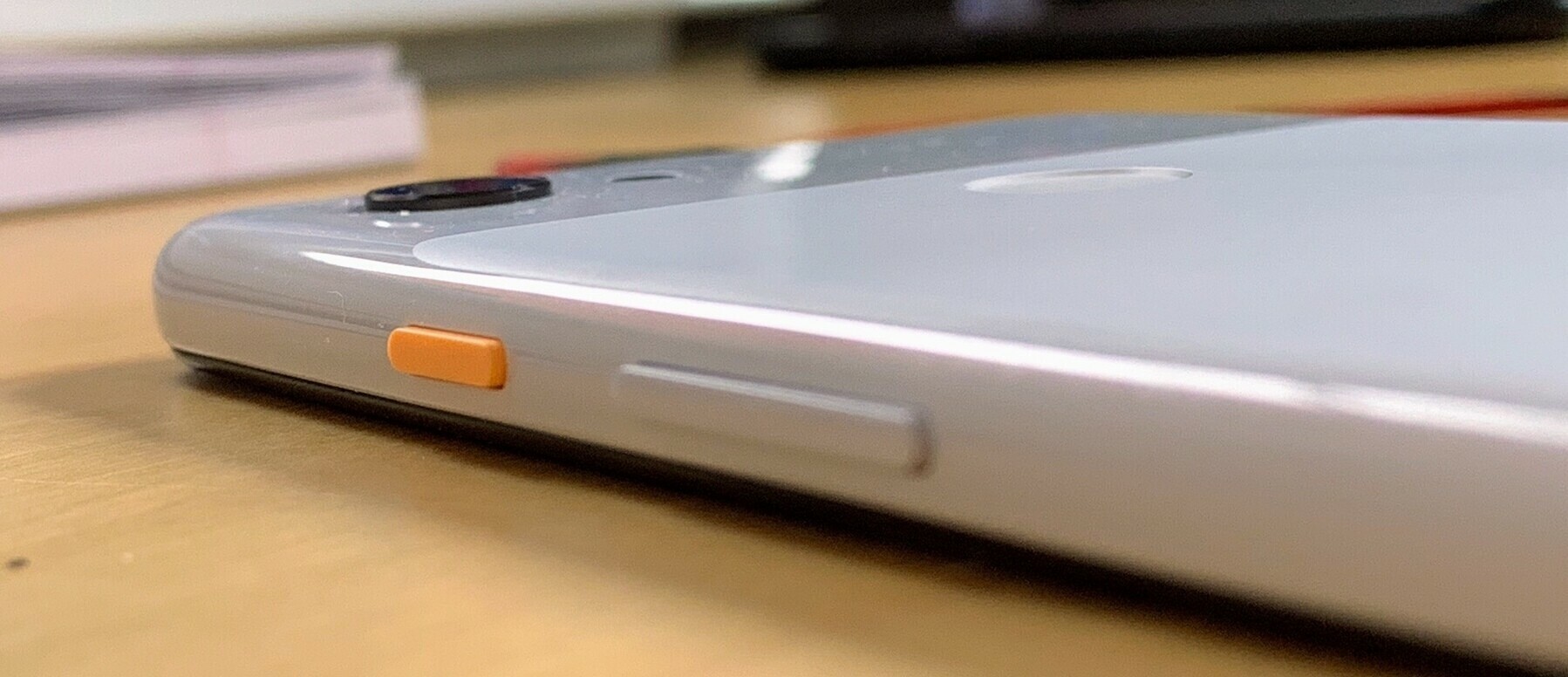
Pixel 3a
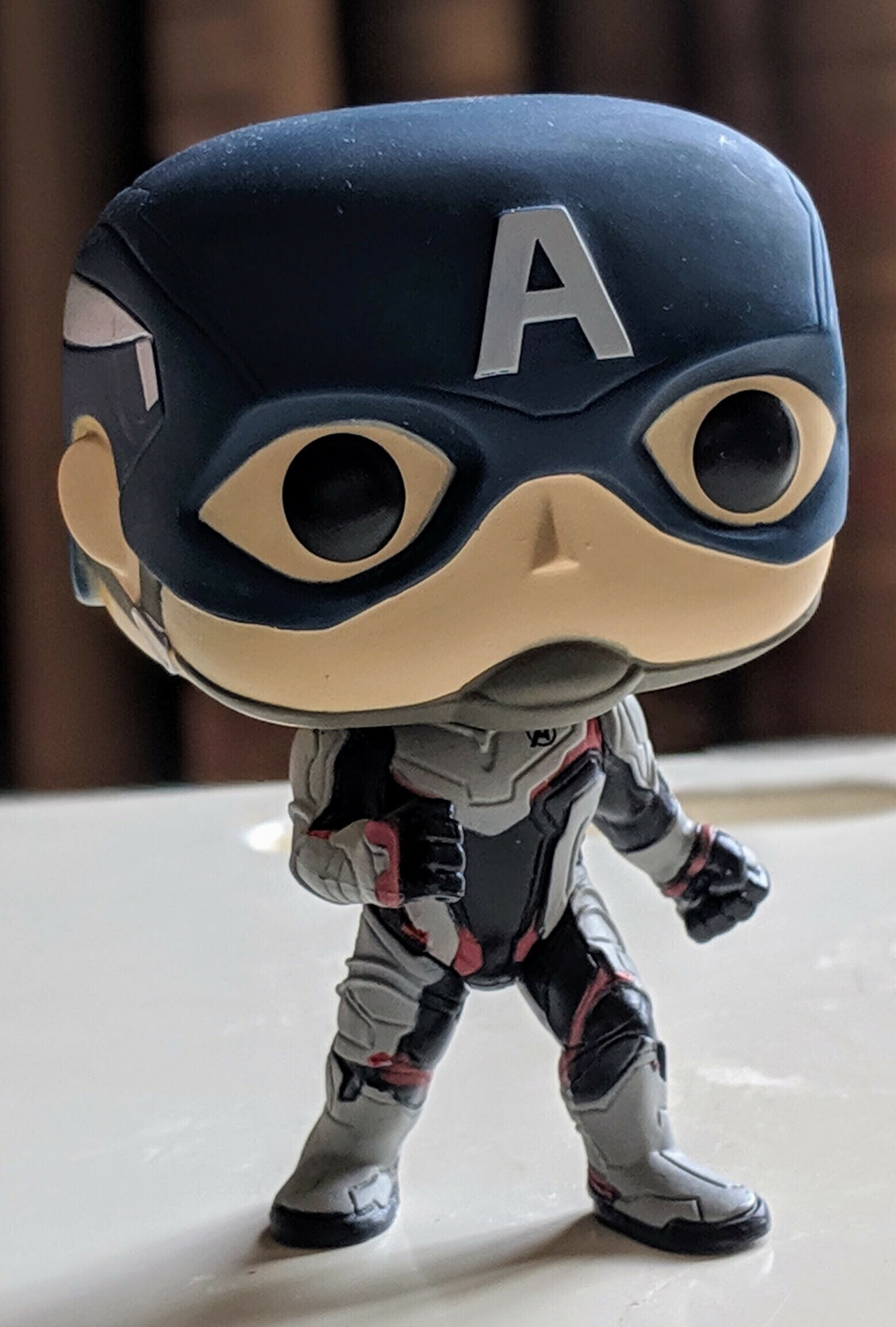
IPhone XS

Overall I’ve been impressed with the Pixel in these shots against the XS. I’ve missed the 2x zoom and that’s why some of the images from the XS to my eyes are clearer. For the money this Pixel has an amazing camera and isn’t 600 pound inferior to the iPhone.

Trip out to Big Pit. iPhone XS, portrait and stock camera app.

Trip out to Lacock Abbey today, one of the first trips I didn’t take my DSLR and just went with the iPhone XS, HDR is very impressive when it gets it right.
I’ve tried a lot and have a few installed including Halide and Moment (for RAW) but always find myself just using the built in app.
I’ve had good intentions to get into mobile photography and RAW but I’m coming to the realisation that I don’t want to mess around too much. I take a picture and then do minor levelling or colour correction using the Photos app I already have installed.
I’ve found that my main complaint with the iPhone camera is low light and even though the XS is way better than any other previous iPhone I’ve used it still struggles in low light. I was hoping RAW would solve some of this but it hasn’t.
Any tips for getting better low light photos on the iPhone?

Straight off the iPhone XS.

Spot the ruins of a Castle here in Wales?
Shot on iPhone XS and edited with Darkroom.

Halide (raw) + Darkroom on iPhone XS.

I’m getting more and more into spending time editing and using RAW on my iPhone rather than just stick with the stock camera app. It’s a great app but I want to push my iPhone and see what it can do. Here’s my current list of camera apps on my iPhone XS. I’m planning on testing Spectre and writing up a little review, Halide I’m already appreciating and Darkroom is the best editing app I’ve used. I’m aiming to leave my DSLR at home a little more and using the RAW and zoom capabilities of my iPhone more over the coming months.

Quite pleased with this iPhone shot that I got whilst at Bristol Zoo this week. This is just beyond 2x zoom on the XS. This means it has a little digital but mostly all optical zoom using the second lens. Little grainy when you zoom right in but a very satisfying shot and for once I think I framed it well.

Only edits

Not the sharpest image but has the lighting perfect as how I remember it.
I’ve been wanting a moment for a while, think I’m jumping in on this deal.
Pretty impressed with the iPhone XS already but taking it out on Halloween really showed the improvements over the X in low light to me.
You’ll still need to hold it super steady but this shot handheld in darkness with a small light impressed me. I’m still glad I traded my X for the XS for the camera alone.




I’m loving this camera on the XS, thought this gave a good view of its ability to pick out what I saw with my own eyes.

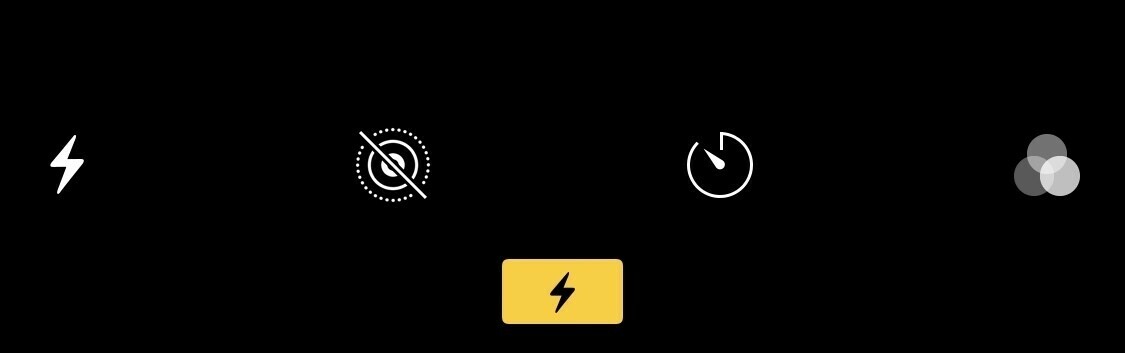
When iPhone 6S launched we got Live Photo’s but there was a school of thought that it had an affect on the quality of the resulting image. Since this is always turned it off to make sure I had the best quality possible. This was more evident in low light where the iPhone increases the shutter speed to get a Live Photo. I just left it off all of the time.
But in 2018 is this still the case?

Straightforward shot on iPhone XS

Simple shot but I like the way that the iPhone XS has got the green on the bushes as I remember seeing it.


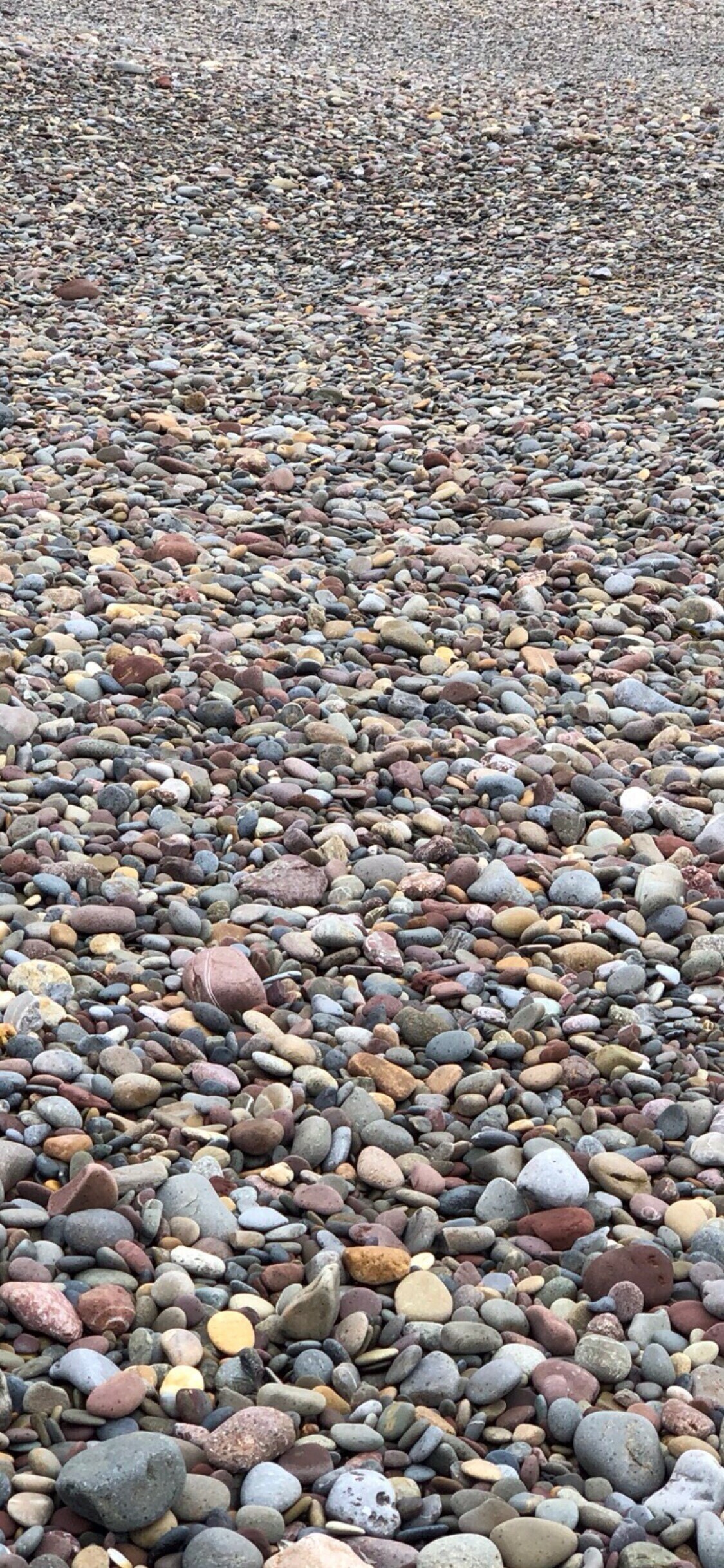


Portrait mode in iOS 12 appears to be working better at edge detection in every shot I’ve used it with.

Portrait mode on iPhone X.

Love the colours here, just an indoor shot in an antique store.

River Wye in Herefordshire.

Sunset whilst on holiday in Herefordshire.

Lovely sunset from the garden last night, quick edit in Snapseed.
Few shots from my iPhone X on a misty morning here in the Cotswolds.




As you know if you read my stuff regularly I’m going all in on iOS, first up is getting images from a Canon 70D to my iPad and into iCloud Photo Library.
It worked out very easy in the end, I picked up a cheapish card reader on Amazon and simply plugged the memory card in. Note that in the picture the card is upside down, yes this one came out a bit wonky but it works.
Once I plugged in the memory card it brought up the images in Photos and I tapped the ones that I wanted to import into my library. Once in my library they uploaded to iCloud and hey presto.
I’m yet to test really huge RAW files but in my testing so far the speed of import is better than the last time I tried, this is most probably due to using iOS 12 but I’ve not validated this.
Here’s the reader I picked up

Giving Darkroom a go, just a basic shot whilst I was paddling in a stream trying to cool down from the heat we are getting in the UK at the moment.

Portrait mode on non person, seems to work well in iOS 12.

Trying to be more active so going out locally for walks. I love living out in the countryside. This is an iPhone X shot a few minutes from my house.
One of the reasons I updated to the iPhone X was to not only have a great camera but a great canvas on which to edit my images. The screen is one of the best I own so why not use it to edit my photos taken on the Canon.

On a recent family trip out I decided to only use my iPhone to edit. I shot with my 70D mostly that day and when I got home imported the images into the iMac, which then gets them into iCloud Photo Library.
I then sit back and run through them in Photos on my iPhone. First I go through them to favourite any that I want to edit later or have potential.
Now I’ll pick one and edit. I’m only using the tools within Photos. I’ll first use the crop tool to straighten it on the horizon or bring it down to the focus I want.
I’ll then hit the magic paintbrush icon to let Apple decide how it looks best. 80% of the time I’ll be happy with this edit. If I’m not then I’ll go and tweak brightness etc on my own.
The beauty of this workflow is that all of my edits and images are in one place and accessible to all of my devices.
I’ve written on and off about my experiences with the iPhone X and how it’s the one iPhone I’ve struggled to get used to. If you remember my one main draw to the iPhone X was the camera, it’s amazing. I loved having portrait available on a smaller device and made use of the zoom all of the time, I missed having it. I tried a plus again but ultimately missed the X. Long story short I’m writing this post up on an X and have some thoughts to share about how it’s affecting my photography habits.
I’d gotten used to travelling with my Canon 70D everywhere, it was in the car or at my side on most day trips. The main downsides was carrying it around, back issues mean I’m sensitive to the load I’m carrying and even though the 70D isn’t the heaviest camera Canon do it’s still DSLR sized. This got me thinking could the iPhone X replace my DSLR for my day trips?
It would considerably reduce the weight of what I carried and give me most of the shots I’d be after for these family trips and when I’m out and about walking.
Well, the good news is the iPhone X has been great at replacing my Canon. The only times I can now see me carrying it is when I go to air shows. There’s no way an iPhone can complete with it and a 400MM lens.
I’ll keep posting on how I’m getting on but these are the sort of day shots I mean that I’d take on my Canon.



All images unedited off my iPhone X.




Trying to post more of my photos on here, hopefully you enjoy them 😀
After a trip to the Apple store I’ve been turned onto Lightroom on iOS.

First go at editing something from the weekend.
I’ve had the chance to play with the iPhone X for a couple of months and wanted to do a series on my experiences using it day to day. We had some good snow here in the UK and thought it would be a good place to start. These are all shot on the iPhone X with no editing, I’m pretty impressed.
[gallery columns=“5” ids=“92,94,96,98”]



