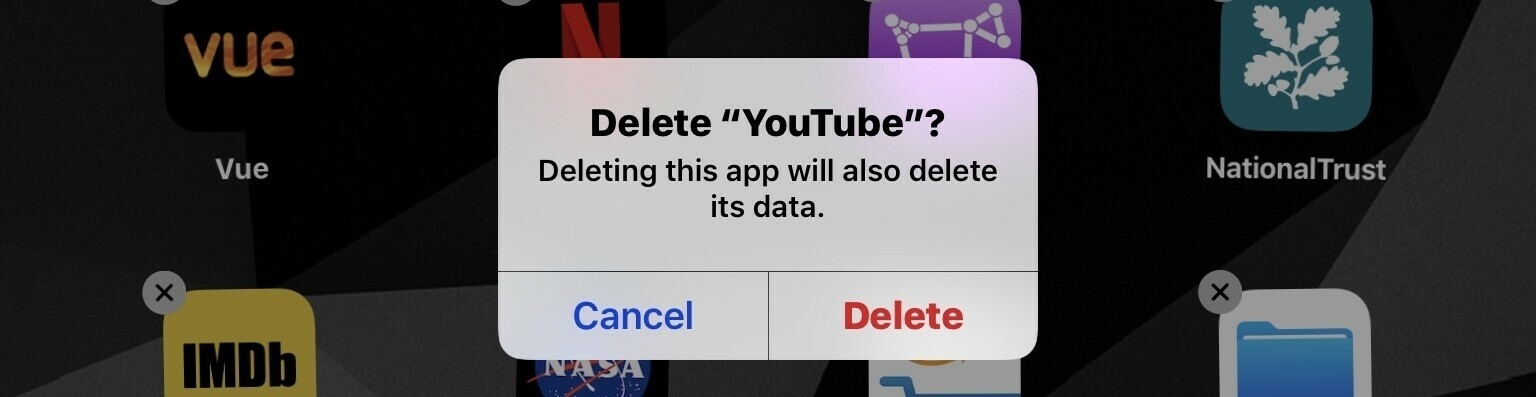My hopes for WWDC 2019
We are only a matter of weeks away from WWDC so I wanted to (as it traditional) jot down some thoughts on what I’d like to see from Apple.
IOS
As you know I use iOS as my operating system of choice and use it many times a day be it consuming or creating content. The hardware that I use the most is the iPad Pro 10.5” along with the Apple Pencil and Smart Keyboard cover. Using it day in day out I’ve got an appreciation of what it does and more importantly what I’d like to see improved.
Productivity
There are enough rumours to make me believe that we are indeed getting a new Reminders app and a small (most probably) update to Mail. I use the Apple Mail app for managing my iCloud and Gmail accounts and to be honest it does everything I want it to. I’m not a power user of mail, I hardly use it to be honest these days but seeing Apple put some effort into their own app would be a positive. I’m more intrigued by the reimagined Reminders app and it certainly stands out as an app that needs an update, something I don’t think it’s seen for 5 years since iOS 7. It’s full (in my use) of UI bugs and if you try to use it on the Mac it’s even worse. I’ll be so happy to see it finally getting some love. It’ll be interesting to see how much it’s changed and if it can finally be my go to productivity app of choice.
The TODAY view could do with a bit of a clean up and I still get UI glitches but I’m not sure if that’s Apple or the third party developer.
Dark all the things
Dark mode on iOS will be interesting, most of the apps I use are in dark mode so being able to see the system in this mode will be great. I constantly blow my eyeballs out when I’m in apps at night and open up Messages to reply to something.
Audio enhancements
When I did a podcast I was ok on my own but when I guested I always used my MAC, I’d like some audio enhancements to allow me to record my local audio plus talk to someone on SKYPE for example.
Apple to embrace external keyboards on iPad
It’s bad how little the keyboard is being used in some of the Apple apps, the main offender for me is Photos. Every time I use it I get annoyed that I can’t use the left and right arrow to scroll through images. I’ve raised a radar with Apple but to be honest I can’t see how anyone using the iPad for any length of time and an external keyboard wouldn’t get frustrated with this one.
Ability to shoot in RAW using the in built camera app
Yes third party apps are great but I’d like to at least see a little toggle in the camera app that allows me to toggle RAW. This can be hidden somewhere in the settings not to confuse but it would be a good addition to the app (for me anyways).
Apple Music knows what I’ve downloaded
Every time I set up a new device I have to manually (remember) and download each album that I’ve downloaded in the past. I’d love it to ask me on first start up ‘Do you want to re-download all of your music you did in the last backup’. The iPad interface also needs a bit of work to clear up some of the UI glitches that I still encounter.
WatchOS
Generally I’m happy with watchOS and it’s been improved at a good rate of pace but I’d like to see:
Native sleep tracking
I can’t believe we are on the 6th iteration of the OS and we don’t have native sleep tracking yet. It’s the one question I get from anyone looking to move from a Fitbit.
More options or Third Party Watch Faces
When series 4 launched we got two new ones but it broke some of the older ones, such as changing the bottom complication on Utility to be more rounded. I’m not sure where I stand on third party ones but I’d at least like Apple to put a bit more effort into their own ones.
Dynamic Complications
I try not to use too many complications but it would be nice to have dynamic ones, what I mean is if there isn’t a timer set for example it changes to a secondary one like the current weather.
Keeping my fingers crossed for a big one this year.