iOS 14: you can now delete an app straight from the App Library
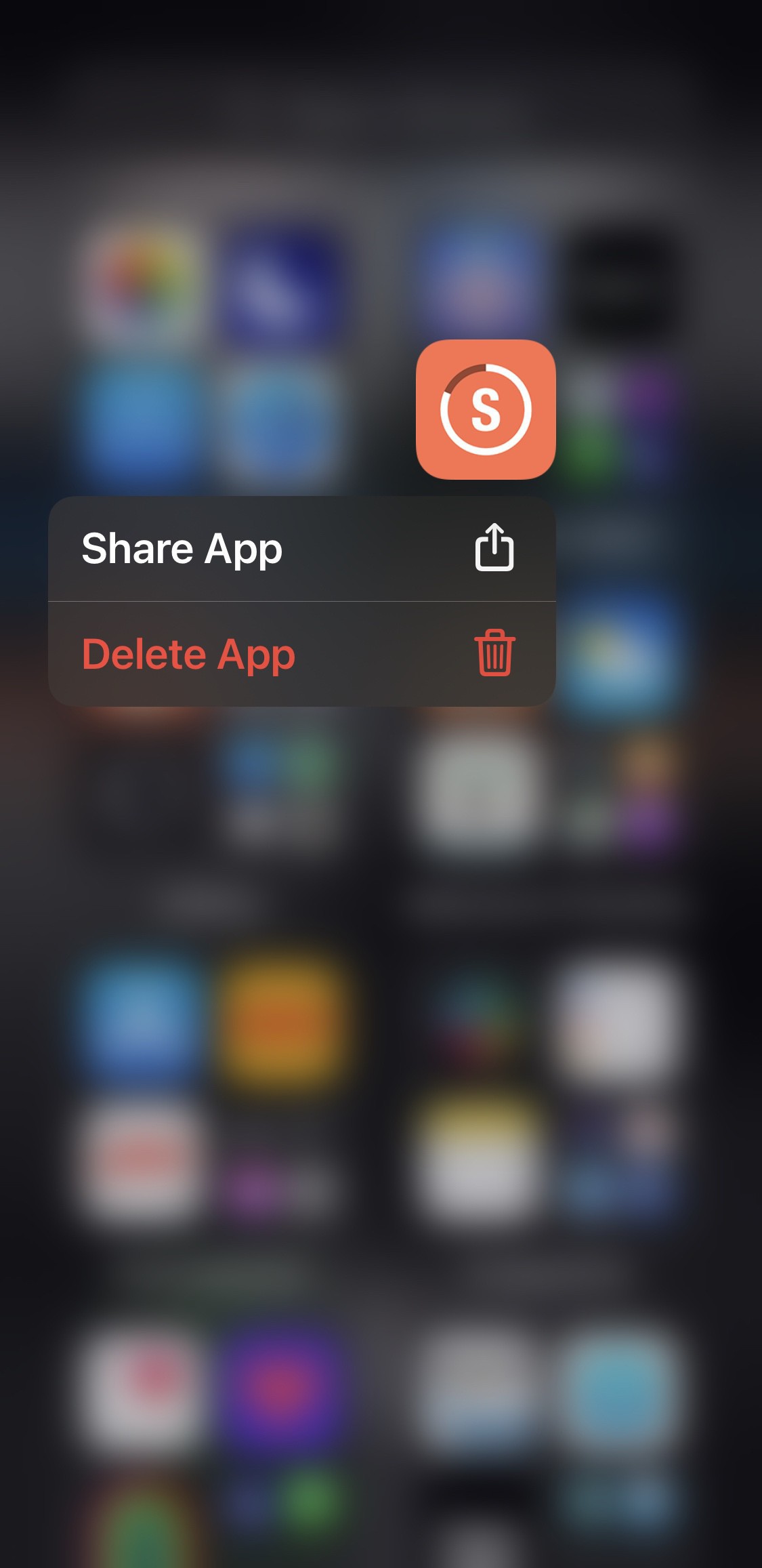
An issue I raised like plenty of others I’d imagine, in beta 2 you can now delete an app via the App Library rather than having to add to the Home Screen first.
I definitely miss the app library in iOS 14, I had to move back to iOS 13 to get something stable and setting up home screens feels fiddly again, amazing how quickly the brain adjusts to a new feature. Anyone on the beta liking app library? Here’s my current iOS 13 setup.
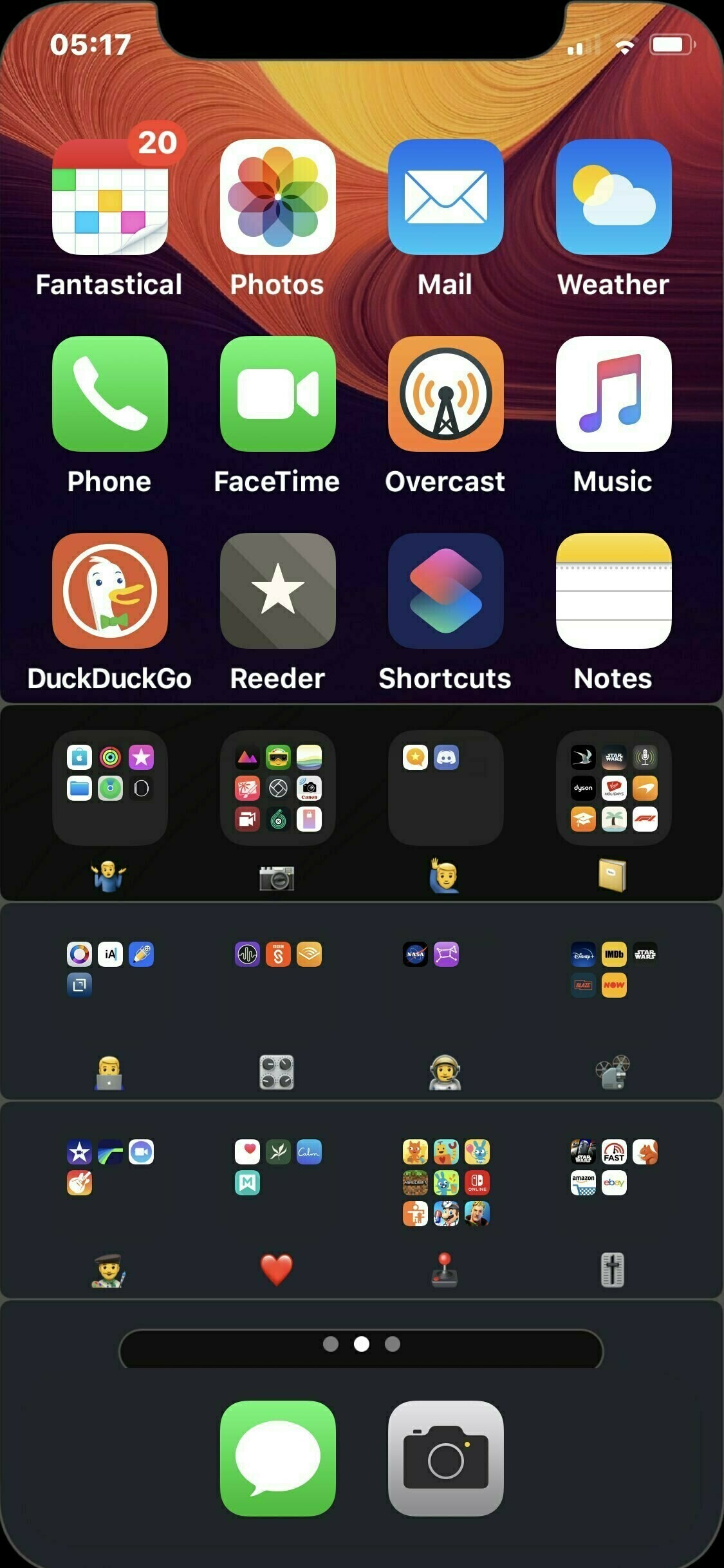
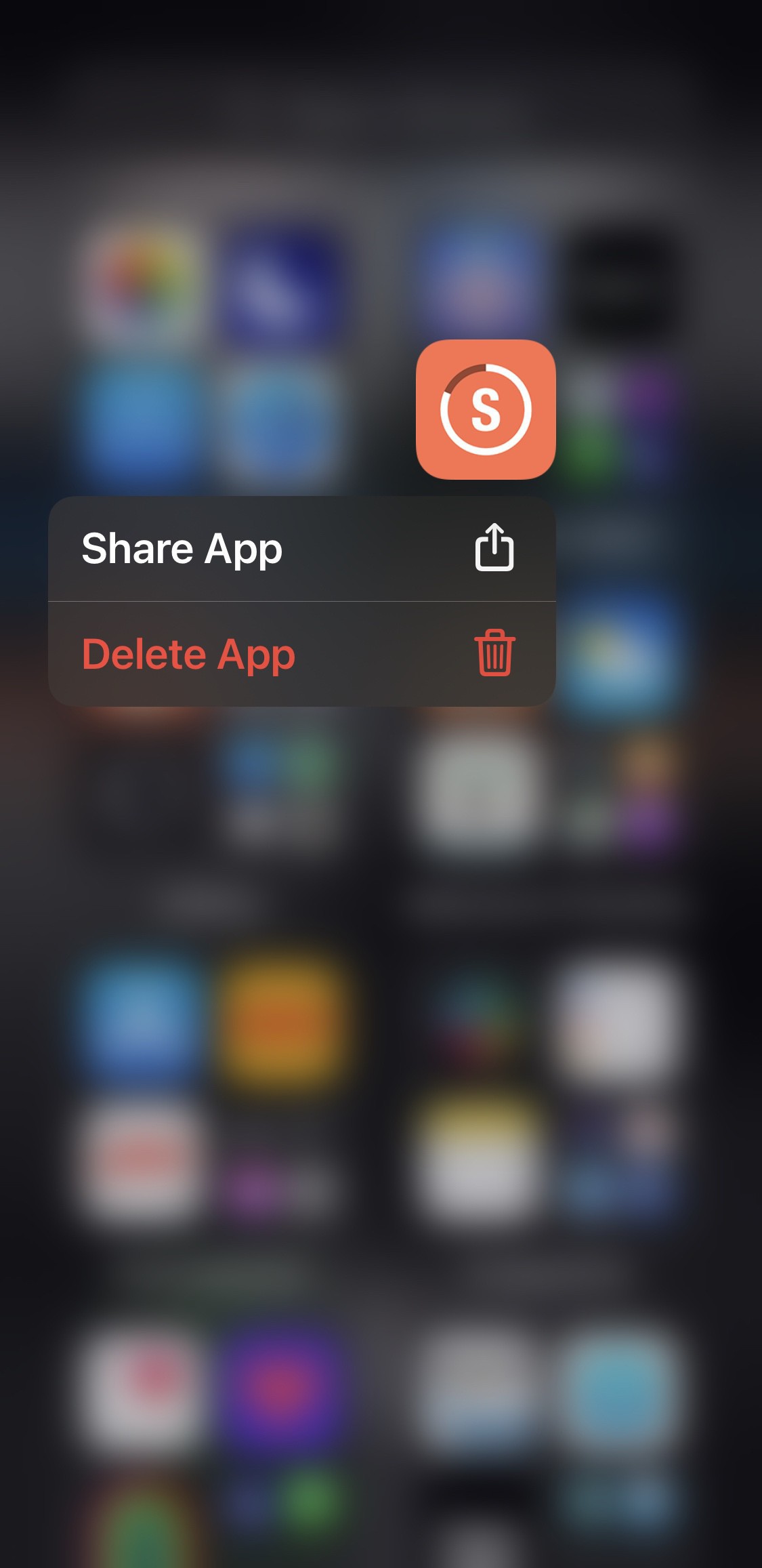
An issue I raised like plenty of others I’d imagine, in beta 2 you can now delete an app via the App Library rather than having to add to the Home Screen first.
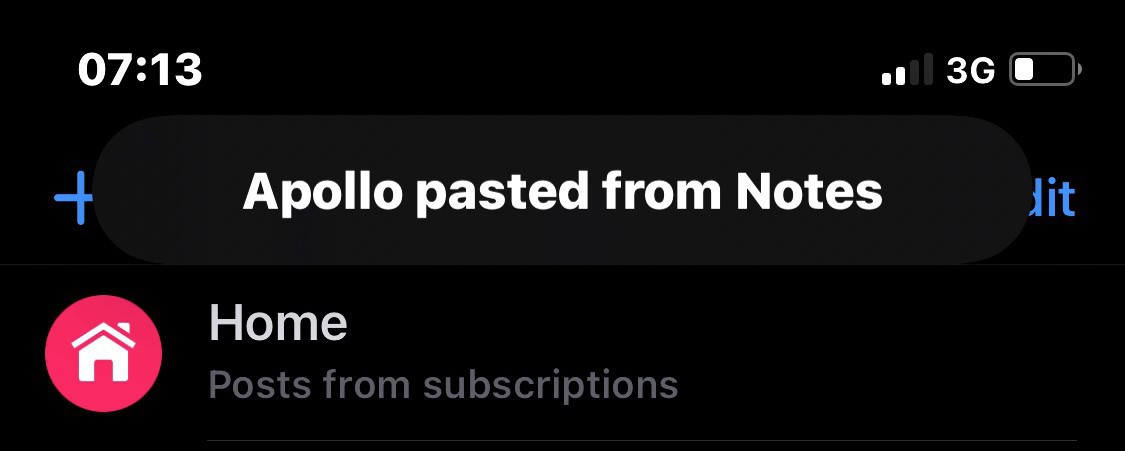
Another day, another warning for apps that use your clipboard. I trust Apollo but wonder why they are taking my clipboard at all. I think there’s info here that needs to be shared by the development community as to why they are using our clipboard. For me it’s a lack of understanding so I’m not targeting any developers, just want to know why in general for any app that shows this message.
Anyone else on the beta finding they are suddenly aware of their data being shared between apps?
A week in testing iOS 14 and I’m loving the new App Library feature. My setup now involves one home screen and then the App Library, no more other pages of apps. This feature allows you to let iOS manage your app organisation and for me at least has encouraged me to install more apps.

When I swipe over I get all of my apps organised by category.
To do this I simply turned off all of my home screens in the edit home screen setting.

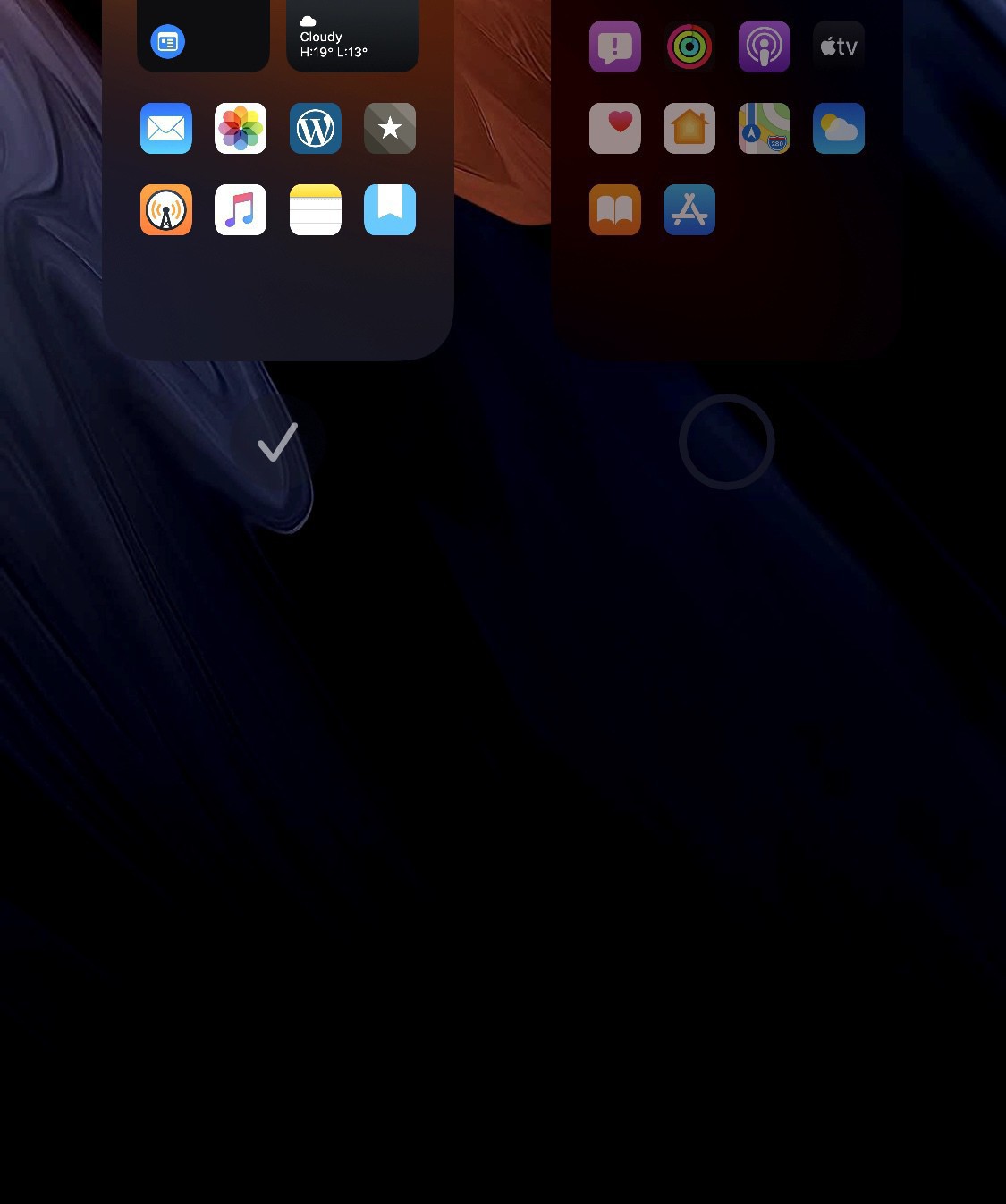
Now I just need Apple to bring it over to the iPad.
When you switch up to iOS 14 you’ll notice that the watch app has lost it’s old unpair option so when I decided to take a break from using it I had to dig around a little.
It’s now within the erase settings as follows.
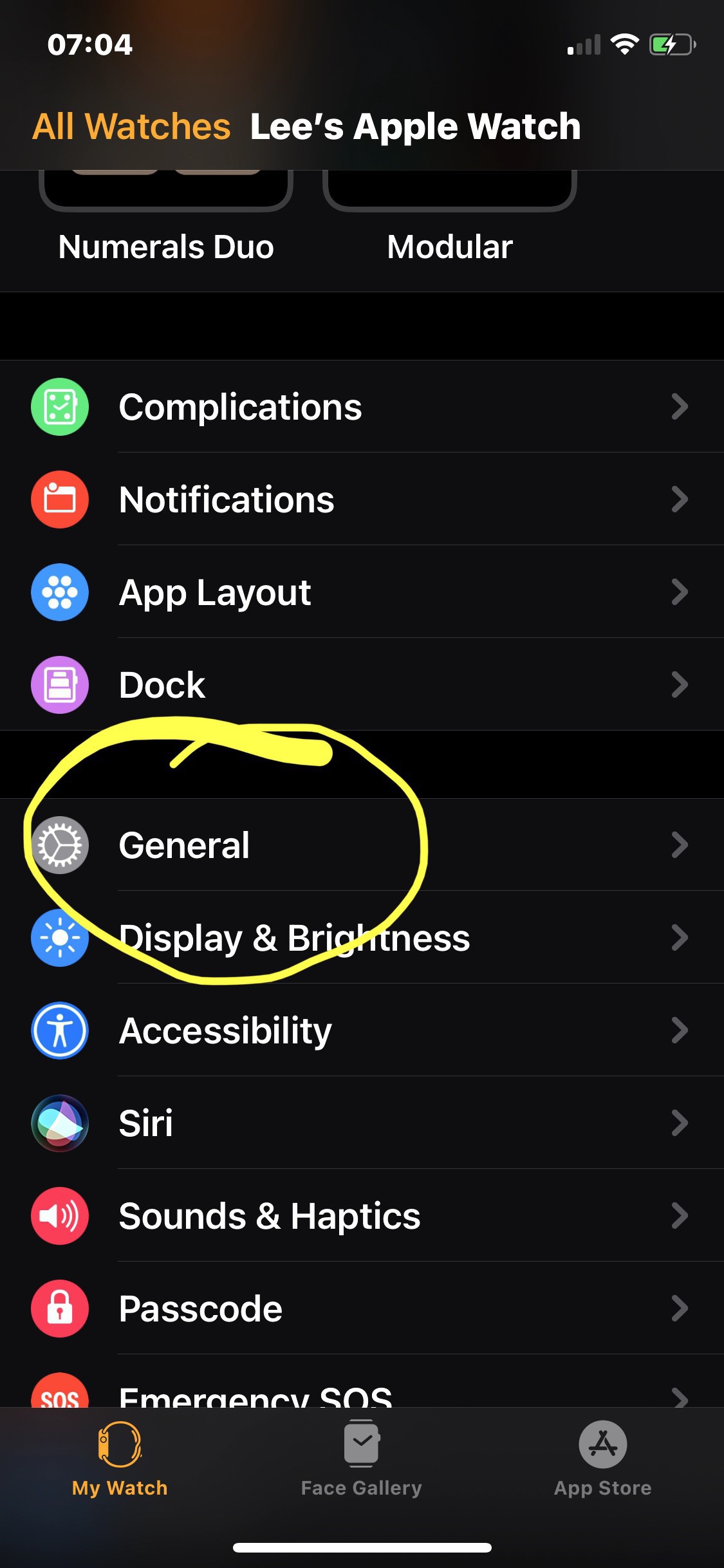
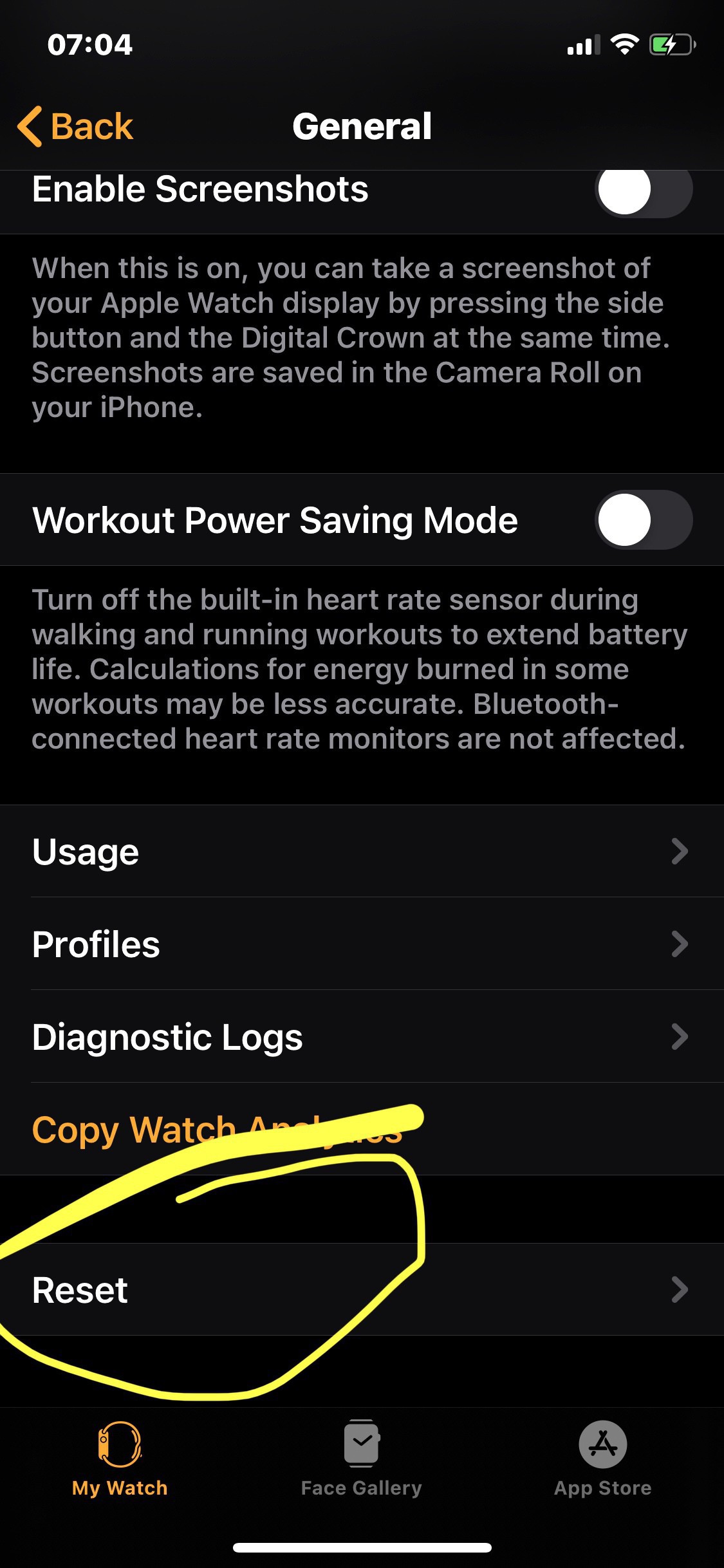

Once you entered your password you’ll see the following.

I’m very much enjoying iOS 14 and wanted to start to share how to customise the Reminders widget.

Add the widget and then long press and tap ‘Edit Widget”.

I like to change this view to see how many items I’ve got due today. So I tap list and change.
You can change the list displayed to meet your own needs but personally I use TODAY because for me this seems most relevant to have on a widget you want to see most often.

I don’t think I could go back to iOS 13 now after beta testing iOS 14, it’s made the iPhone home screen so much more alive and interactive. I’ve not gone overboard with my widgets but now settled on one large one that is ‘stacked’. This stacking means that I added the medium sized calendar, followed by reminders. I then dragged reminders on top and hey presto I have a stack I can scroll through. I then simply added weather, notes, music and battery.
They aren’t updating super reliably at the moment but I’m so impressed with the implementation.
As a side note this beta 1 seems really stable, much more than iOS 13. I think Apple have taken the negative feedback on board from last year.
Can’t wait to start seeing more of your setups.
Some nice looking little Reminders updates, nice to see development continuing so I’ll give it a little test as I work through my iOS 14 content.
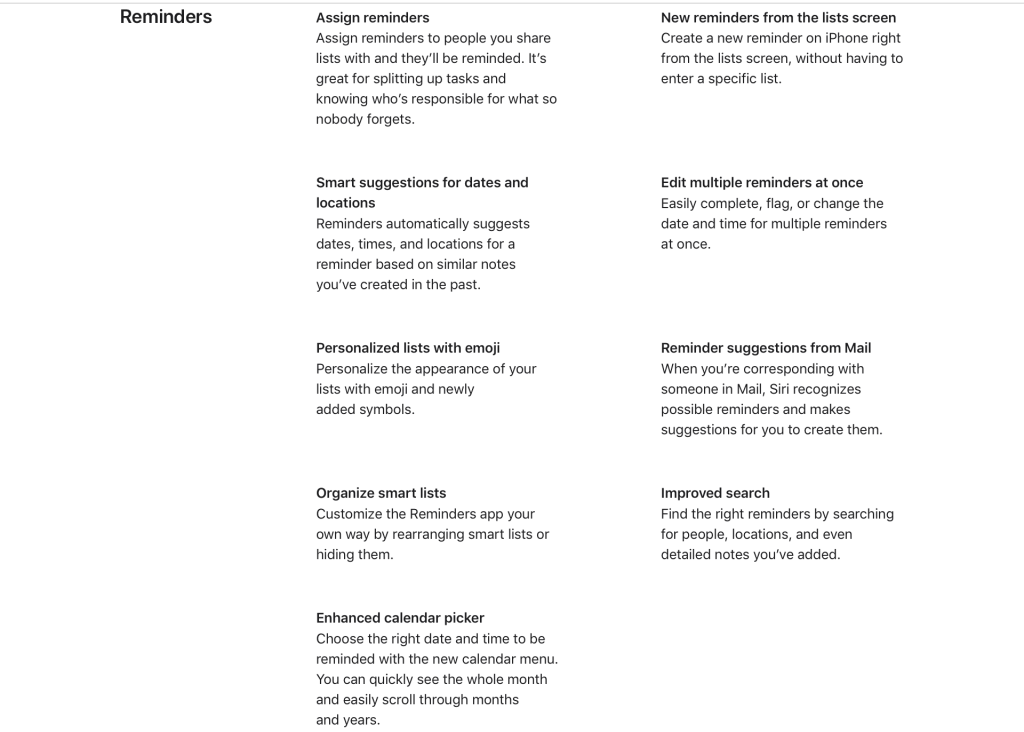
I always love to watch the keynotes but get lost in the details so always like to paw my way through the Apple info afterwards.
Apple has now created it’s iOS 14 preview page and I look forward to reading through it all as I digest the massive feature dump from today’s keynote.