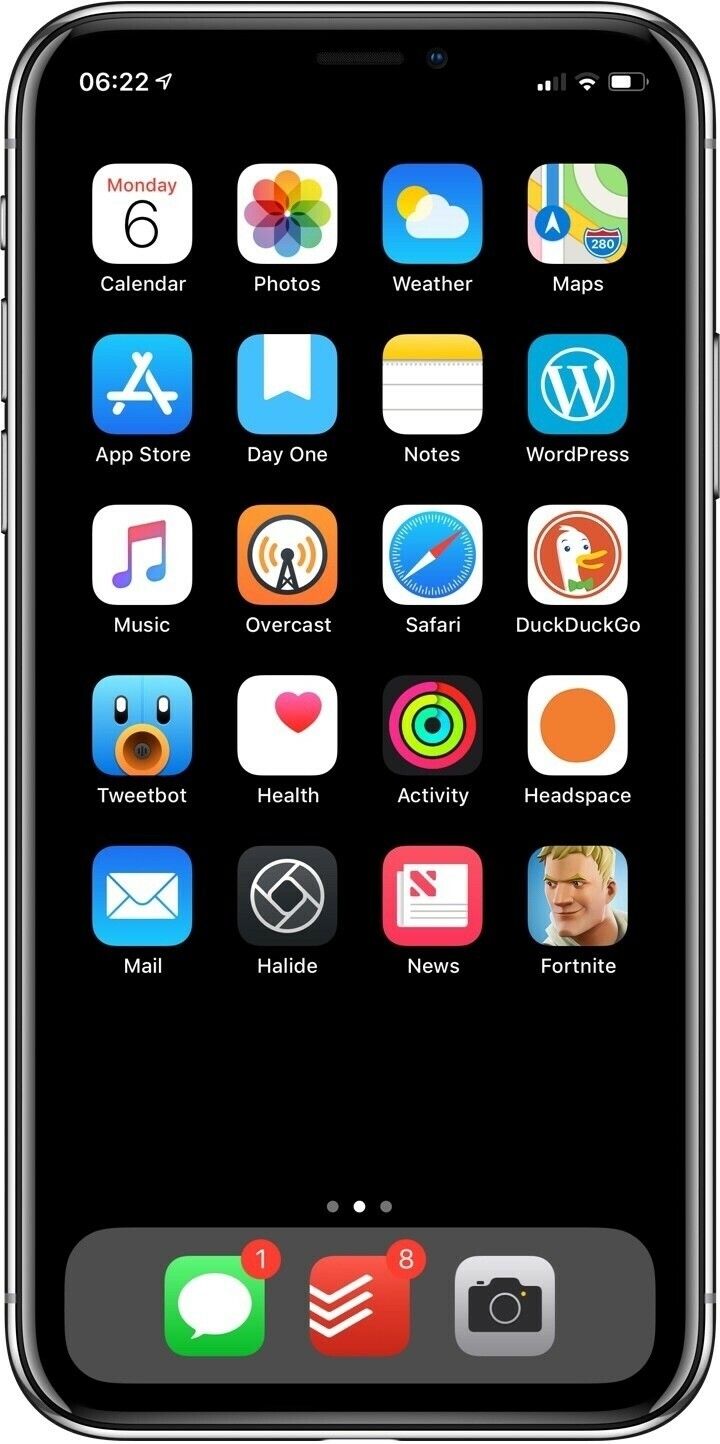
I want to get into the habit of sharing my home screen once a month to show you how I’m using my devices and the apps I’m currently using.
Here are a few highlights from August.
Todoist is my current app of choice for managing my life. I’ve gone back and forth but for this month I’ll be testing it out.
I’ve dropped all social media except for Twitter. I cannot use the official app with its ads and poor content filtering. Tweetbot is my app of choice.
Halide is a tester for me, I’m going to give shooting in RAW a go for some shots to see if it gets close to my DSLR for certain types of shots.
Headspace is there as another tester to see if I can get into meditation.
Lastly Fortnite is there for when I get two mins between tasks as a break or if I’m out and about waiting for an appointment etc.

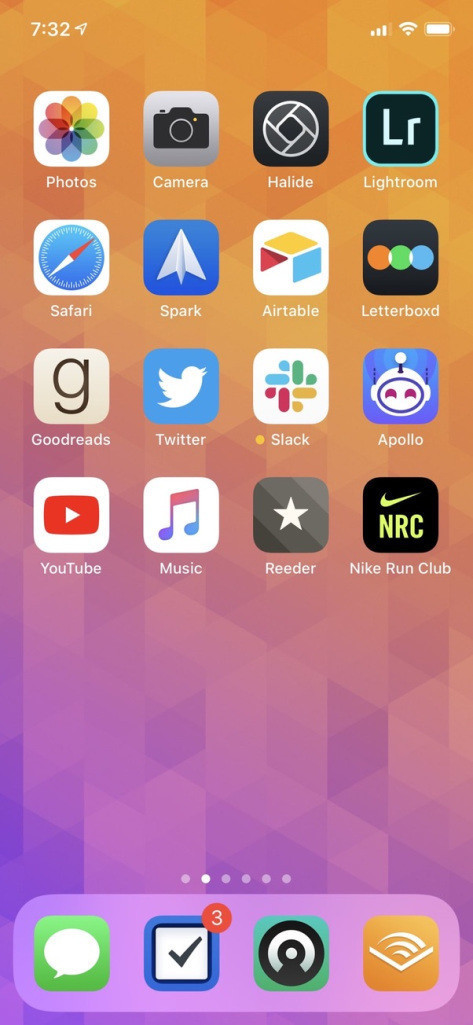

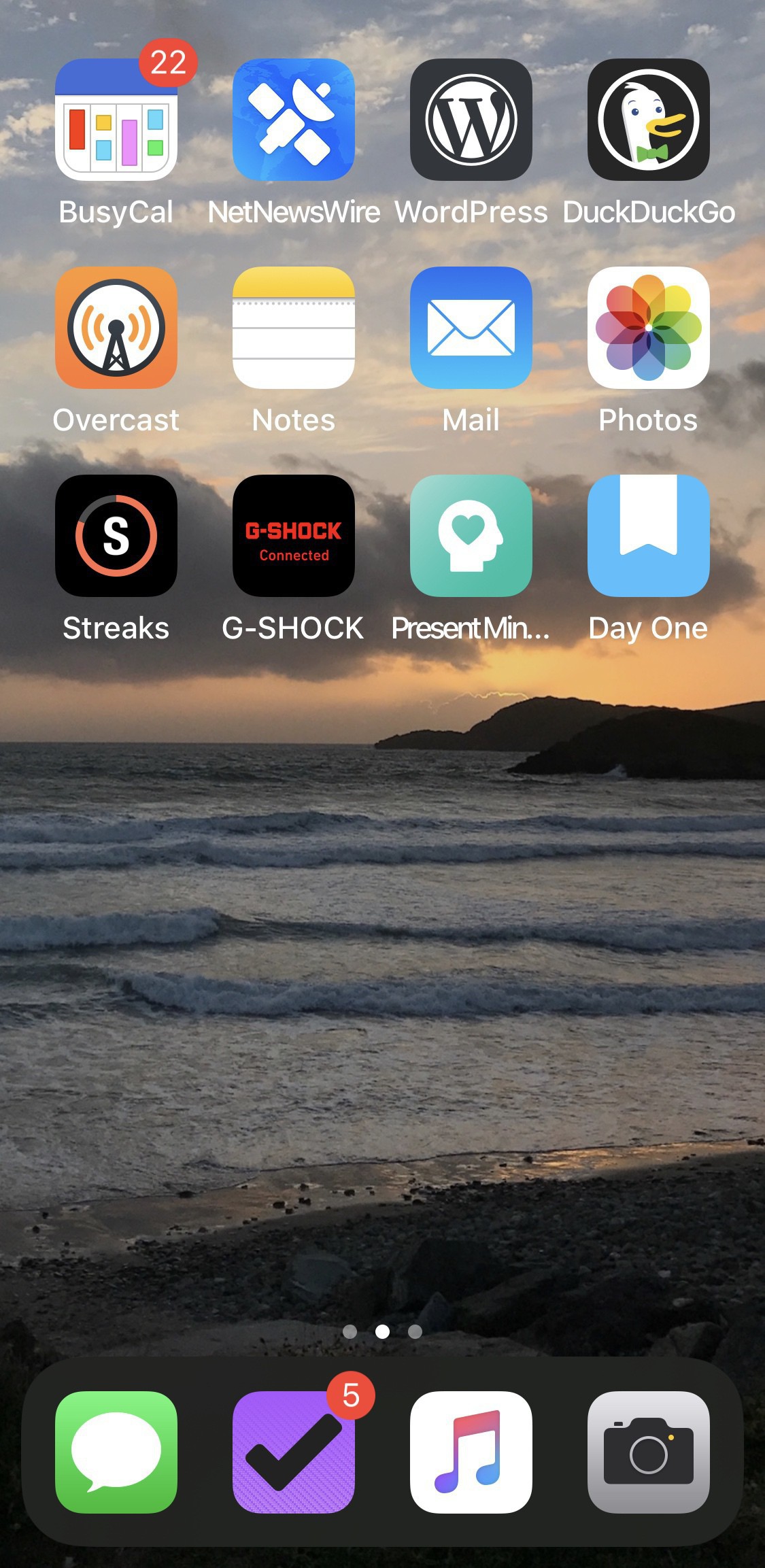
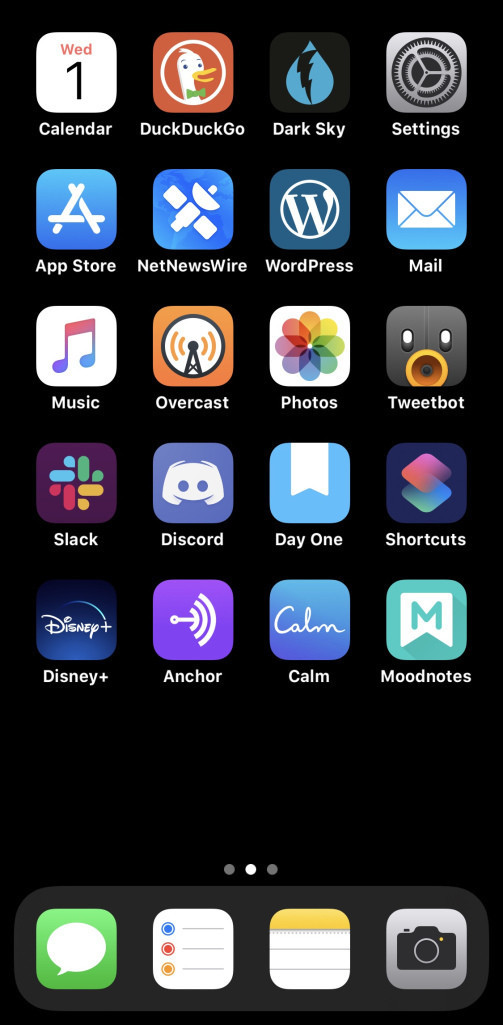
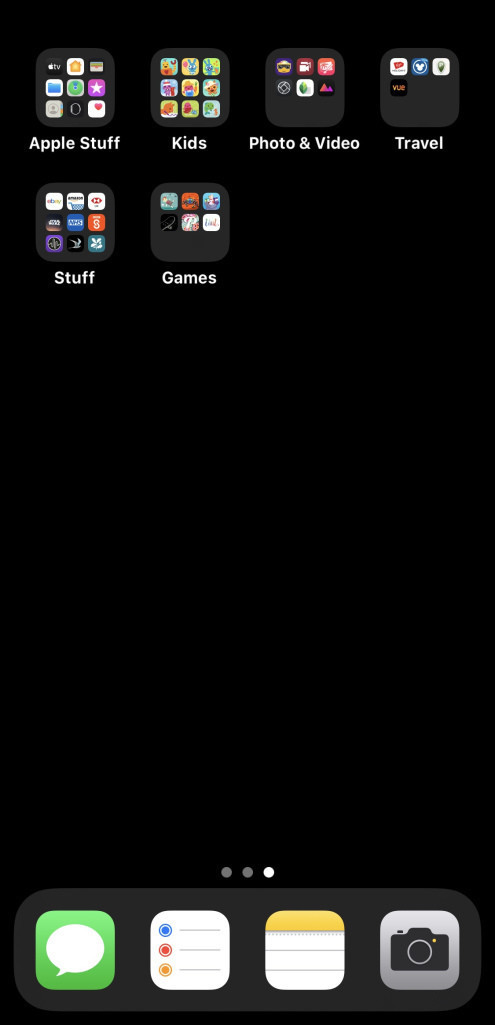
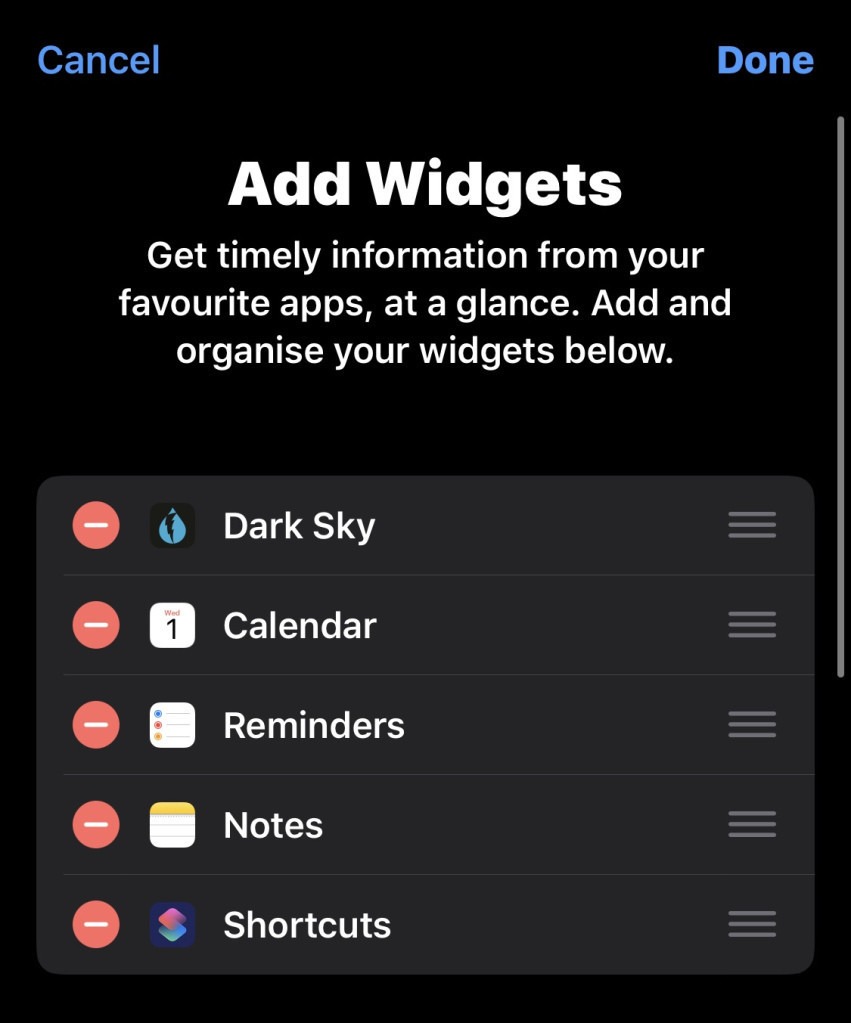


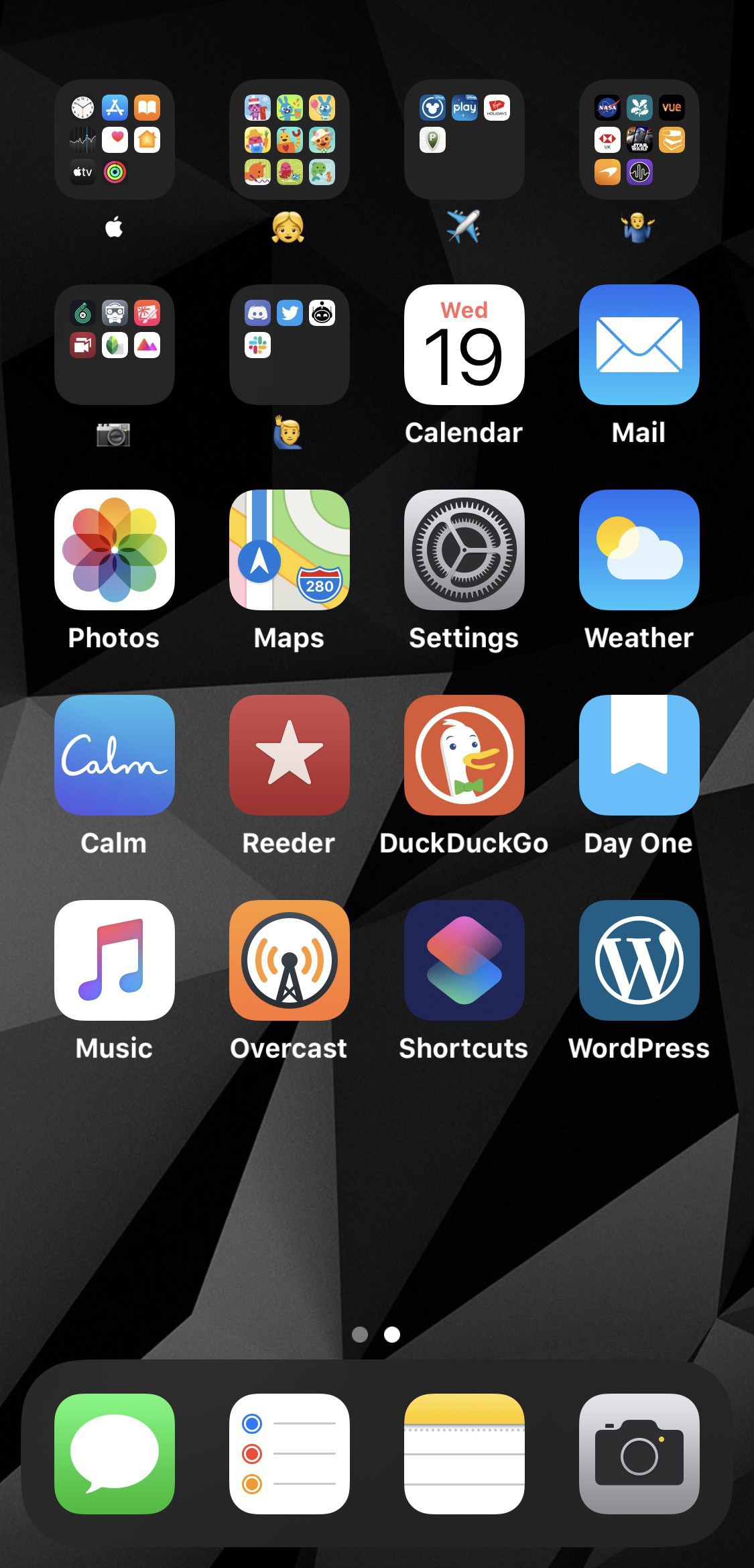
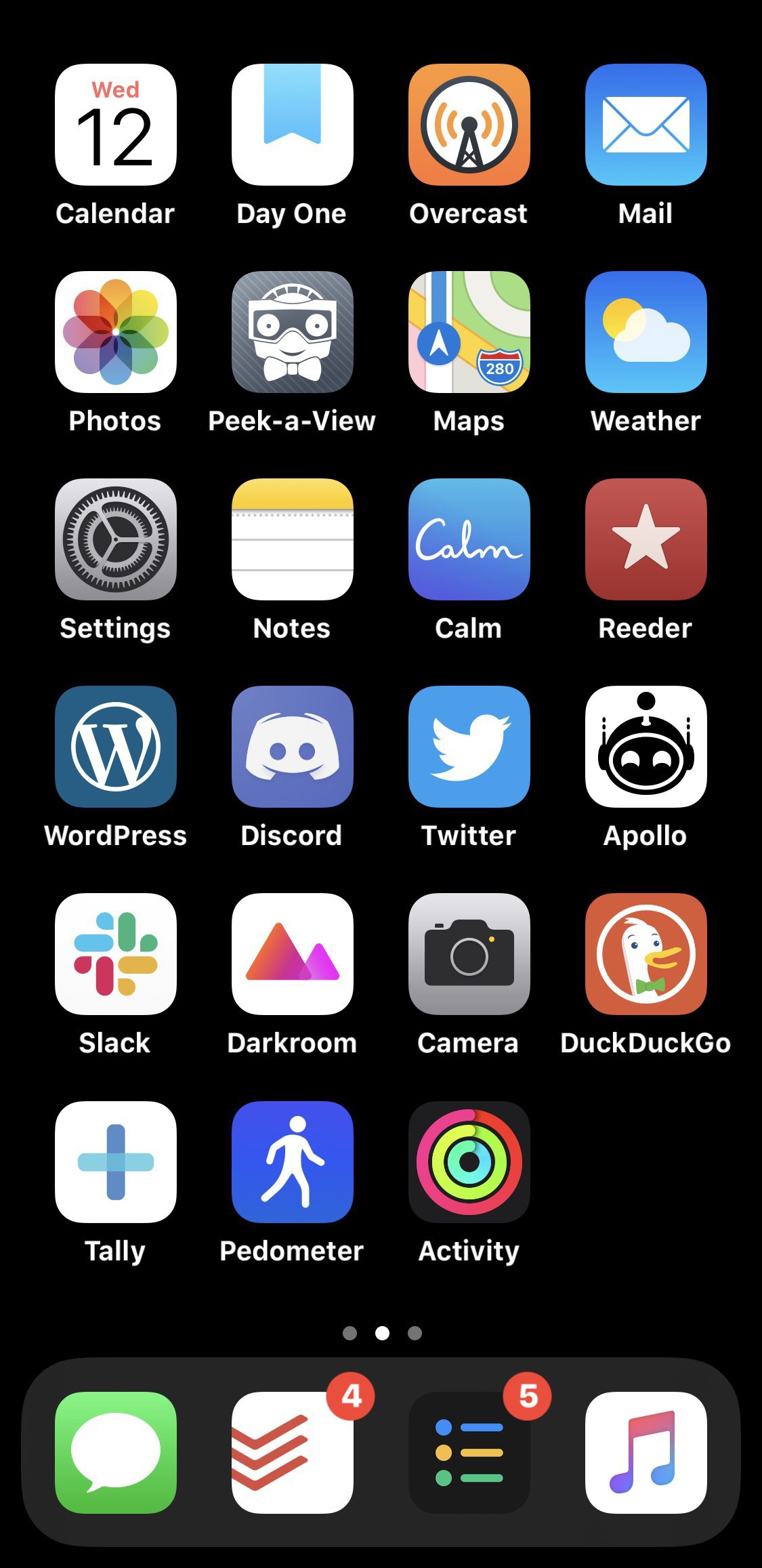

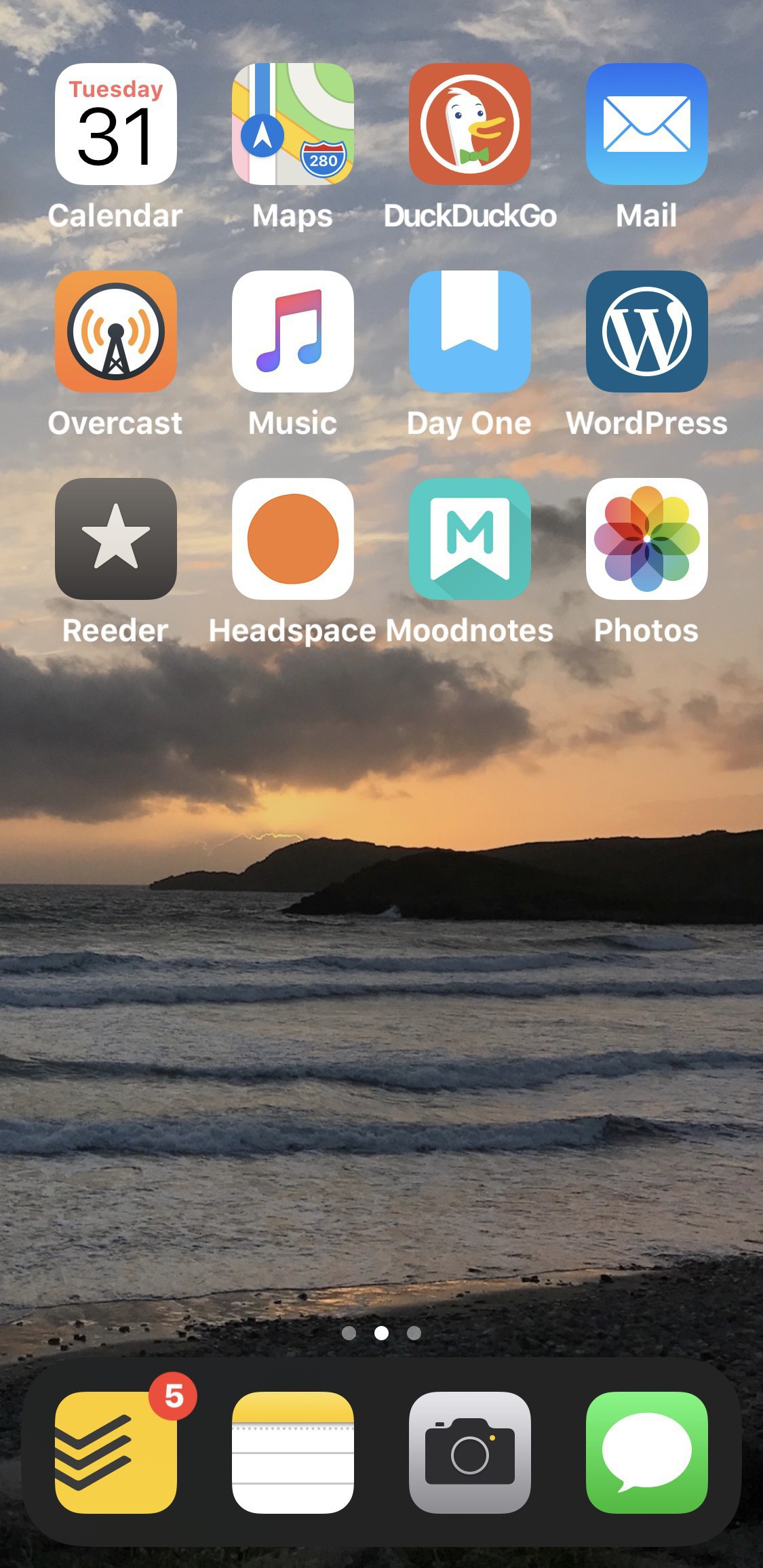



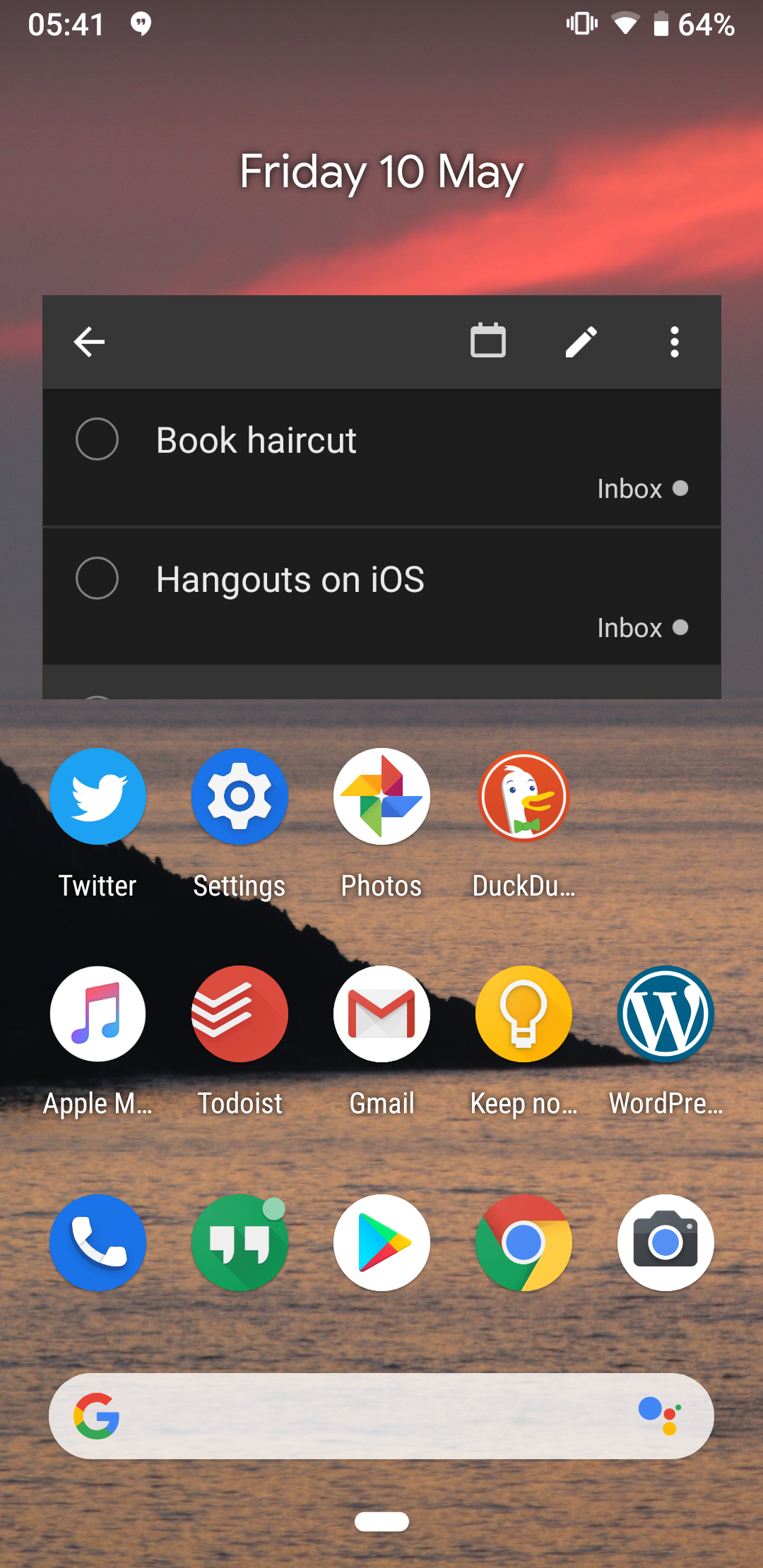
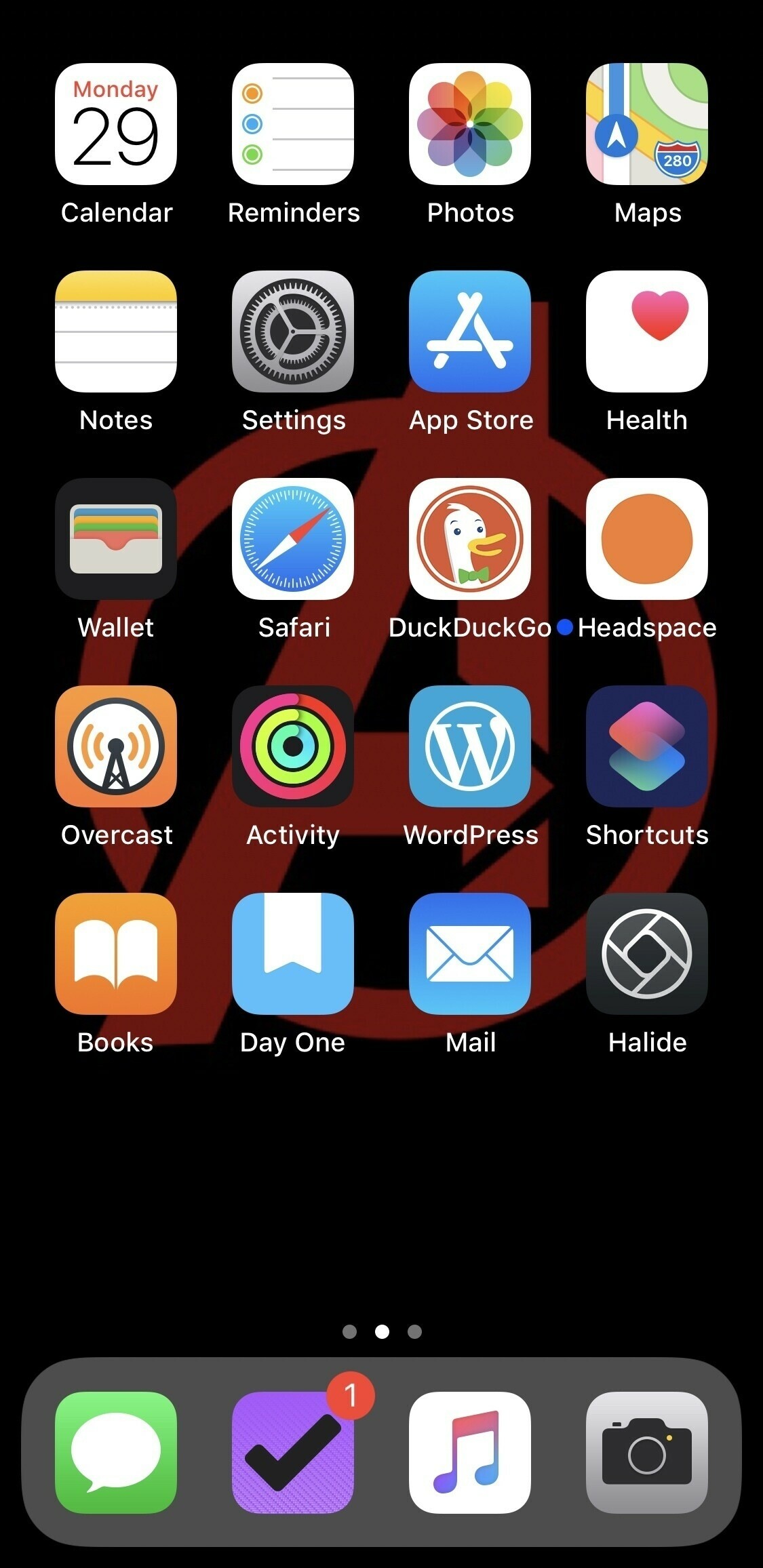
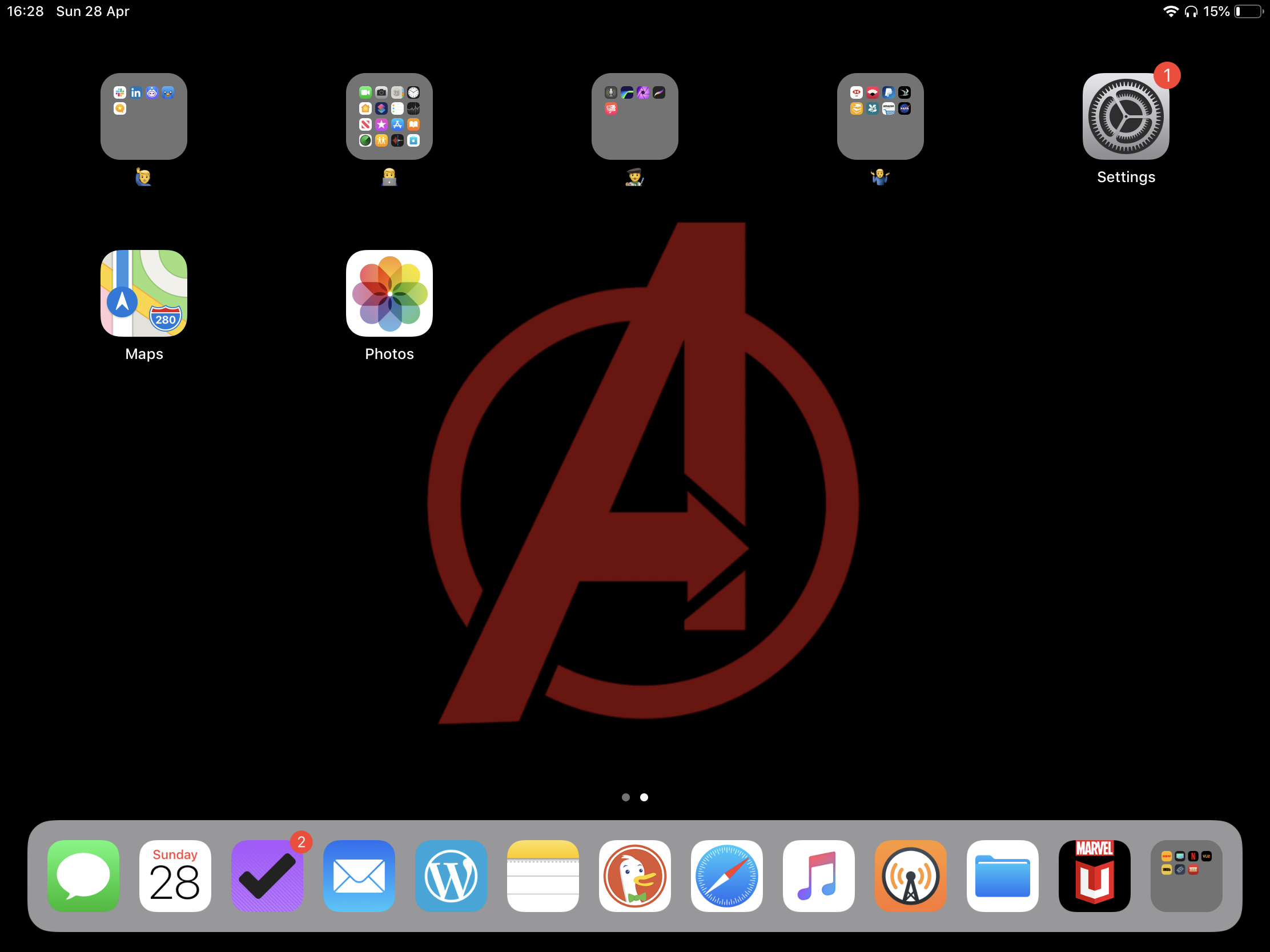

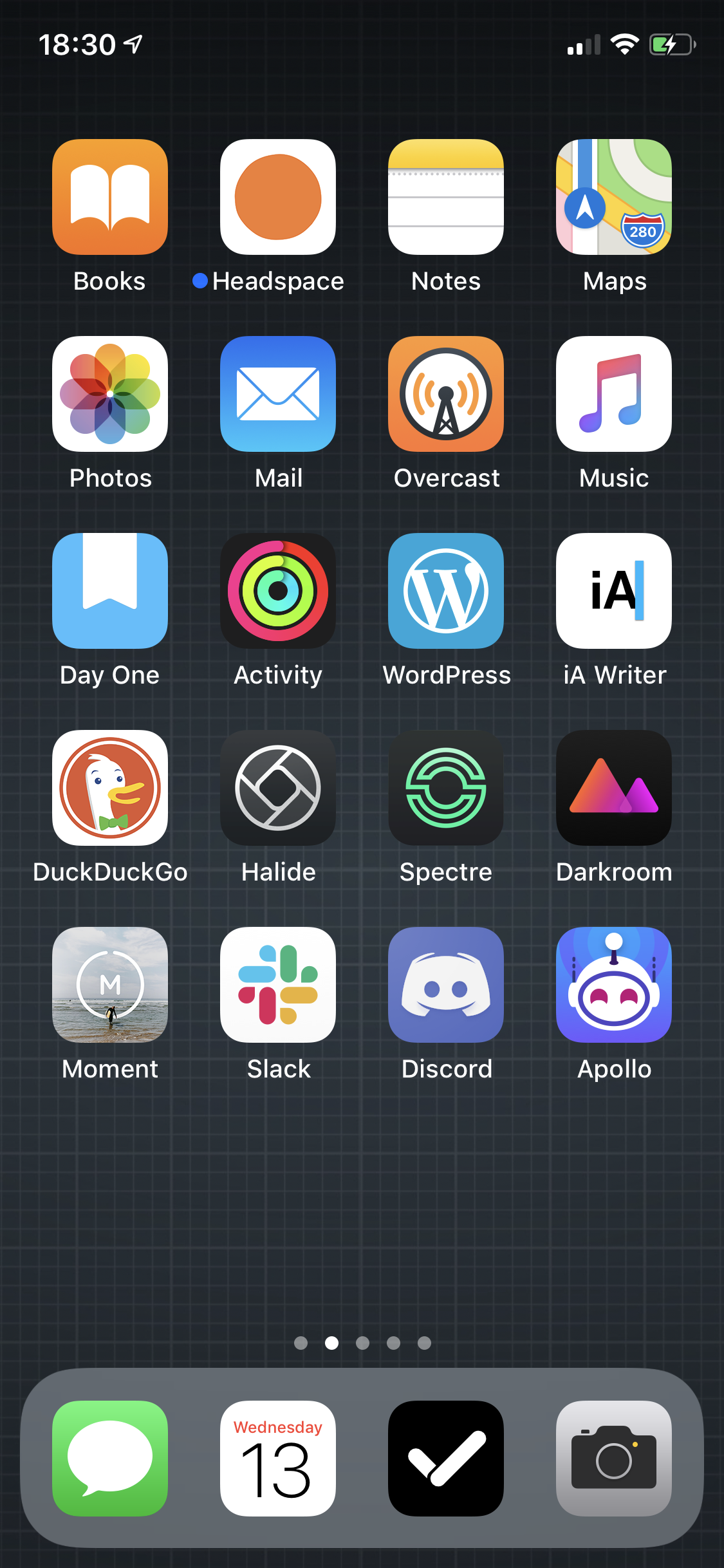






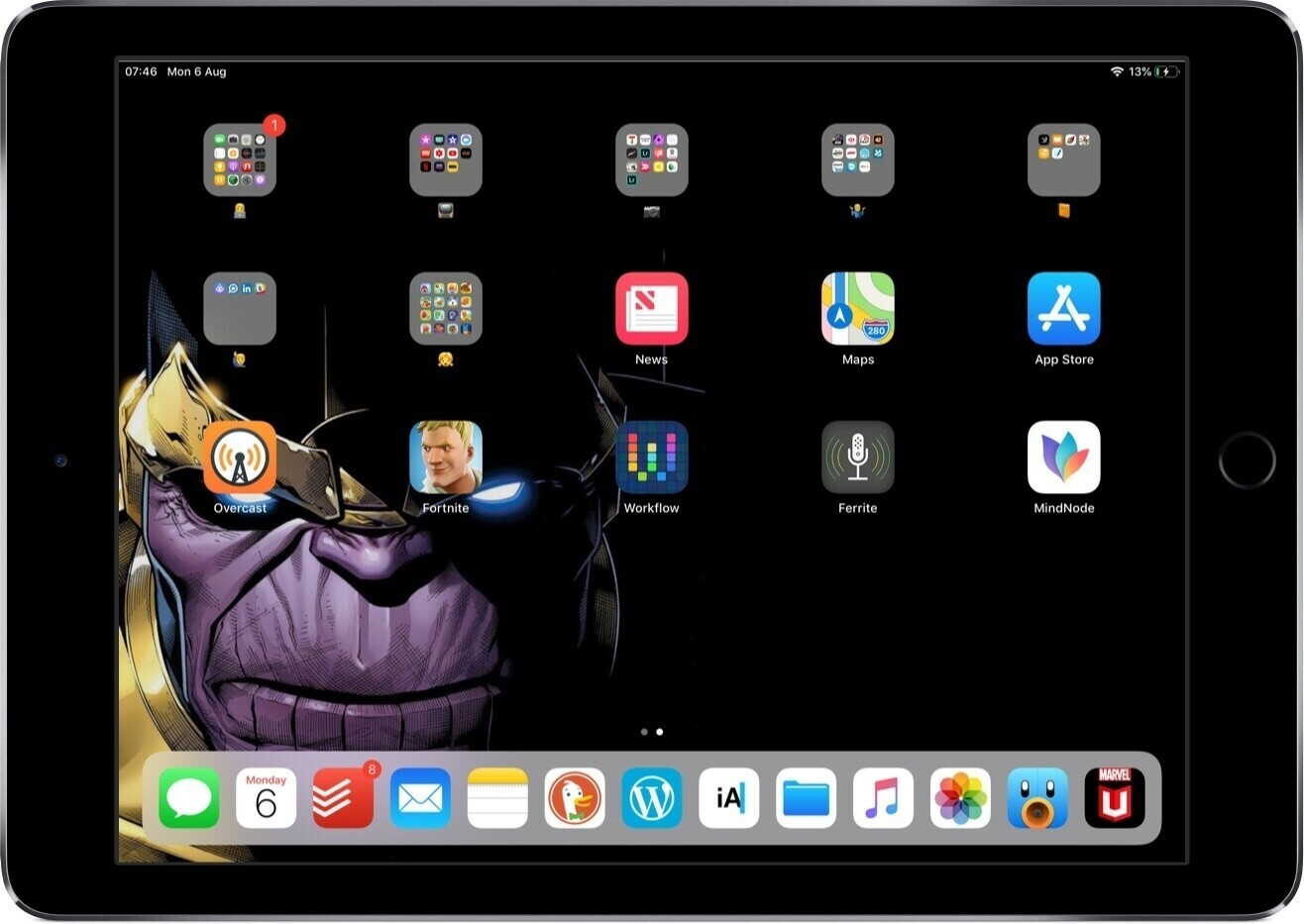
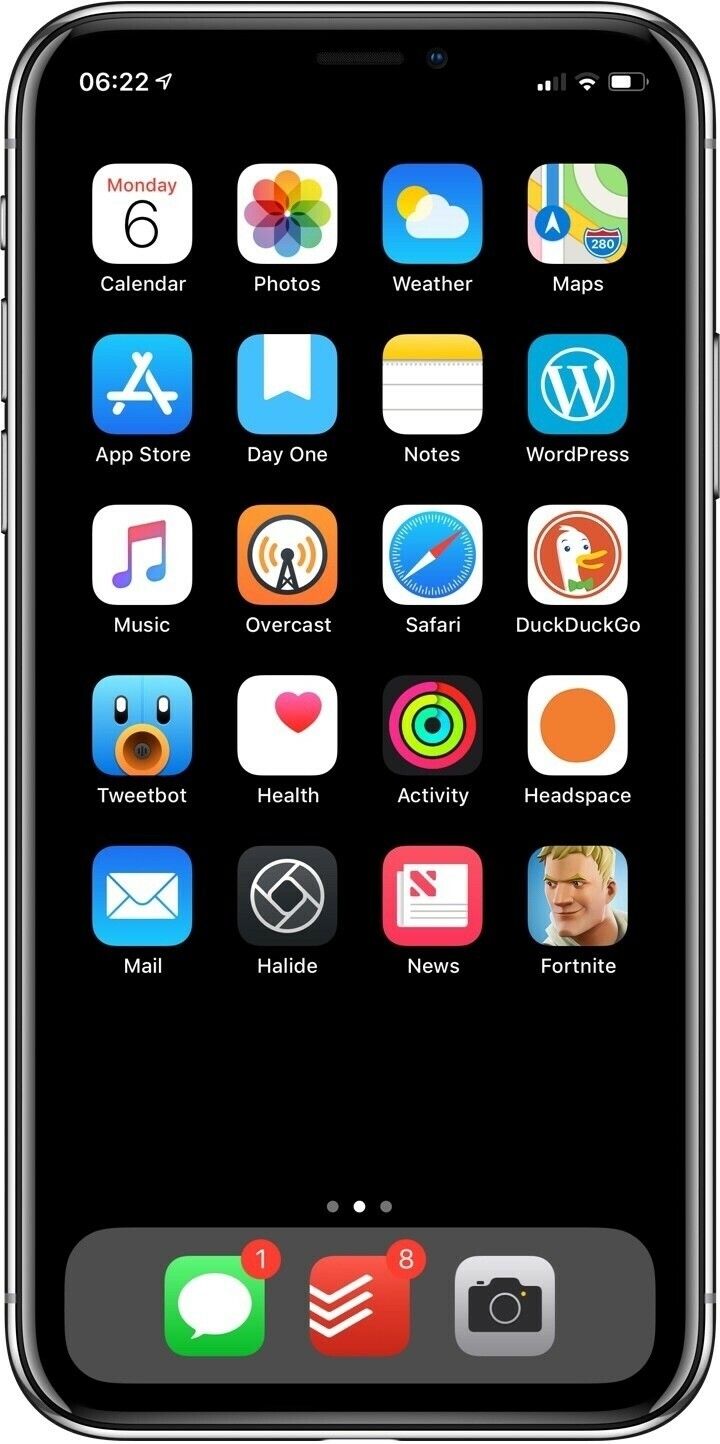
 As part of trying to be more mindful about how I use my device I’ve simplified my home screen a lot. Here’s how it’s currently setup
As part of trying to be more mindful about how I use my device I’ve simplified my home screen a lot. Here’s how it’s currently setup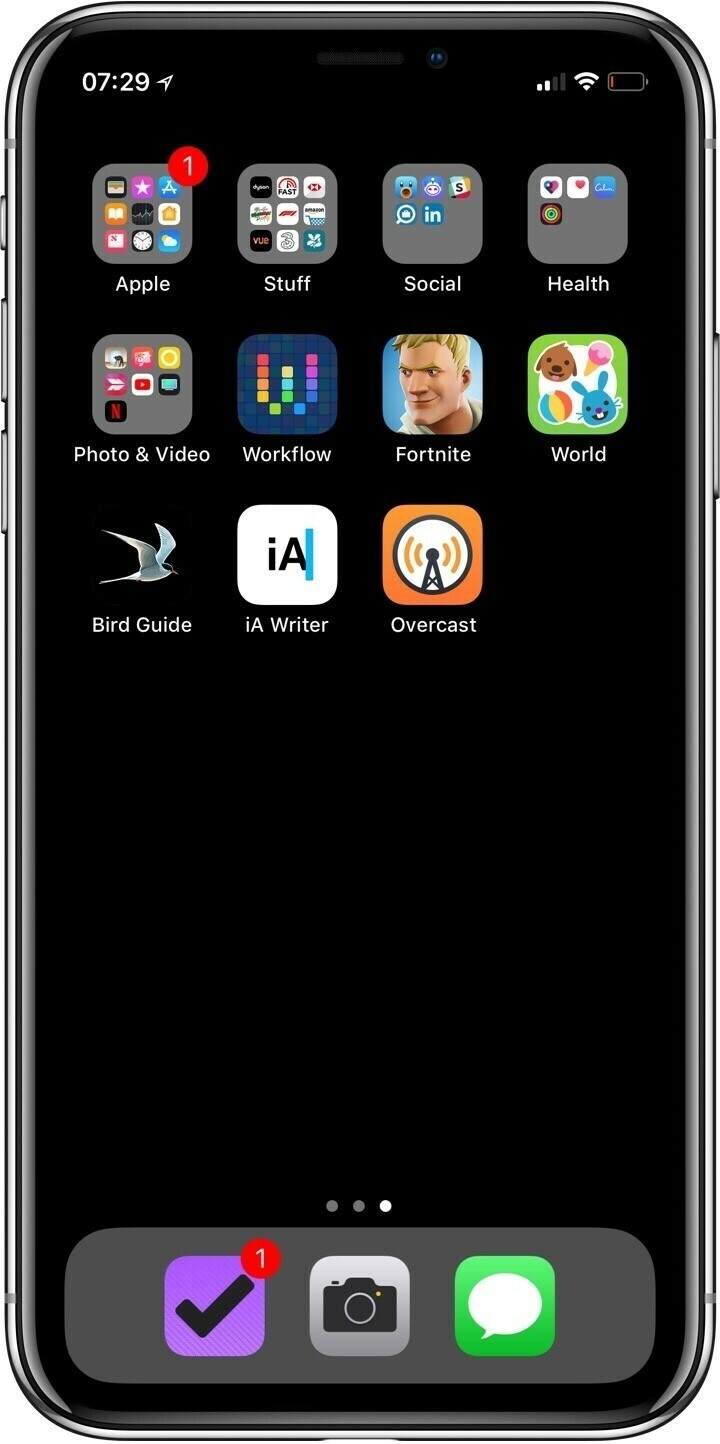 When I want to launch apps I use spotlight.
When I want to launch apps I use spotlight. This is my setup for now, I'll report back on how it's helping me spend more time focussed on where I want to be using my smartphone.
This is my setup for now, I'll report back on how it's helping me spend more time focussed on where I want to be using my smartphone.