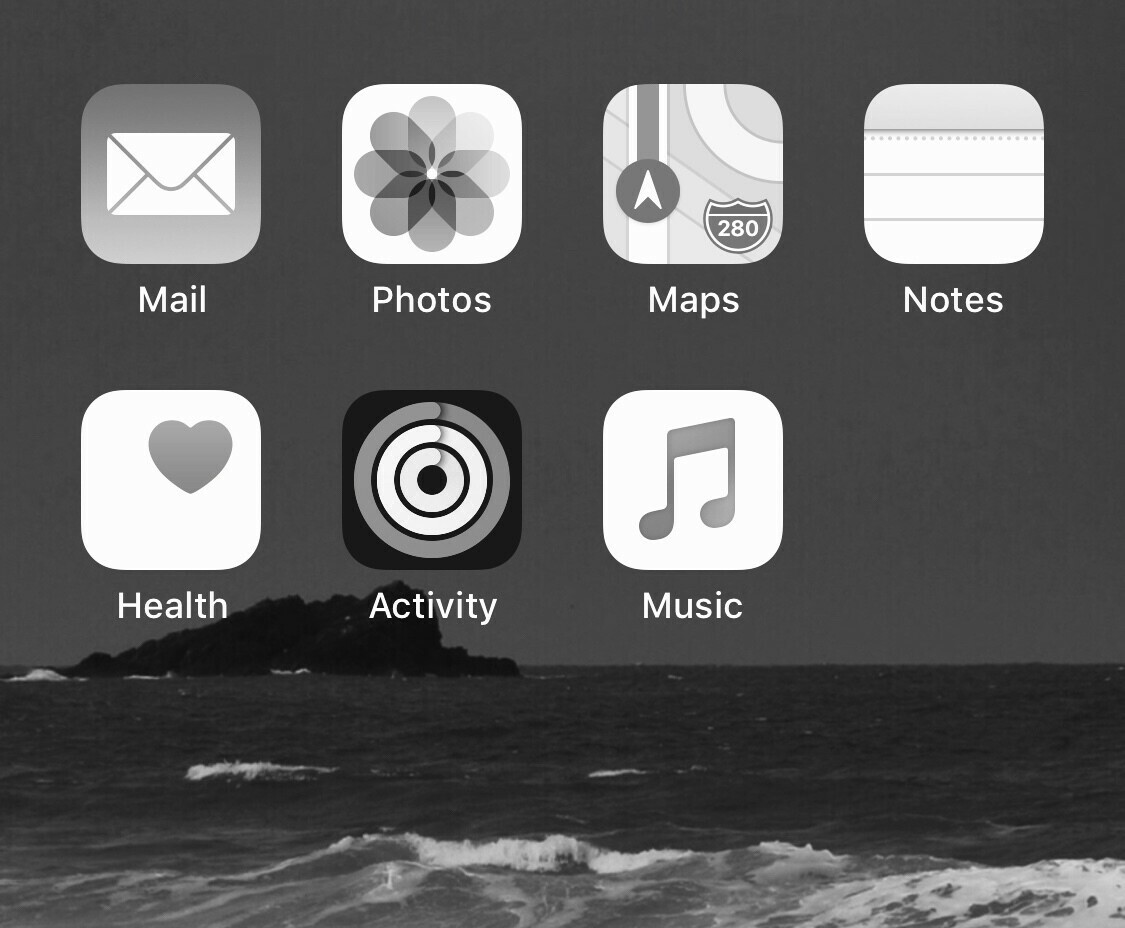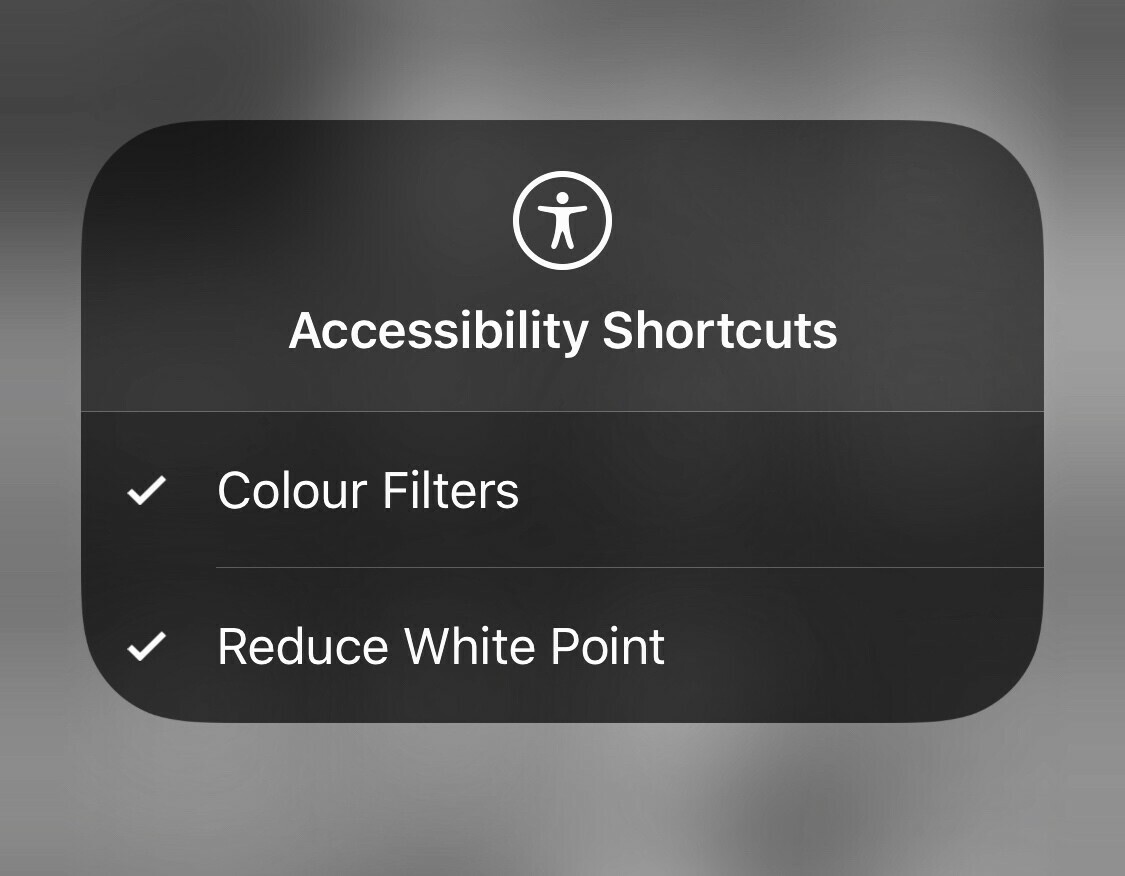Reducing my podcast consumption
A week or so ago I was listening to a tech podcast and I realised I had little interest in what was being discussed, I stopped and realised listening to others had become a habit. I had over 15 shows in my list and I’d stopped being able to just have peace and quiet. It’s ok to be bored and have some headspace to digest and think about things. Having a job where I drive a lot it’s good to have some podcasts to listen to but listening at home when I’m not doing something else has become a bit excessive.
I’ve decided to reduce my podcasts down to about 4 shows and I’m only going to use them for driving or out walking.
It’s been nice the last few days not reaching for my headphones and just being present in the moment.