Posting from iA Writer to Micro.Blog
I’ve written up on how I have been posting to Micro.Blog from Apple Notes and thanks to some advice from Maique I gave iA Writer a go. This app has always been my go to writing app but for some reason I forgot it was there (I’ll blame my iOS 14 testing...) and this is the first post that I’m testing - fingers crossed.
I’ve used the iA Writer app on my iPad (with cloud sync if you’re curious) to write this post and with the URL above I used the text function within iA.
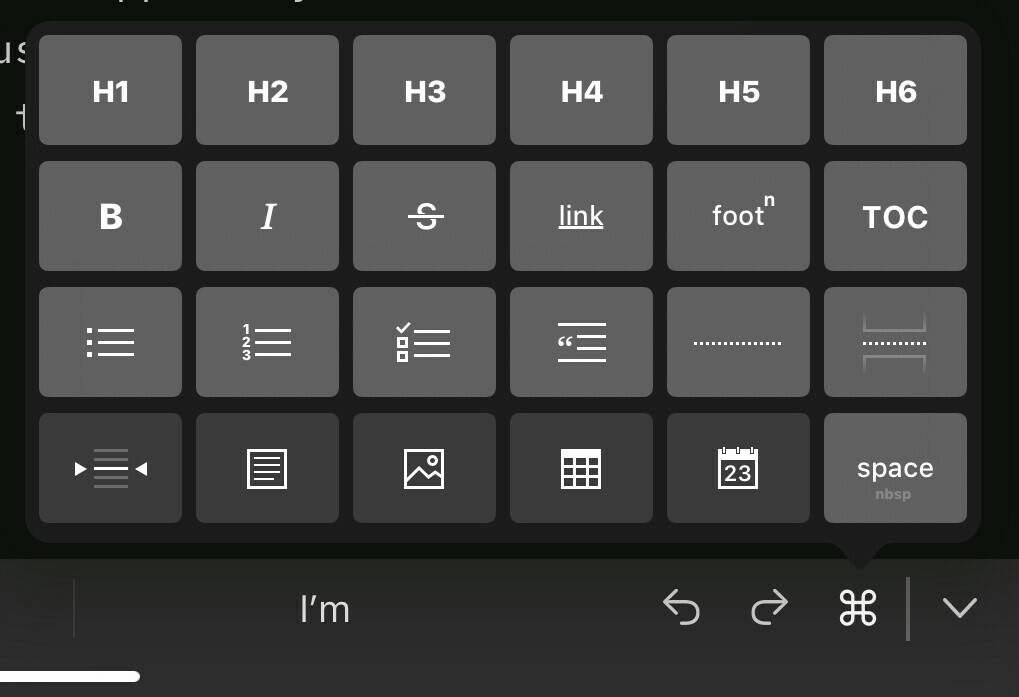
For the images (fingers crossed again that they worked) I used the same selection and picked the image icon. This then let me select the screenshot and embed it above.
I’m already sold on this workflow so I’m dropping Apple Notes for iA when posting longer form to Micro.Blog. I then used the same share sheet and picked Publish.
This takes you to a new post within the browser, you can then edit to add tags and publish your new post.