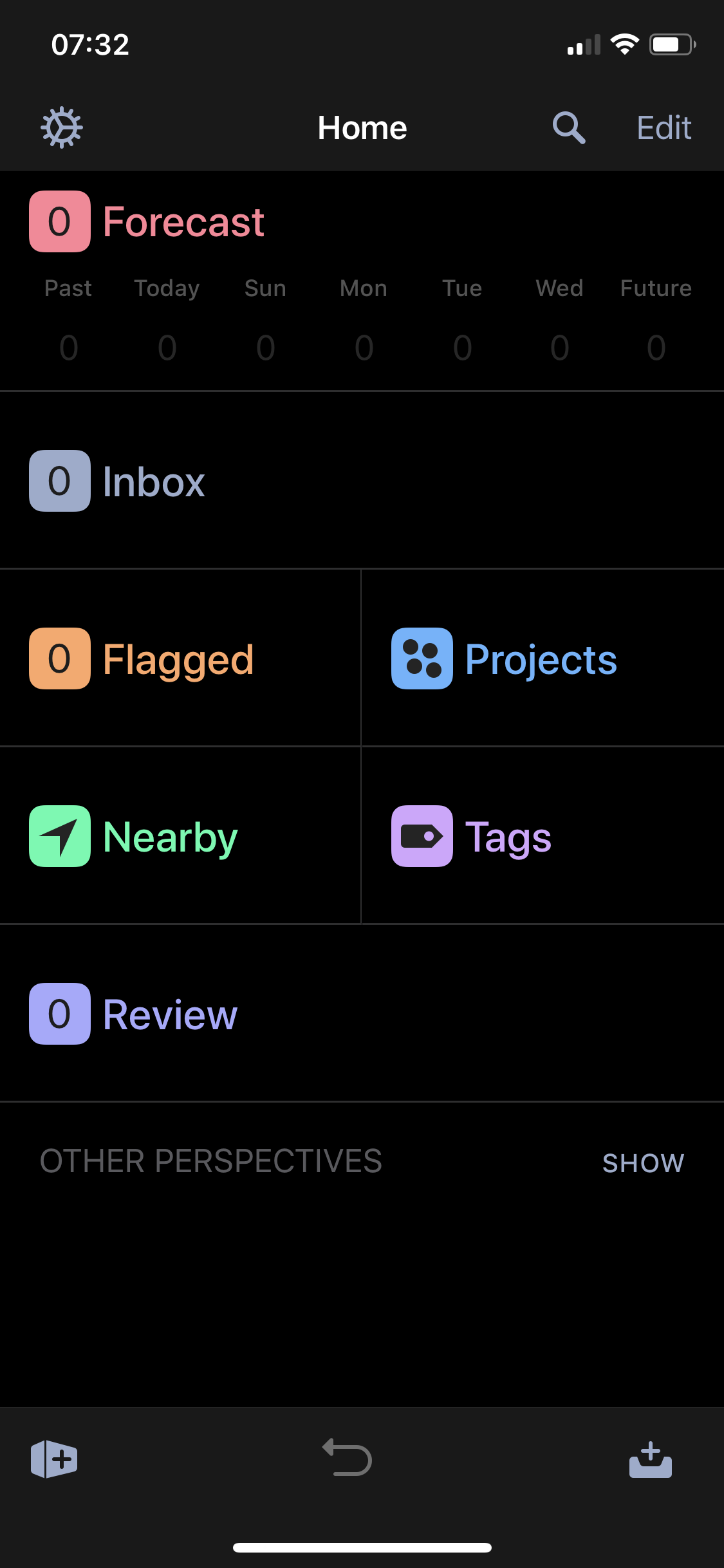
I’m back with a blank slate again on my productivity system and fallen back to my old favourite OmniFocus. I thought I’d share how I’m using it over a series of posts and how I’m initially setting it up.
First off it might look intimidating but OmniFocus really can be as simple or as complicated as you need it to be.
The first step is to do a bit of a brain dump. I find that even if I’m coming from another app I don’t duplicate I start fresh. I’ll go into the Inbox and start to drop in everything on my mind.

Once I’ve “dumped” everything out of my mind I’ll start to work through each one by tapping on it and picking a tag to categorise (such as errand or chores) or add it it’s own project if it’s something bigger like a trip.
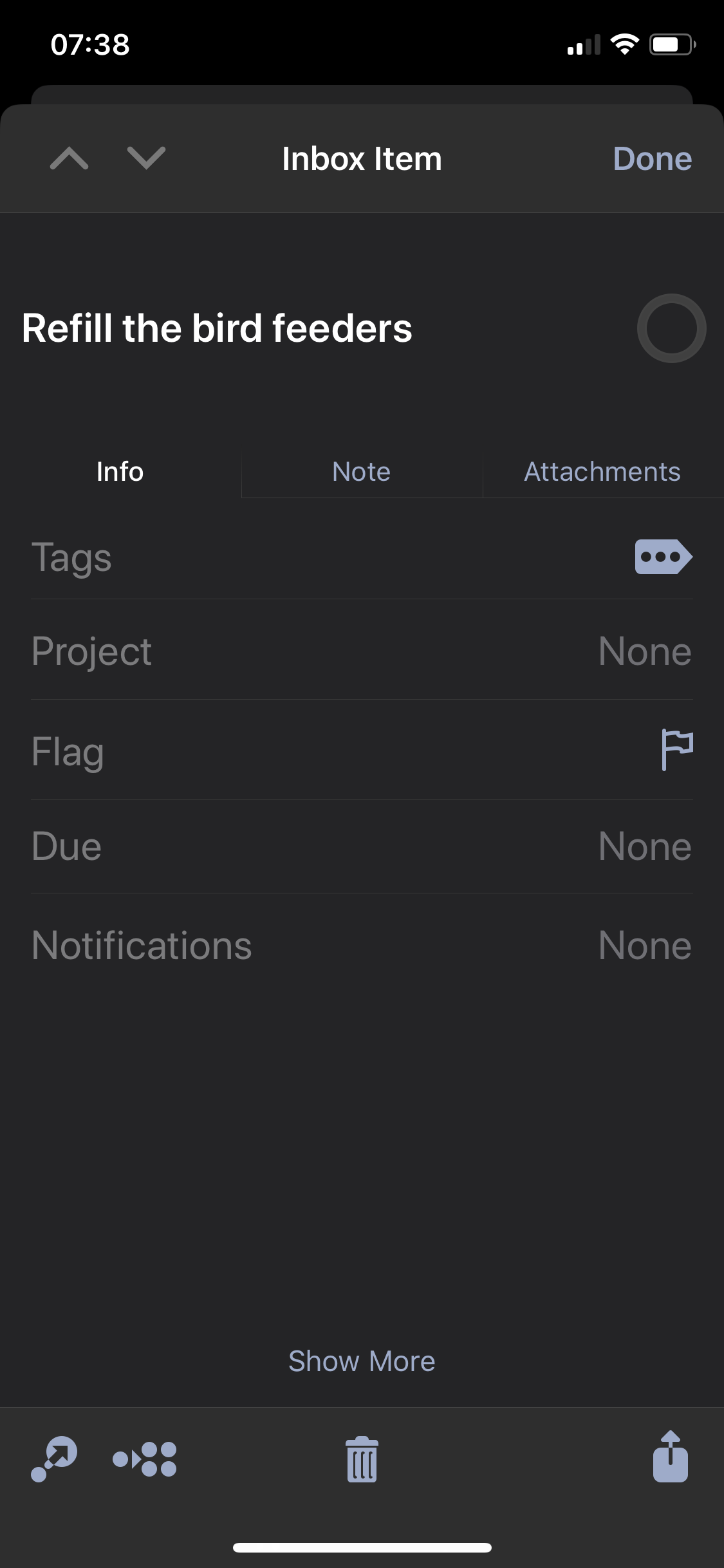
To be honest you don’t need to worry about tags or projects if you’re just starting out with OmniFocus you can just drop stuff in and get it scheduled so you don’t forget.
For now step 1 is just to install, use their sync service and get whatever is in your head into the inbox and add due dates where they are needed.
I’ll be creating more posts in the coming weeks on next steps.