I wrote that I wanted to stick with iCloud and if you’ve followed me for a while you’ll know that Reminders does my head in. I moved over to GoodTask a little while ago but didn’t commit to using it until a month or so ago. Here’s how I’m using it.
Apple Watch
Reminders doesn’t have a new complication so I’m using GoodTask to show me how many items I have due today.

Today widget
The widget shows me both my reminders and appointments on one view. This means I can see my day in order and also means I can use one widget instead of two.
Lists

I’m using lists to categorise all of my tasks. Still getting started but here are my lists so far. I’m also using Overdue, High Priorities and Within 5 days.
Today with no time
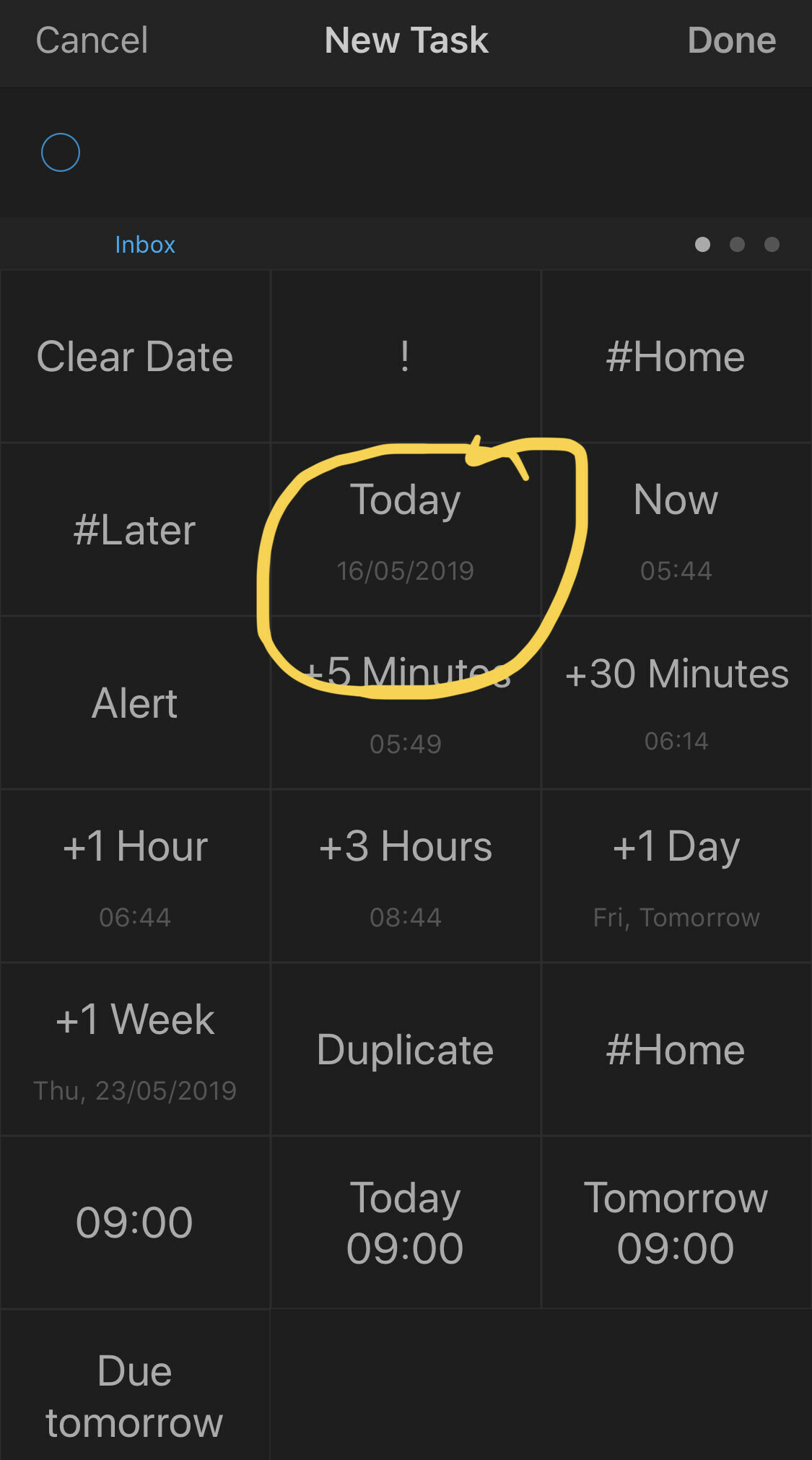
Using Reminders in the standard app doesn’t let you mark a task due just today, you need a time. I don’t like this to be the only way of doing it. With GoodTask I can mark something due just today and not worry about adding a time element.