Somethings clicked for me with the notes app Bear. I’ve used it before but since trying Drafts and trying to get my head around workspaces I went back to try Bear and it suddenly makes sense for me. With its iCloud sync and support for the Apple Pencil and Attachments it fits my need for a better looking Notes app than Apple Notes.
The main reason I’m using it is tags - it’s really pretty simple. Every time you create a note add a tag to help organise.
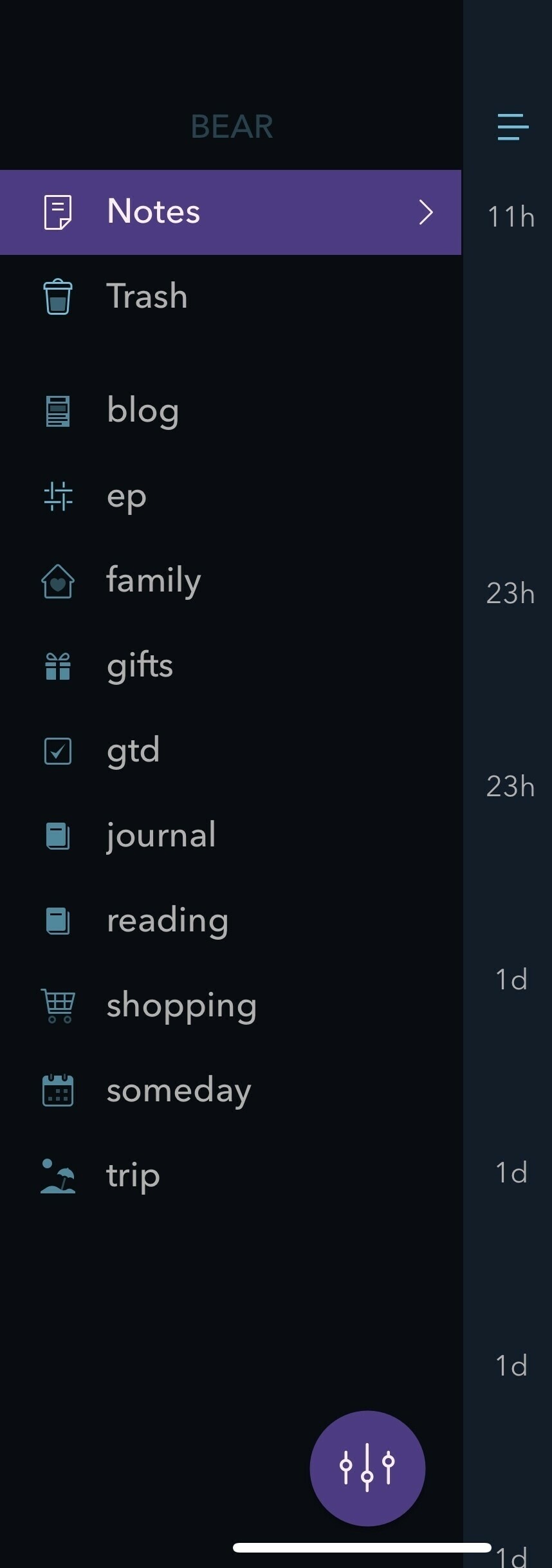
Here’s my setup (so far), you can see that I have already started to organise my notes by tags and when I tap on any of them all I see is the notes with that tag. This is something I struggled with when using Drafts and gave up trying to get my head around with how workspaces worked.
The main tag I’m using is ‘blog’, anytime I get an idea (like this one) I start a new note with my heading of what I want to write about and add the tag ‘blog’. When I’m in the mood to do something for the blog I can simply tap the ‘blog’ tag and see everything I’ve started on.
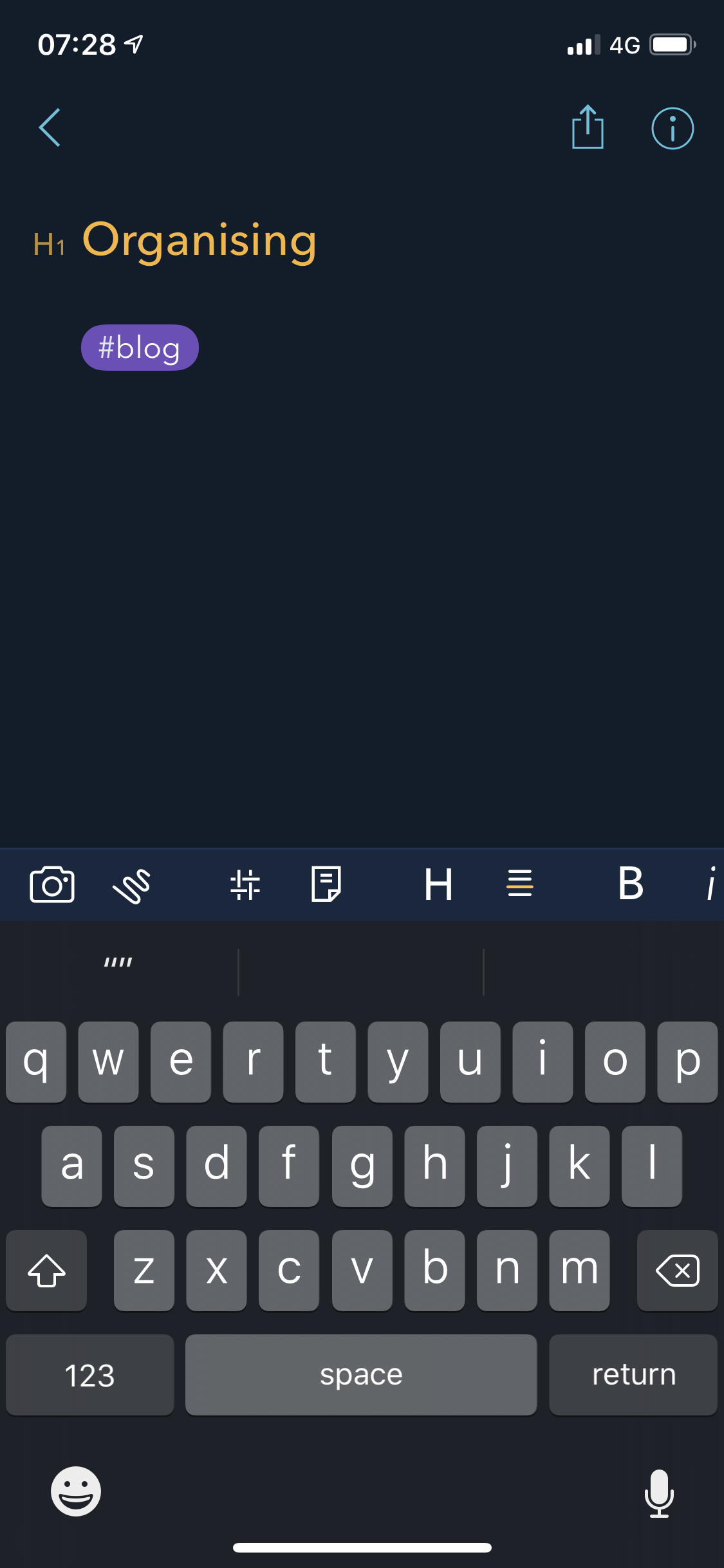
Just like in this image.
Another tag I’m finding useful is ‘reading’ where I’m importing entire articles from the web to keep and read later then delete of have as reference. This is done via shortcuts, I’ll write up a post on this in the coming weeks.
Are you using Bear? How is your setup?