I’ve been tinkering with GoodTask for a few weeks now and recently discovered the joy of being able to create and share themes. This is really unique and you can make GoodTask look just the way you like it.
Importing Themes on iOS into GoodTask is based on a text string that you can simply copy to the clipboard and use in GoodTask.
First off select the theme you’d like to import. I picked up mine from the GoodTask forums. Once you have found one you like copy the long text string above the image in the forum.
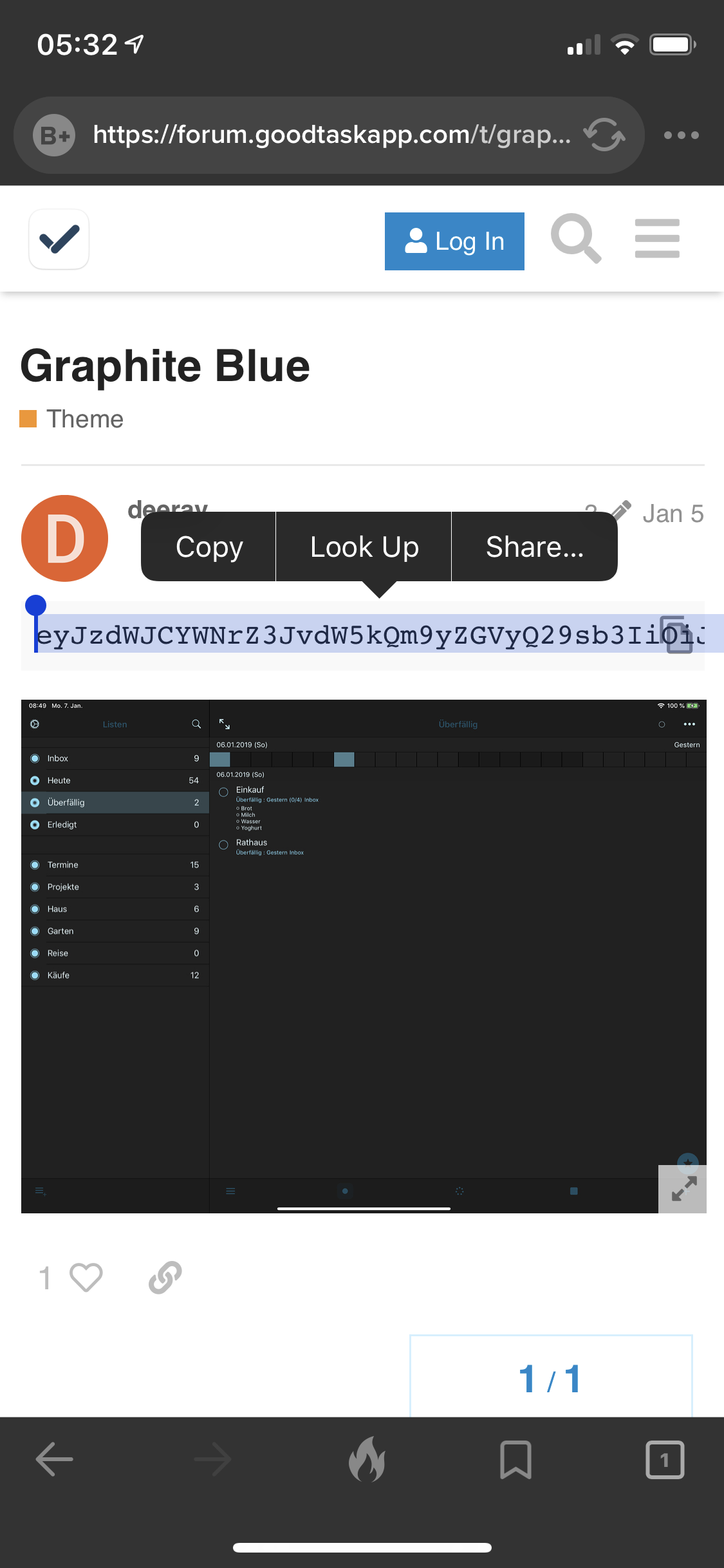
Now head into GoodTask and follow these steps.
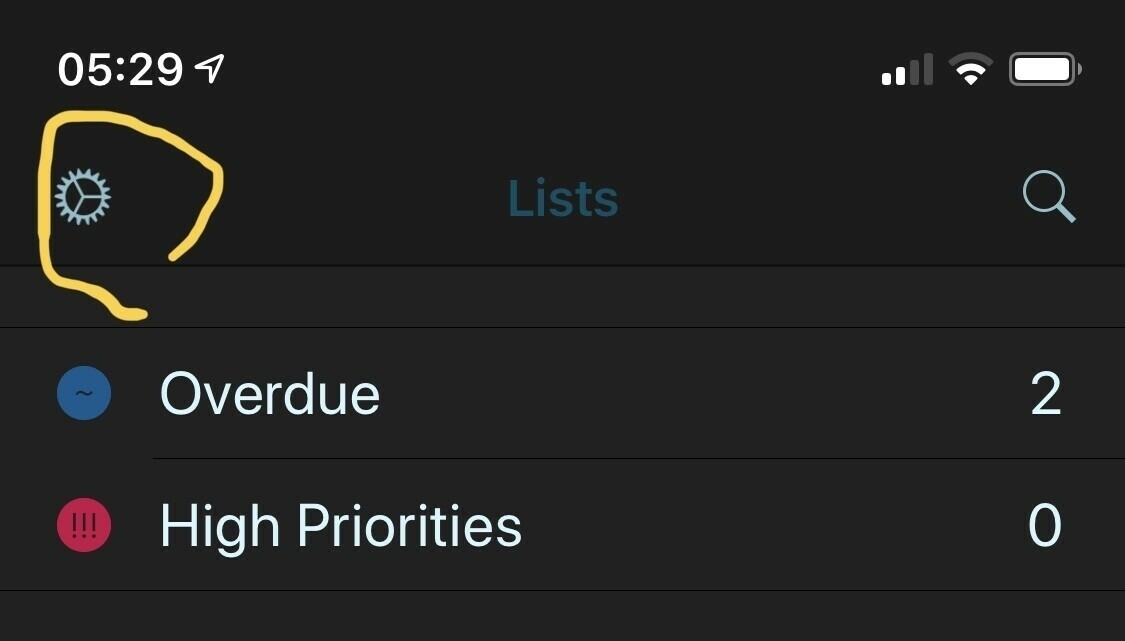
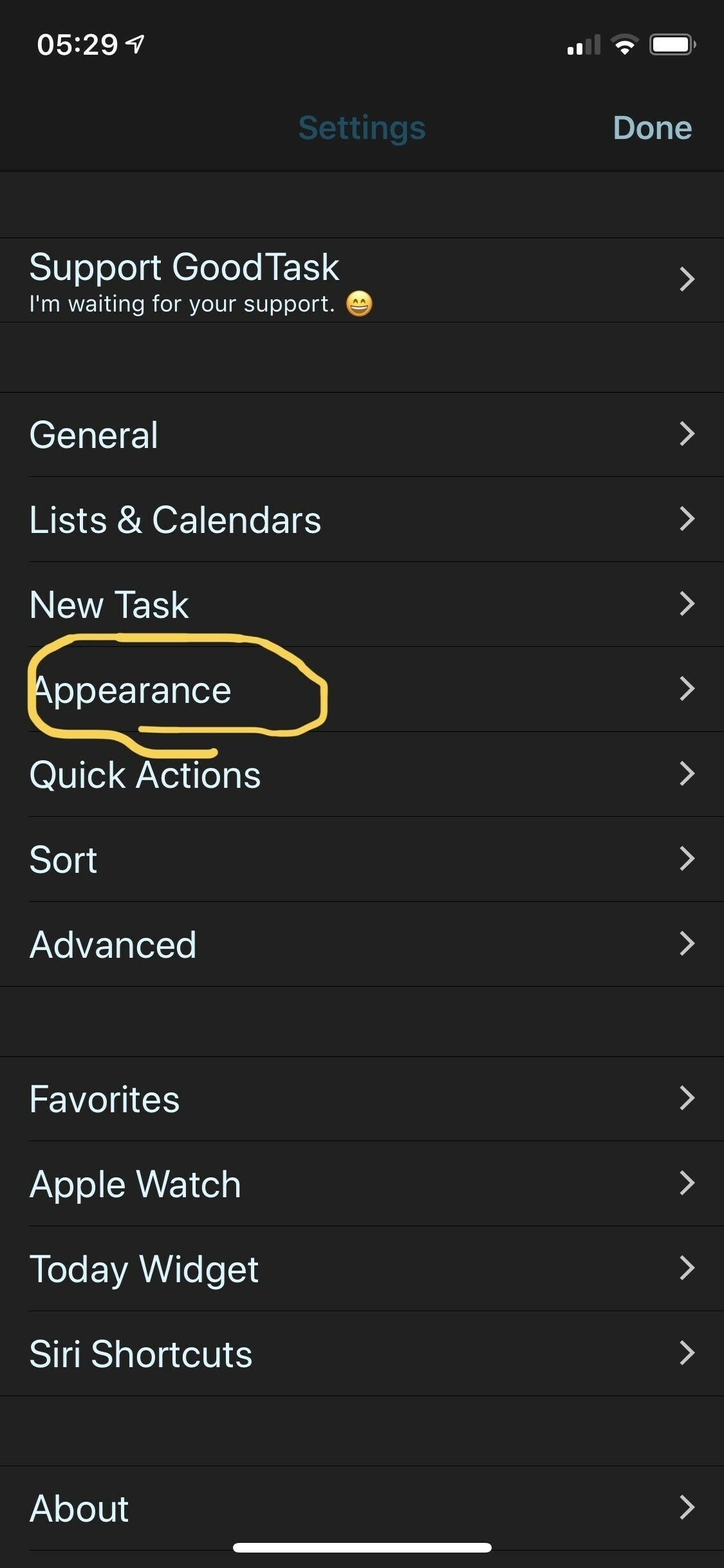
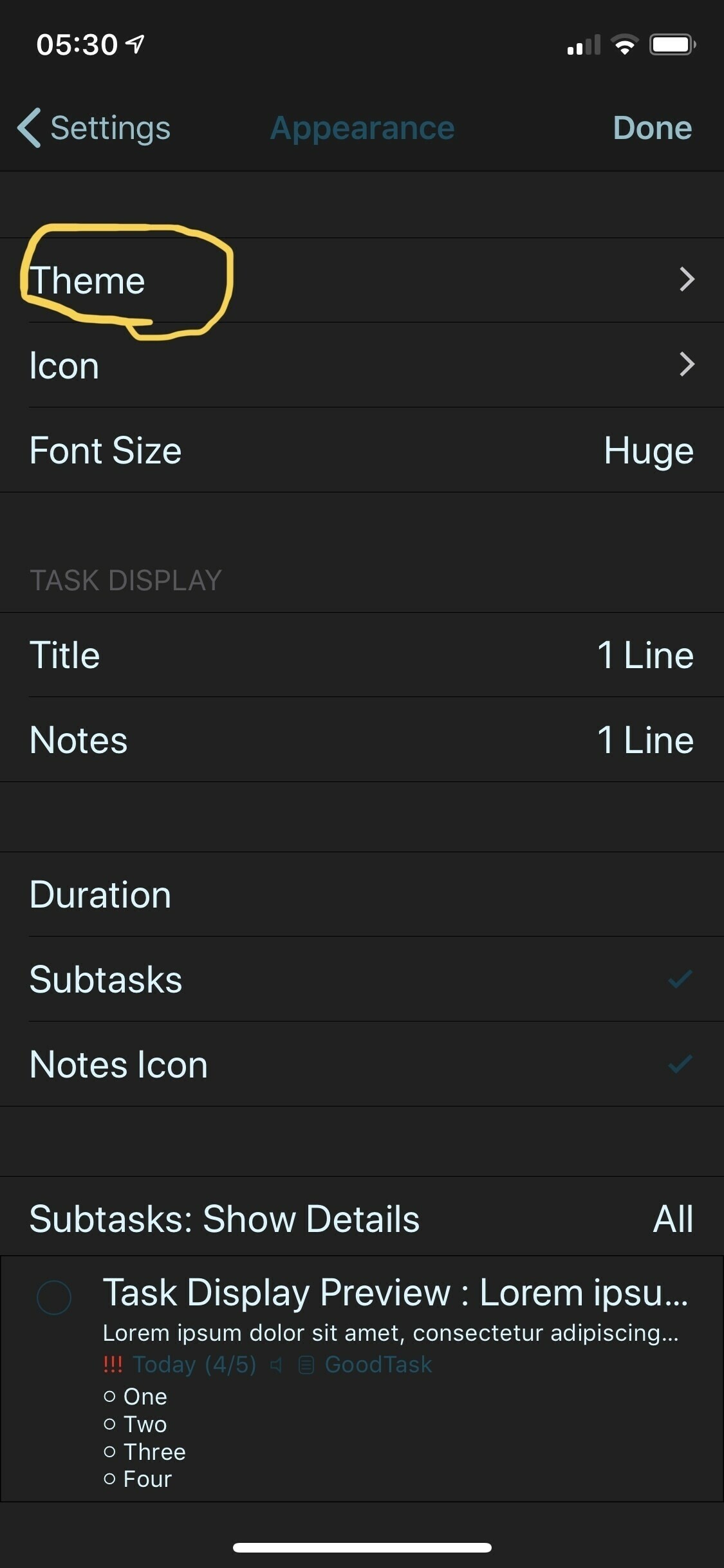
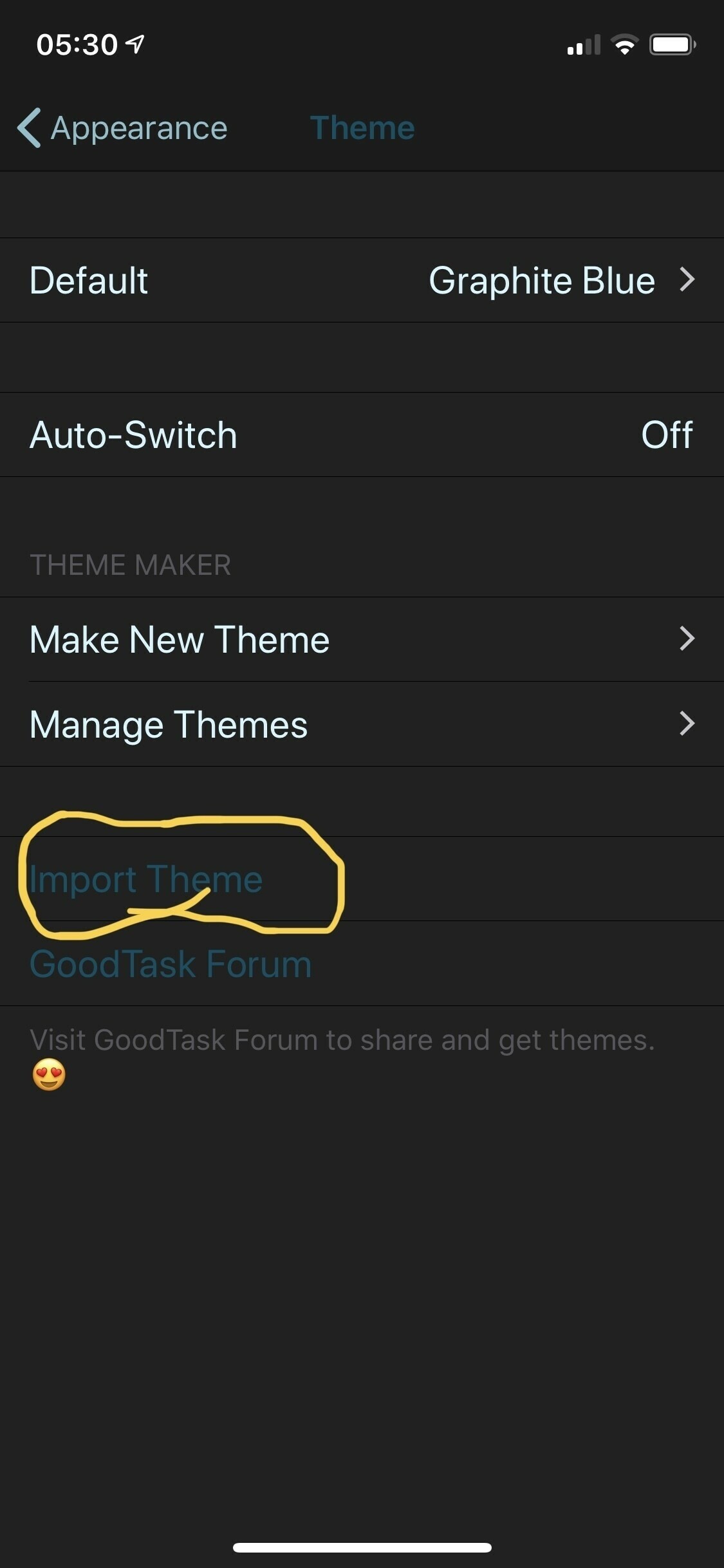
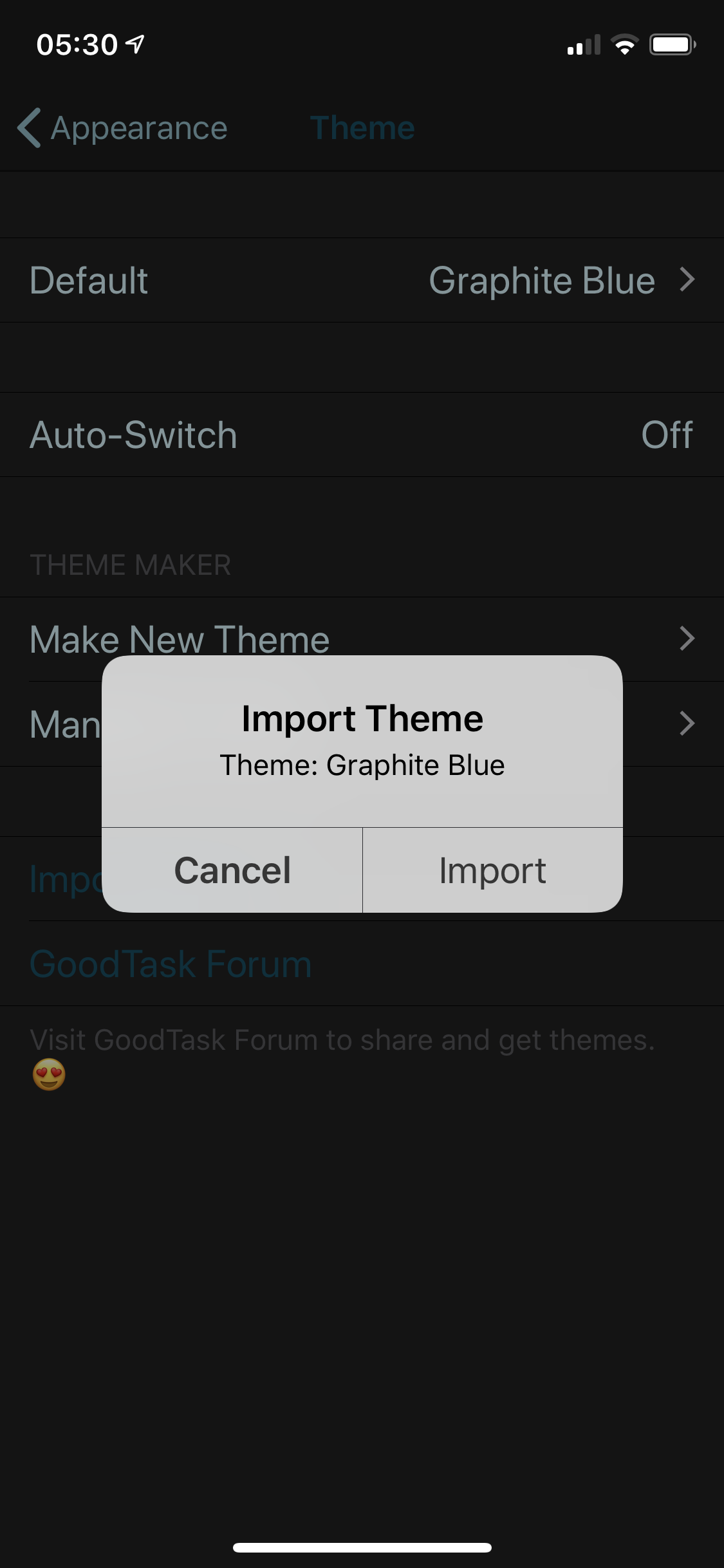
The theme is picked up because it’s in the clipboard.
Let me know which theme you’re using.