I finally decided to eat that frog and stop putting off the worst thing I could imagine setting up iOS - Family Sharing. With us all using Apple Music in the household (with different accounts mainly) and the fact I’m paying for 2TB of iCloud it was time.
It took a couple of hours and now it’s mostly setup up but wow the experience isn’t the best or least buggy I’ve seen on iOS.
If like me you are adding a child under 13 you’ll need to create an AppleID for them which included creating their email and the mostly useless in these days security questions. This part of the process was ok and logging into the account on my daughters device with her new AppleID was also ok.
Where the experience falls down is granting access to your family members.
You grant access on an individual application level.
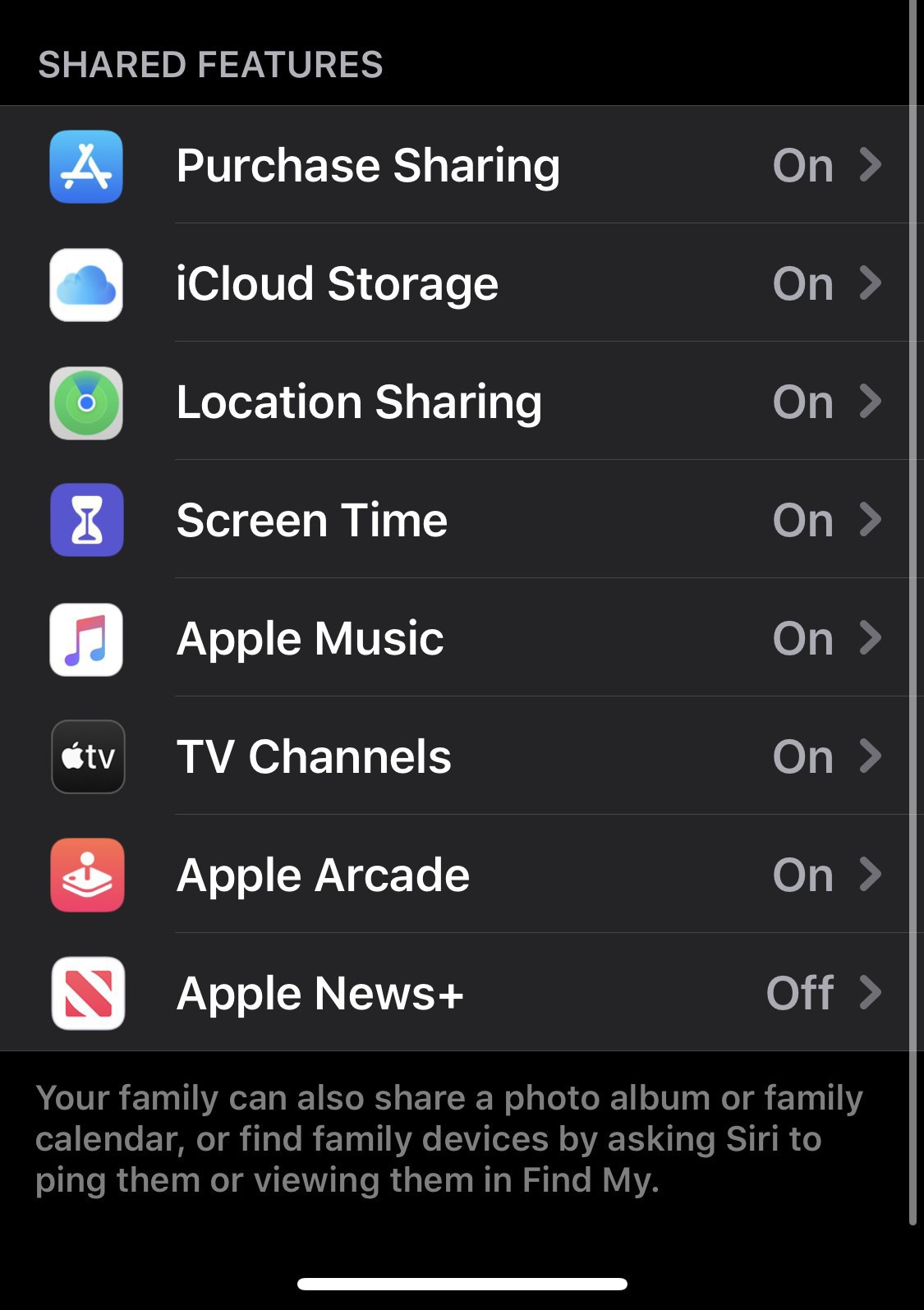
iCloud storage was pretty straightforward but Music and Purchases are a bit of a nightmare.
For Apple Music I upgraded to the family account but whenever I tried to use the interface above to add family members it just took me to the Music app with a dialogue saying I had already purchased Apple Music. I restarted both of our devices several times but nothing worked. In the end all it took was time, after a couple of hours this workflow changed and I could see I was sharing music. Seemed like a time delay where something in the backend needed to tell the Apple servers I had upgraded. Once this happened I could go into Music on my daughters device and it knew she was part of the family plan. I still have a bug though where the ‘For You’ tab just says error retry later and a start your free 3 month trial message but everything else works.
The most annoying though is sharing content you’ve purchased via iTunes. I want the TV app to know what I’ve purchased so can be watched but it seemed to link my wrong AppleID, defaulting to iCloud. I have to wait 90 days to be able to change this to my actual iTunes account email address. Not a huge deal but still something that could be checked on entry rather than defaulting to iCloud.
You’ll need to redo content and restrictions for your child if you were using this previously. This has to be done on the family owners device. One thing that doesn’t work though is allowed apps. You need to do this on the device of your child. If you want to hide Safari you’ll need to do this via screen time on the device of your child. Doing this on your device doesn’t sync the app removal on your child’s device, I’m raising a ticket for this one.
Overall the experience is unintuitive but eventually mostly works so far.
If I experience any showstoppers I’ll let you know.