I’ve started to only use Apple apps these days, maybe I’m getting old or maybe I restore too many devices. I just can’t be bothered to remember all the log in information for the many to do apps I’ve tried or don’t trust them with my data.
Here’s how I’ve organised into Apple Reminders.
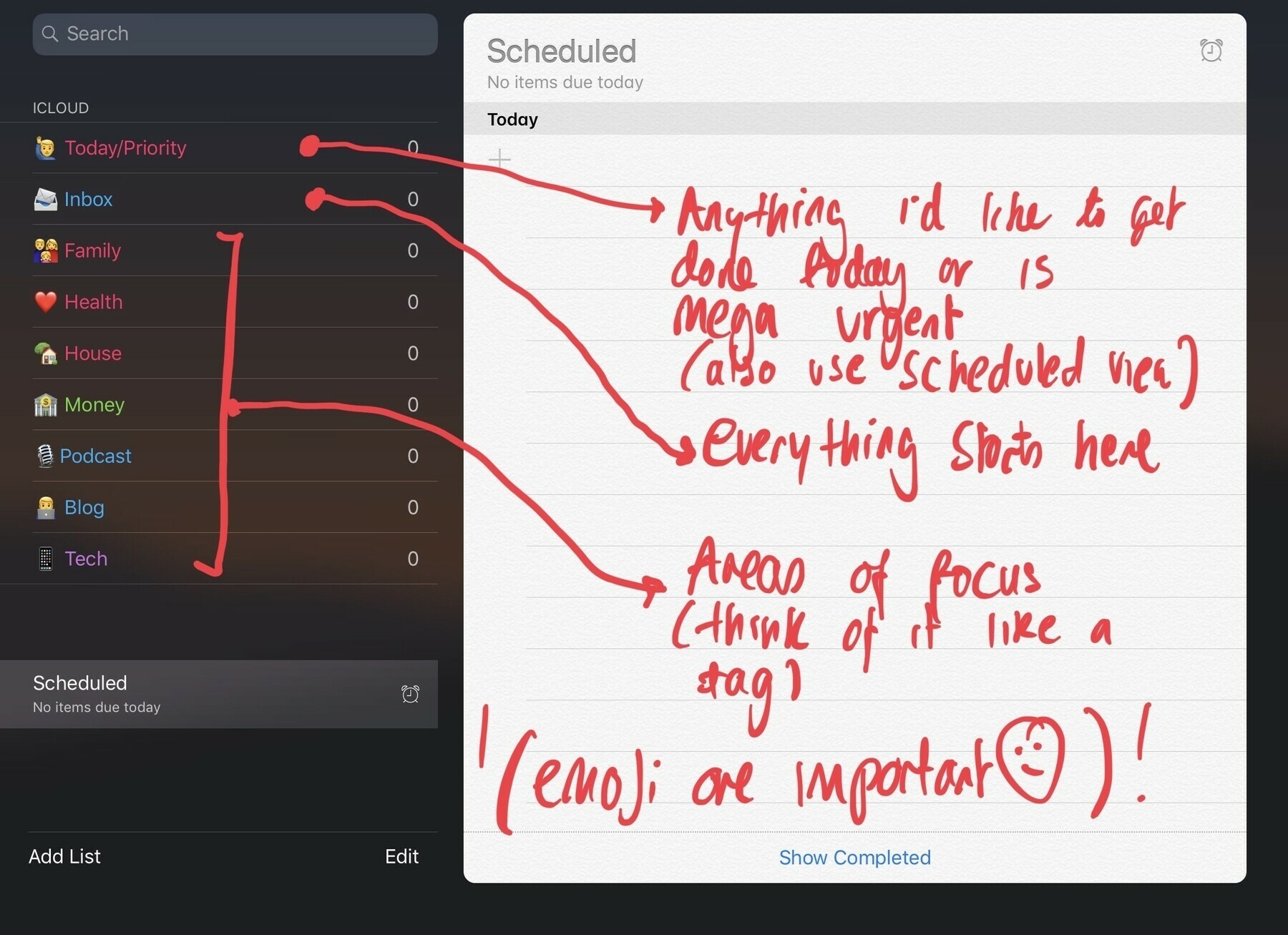
You’ll notice I have a today/urgent list, which satisfies my need to be able to add a to do with just a date and no time. I use this in conjunction with the Scheduled view to plan my day.
Do you use Reminders?